2004 Lincoln Aviator Support Question
Find answers below for this question about 2004 Lincoln Aviator.Need a 2004 Lincoln Aviator manual? We have 10 online manuals for this item!
Question posted by edgosa on April 17th, 2014
What Are The Fuse On A 2004 Lincoln Aviator
The person who posted this question about this Lincoln automobile did not include a detailed explanation. Please use the "Request More Information" button to the right if more details would help you to answer this question.
Current Answers
There are currently no answers that have been posted for this question.
Be the first to post an answer! Remember that you can earn up to 1,100 points for every answer you submit. The better the quality of your answer, the better chance it has to be accepted.
Be the first to post an answer! Remember that you can earn up to 1,100 points for every answer you submit. The better the quality of your answer, the better chance it has to be accepted.
Related Manual Pages
Owner's Manual - Page 4
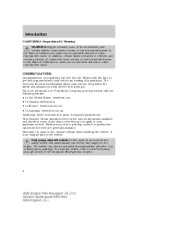
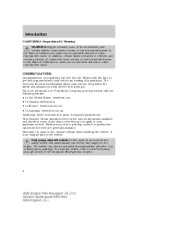
... information on Ford Motor Company and its constituents, and certain vehicle components contain or emit chemicals known to your new Lincoln. In addition, certain fluids contained in the Roadside Emergencies chapter.
4
2004 Aviator f/k/a Navigator LS (231) Owners Guide (post-2002-fmt) USA English (fus) Furthermore, due to printing cycles it . Remember to the...
Owner's Manual - Page 8


... System Brake Fluid Non-Petroleum Based AdvanceTrac
Traction Control
Master Lighting Switch
Hazard Warning Flasher
Fog Lamps-Front
Fuse Compartment
Fuel Pump Reset Windshield Defrost/Demist
Windshield Wash/Wipe Rear Window Defrost/Demist
8
2004 Aviator f/k/a Navigator LS (231) Owners Guide (post-2002-fmt) USA English (fus) Introduction
These are some of the symbols...
Owner's Manual - Page 21


...your music, creating increased clarity as well as an open and spacious feel to your Lincoln dealer. Ambiance gives the feeling of ambiance. Press SEL to optimize sound for previous/... (IF EQUIPPED)
1. Rewind: In CD mode, press until desired selection is available through settings. 21
2004 Aviator f/k/a Navigator LS (231) Owners Guide (post-2002-fmt) USA English (fus) Seek: Press and...
Owner's Manual - Page 23


...sound returns. 11. Press the SEL control again to set the strongest local radio stations without losing your Lincoln dealer. Setting the clock: Your vehicle is available through your original manually set a station: Select frequency...automatically and slightly with Satellite Ready capability. Level 0 23
2004 Aviator f/k/a Navigator LS (231) Owners Guide (post-2002-fmt) USA English (fus)
Owner's Manual - Page 24
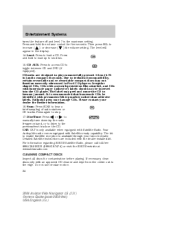
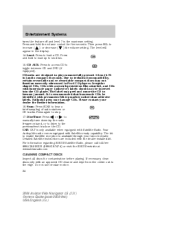
... contamination before playing. CD AUX: Press to access CD to six discs. 15. Please contact your Lincoln dealer. CAT: CAT is available through your dealer for further information. 16. Do not use circular motion. 24
2004 Aviator f/k/a Navigator LS (231) Owners Guide (post-2002-fmt) USA English (fus) The level will appear in...
Owner's Manual - Page 26


... system creates optimal acoustic quality for further information. Guidance is shown on the screen. 26
2004 Aviator f/k/a Navigator LS (231) Owners Guide (post-2002-fmt) USA English (fus) Screen ...and road conditions. Due to the Warranty Guide for operating the system through use . Your Lincoln Navigation System has a large range of menus, text screens and map displays. Please contact...
Owner's Manual - Page 31


... the NEXT button (if it appears). Press "Nav Menu" at the bottom of the screen. 3. Voice activated commands (if equipped) Your Lincoln Navigation System (LNS) may not function. 31
2004 Aviator f/k/a Navigator LS (231) Owners Guide (post-2002-fmt) USA English (fus) Speaking clearly will help to ensure that they are spoken exactly...
Owner's Manual - Page 35
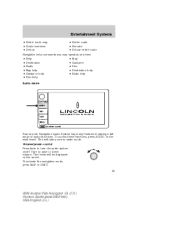
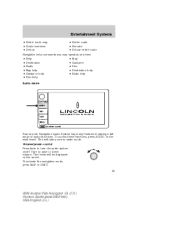
... you may speak at any time:
Audio mode
Your Lincoln Navigation Audio System has many features including a full range of audio functions. Volume/power control Press knob to raise or lower volume. To activate the navigation mode, press MAP or DEST. 35
2004 Aviator f/k/a Navigator LS (231) Owners Guide (post-2002-fmt) USA...
Owner's Manual - Page 43


... INFO 98.5
TUNE AUTO SET PTY 106.3 SET PTY 107.9
SOUND AM FM1 FM2 CD
98.1
43
2004 Aviator f/k/a Navigator LS (231) Owners Guide (post-2002-fmt) USA English (fus) Irregular shaped CDs, CDs... paper (adhesive) labels should not be equipped with the dealer installed kit. Please contact your Lincoln dealer. Playing a previously loaded CD: To begin CD play commercially pressed 12 cm (4.75 ...
Owner's Manual - Page 84


Entertainment Systems
To access menu mode, press the MENU hard control. Menu mode allows you to access: • System Set-up • Information - Gives you the Lincoln Customer Assistance Center information.
• Brightness/Contrast - Allows you to adjust the brightness and contrast on the screen.
84
2004 Aviator f/k/a Navigator LS (231) Owners Guide (post-2002-fmt) USA English (fus)
Owner's Manual - Page 85


...toggle between English, French, or Spanish. You may be equipped with your DVD supplement. 85
2004 Aviator f/k/a Navigator LS (231) Owners Guide (post-2002-fmt) USA English (fus)
DVD interaction ... following user settings: • Audible Feedback - Press to access the DVD screen. Your Lincoln Navigation System (LNS) will interact with a DVD player. For further information, refer to ...
Owner's Manual - Page 86


...route suggestions if they become available. Let the voice guide you can hear directions clearly. 86
2004 Aviator f/k/a Navigator LS (231) Owners Guide (post-2002-fmt) USA English (fus) For road ... stationary, ensure that you . The navigation system is used for your Ford or Lincoln Mercury dealer. Route suggestions should not supersede local traffic regulations or safe driving practices....
Owner's Manual - Page 87
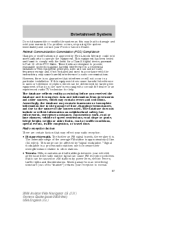
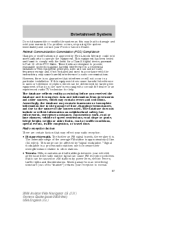
...Lincoln Mercury could void user's authority to radio or television reception, which may contain inaccurate or incomplete information due to the passage of time, changing circumstances, and due to the nature of its "shadow") returns your reception to normal. 87
2004 Aviator...is encouraged to damage and void your Ford or Lincoln Dealer. Hills, mountains and tall buildings between your...
Owner's Manual - Page 114


... or accessory bracket from the plug. Exceeding these limits will result in a blown fuse. They may seriously hurt themselves. AUXILIARY POWER POINT (IF EQUIPPED) Power outlets are...Controls
The moon roof has a sliding shade that can be opened or closed when not being used. 114
2004 Aviator f/k/a Navigator LS (231) Owners Guide (post-2002-fmt) USA English (fus) Do not hang any type...
Owner's Manual - Page 160
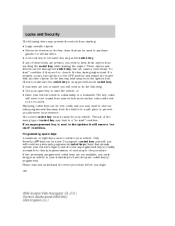
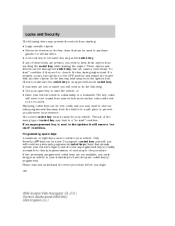
... make sure the coded key is used in the procedure. If an unprogrammed key is an approved Lincoln coded key. These objects and devices cannot damage the coded key, but can be used. Locks ...the ignition key. If your keys are present, you must be very costly and you begin. 160
2004 Aviator f/k/a Navigator LS (231) Owners Guide (post-2002-fmt) USA English (fus) Replacing coded keys ...
Owner's Manual - Page 170


... the second row seat. To remove climate controlled seat air filter: • Remove key from you Ford or Lincoln-Mercury dealer. Refer to the Scheduled Maintenance Guide for more information. • There is a filter located under ... Rotate the outer ring of the filter counterclockwise to remove.
170
2004 Aviator f/k/a Navigator LS (231) Owners Guide (post-2002-fmt) USA English (fus)
Owner's Manual - Page 187


..., or modify the air bag supplemental restraint systems or its fuses. Never place your arm over the air bag module as you... may affect the performance of the air bag system, increasing the risk of additional equipment. 187
2004 Aviator f/k/a Navigator LS (231) Owners Guide (post-2002-fmt) USA English (fus) Additional equipment ...the air bag into your Ford or Lincoln Mercury dealer.
Owner's Manual - Page 190


Seating and Safety Restraints
The RCM (restraints control module) monitors its fuses, the A, B, or C pillar trim, or the headliner on a vehicle containing a Safety Canopy .
All ...belts even when an air bag SRS and Safety Canopy system is provided.
Do not lean your Ford or Lincoln Mercury dealer. See your head on or near the headliner at the siderail that may increase the risk ...
Quick Reference Guide 2nd Printing - Page 1


...-19G217-AB October 2003 Second Printing Quick Reference Guide
Lincoln Aviator Litho in loss of four years or 50,000... AIR: Press this control to stop working, a fuse may override automatic operation at the dealership according to disengage... you if you get stuck in the audio system. If more information.
2 3
2004 aviator
QUICK REFERENCE GUIDE
13 4 1 2 9
5
6
10
11
3
4
5
...
Quick Reference Guide 2nd Printing - Page 2


... menu.
6 Audio System
Please see Audio System on the reverse side of this control to Aviator's most . However, if the normal brakes fail, the parking brake can take three driving ...on the center console. The parking brake is started, one for up to stop your new Lincoln Aviator.
Congratulations on . Insert the CD into your dealership's service department immediately.
9 Clock
Your ...
Similar Questions
Where Is Fuse For Rear Dvd Player Located On 2004 Aviator
(Posted by alpg 10 years ago)
Does A 2004 Aviator Have More Than One Cigarette Lighter Fuse
(Posted by housdba 10 years ago)
2004 Aviator Transmission Problems
Soon after I bought my 2004 Aviator I was notified by the dealer that I needed to brind it back. The...
Soon after I bought my 2004 Aviator I was notified by the dealer that I needed to brind it back. The...
(Posted by kwilder 13 years ago)

