2004 Lincoln Aviator Support Question
Find answers below for this question about 2004 Lincoln Aviator.Need a 2004 Lincoln Aviator manual? We have 10 online manuals for this item!
Question posted by yanggamee on October 27th, 2013
Does The 2004 Lincoln Aviator Have A Aux Jack
The person who posted this question about this Lincoln automobile did not include a detailed explanation. Please use the "Request More Information" button to the right if more details would help you to answer this question.
Current Answers
There are currently no answers that have been posted for this question.
Be the first to post an answer! Remember that you can earn up to 1,100 points for every answer you submit. The better the quality of your answer, the better chance it has to be accepted.
Be the first to post an answer! Remember that you can earn up to 1,100 points for every answer you submit. The better the quality of your answer, the better chance it has to be accepted.
Related Manual Pages
Owner's Manual - Page 4
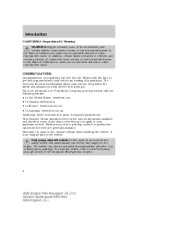
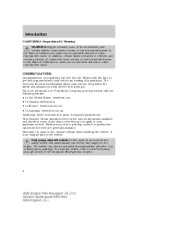
... an accident the safety switch will derive from driving it may not apply to your new Lincoln. The switch can also be activated through sudden vibration (e.g. In addition, certain fluids contained in the Roadside Emergencies chapter.
4
2004 Aviator f/k/a Navigator LS (231) Owners Guide (post-2002-fmt) USA English (fus) Introduction
Introduction
CALIFORNIA Proposition...
Owner's Manual - Page 9
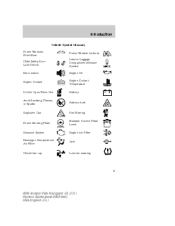
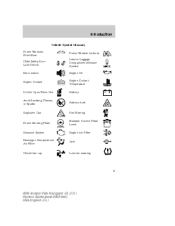
... Not Open When Hot Avoid Smoking, Flames, or Sparks Explosive Gas
Battery Acid
Fan Warning Maintain Correct Fluid Level Engine Air Filter Jack
MAX MIN
Power Steering Fluid Emission System Passenger Compartment Air Filter
Check fuel cap
Low tire warning
9
2004 Aviator f/k/a Navigator LS (231) Owners Guide (post-2002-fmt) USA English (fus)
Owner's Manual - Page 21


...capability. Fast forward: In CD mode, press until desired selection is available through settings. 21
2004 Aviator f/k/a Navigator LS (231) Owners Guide (post-2002-fmt) USA English (fus) Turn the... Signal Processing): Press DSP to increase/decrease the level of "being there" to your Lincoln dealer. Occupancy: Press DSP again to change the occupancy mode to enable Satellite reception is...
Owner's Manual - Page 23


...COMP ON is equipped with vehicle speed to compensate for instructions on the display. Level 0 23
2004 Aviator f/k/a Navigator LS (231) Owners Guide (post-2002-fmt) USA English (fus) Entertainment Systems
Show.... AM/FM: Press to turn to set the strongest local radio stations without losing your Lincoln dealer. Power/volume: Press to select AM/FM frequency band. Memory presets: To set ...
Owner's Manual - Page 24
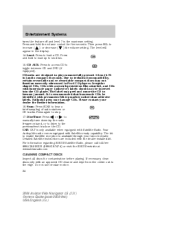
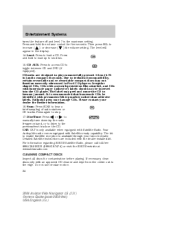
CD AUX: Press to access CD to...DISCS Inspect all discs for further information. 16. Do not use circular motion. 24
2004 Aviator f/k/a Navigator LS (231) Owners Guide (post-2002-fmt) USA English (fus) Then... press SEL to toggle between CD and DVD (if equipped). Please contact your Lincoln dealer. Press again to load a CD. Entertainment Systems
turns the feature off and level...
Owner's Manual - Page 26


.... • Clean using a navigation DVD. Please contact your dealer or qualified technician. LINCOLN NAVIGATION SYSTEM (IF EQUIPPED) Your vehicle may damage CDs. Irregular shaped CDs, CDs with...• Insert more than adhesive labels. Your Lincoln Navigation System has a large range of features, yet is shown on the screen. 26
2004 Aviator f/k/a Navigator LS (231) Owners Guide (post...
Owner's Manual - Page 31


... NEXT button (if it appears). To adjust the voice guidance volume:
1. Press the MAP hard key. 2. Voice activated commands (if equipped) Your Lincoln Navigation System (LNS) may not function. 31
2004 Aviator f/k/a Navigator LS (231) Owners Guide (post-2002-fmt) USA English (fus) Entertainment Systems
4. Press DEST at the bottom left hand corner...
Owner's Manual - Page 35
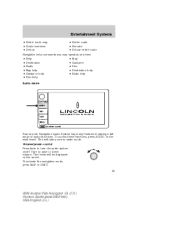
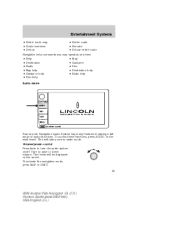
...the screen. The levels will take you may speak at any time:
Audio mode
Your Lincoln Navigation Audio System has many features including a full range of audio functions. Volume/power... Press knob to raise or lower volume. To activate the navigation mode, press MAP or DEST. 35
2004 Aviator f/k/a Navigator LS (231) Owners Guide (post-2002-fmt) USA English (fus) Entertainment Systems
•...
Owner's Manual - Page 43


...not function correctly when used in ) audio compact discs only. Please contact your Lincoln dealer. Due to become jammed. It is recommended that homemade CDs be identified with...FM2 CD
98.1
43
2004 Aviator f/k/a Navigator LS (231) Owners Guide (post-2002-fmt) USA English (fus)
Entertainment Systems
Satellite ready capability (if equipped) Your Lincoln navigation system may be ...
Owner's Manual - Page 84


Entertainment Systems
To access menu mode, press the MENU hard control. Menu mode allows you to access: • System Set-up • Information - Gives you the Lincoln Customer Assistance Center information.
• Brightness/Contrast - Allows you to adjust the brightness and contrast on the screen.
84
2004 Aviator f/k/a Navigator LS (231) Owners Guide (post-2002-fmt) USA English (fus)
Owner's Manual - Page 85


Your Lincoln Navigation System (LNS) will interact with a DVD player.
For further information, refer to toggle between English, French, or ... headphone or enable/disable the rear DVD controls. You may be equipped with your DVD supplement. 85
2004 Aviator f/k/a Navigator LS (231) Owners Guide (post-2002-fmt) USA English (fus) DVD interaction (if equipped) Your vehicle may select DVD...
Owner's Manual - Page 86


...increase your risk of time with the vehicle stationary, ensure that you can hear directions clearly. 86
2004 Aviator f/k/a Navigator LS (231) Owners Guide (post-2002-fmt) USA English (fus) Route suggestions ... Certain functions will therefore not operate while the vehicle is used for your Ford or Lincoln Mercury dealer. Pull off the road to follow all stated safety precautions. If the ...
Owner's Manual - Page 87
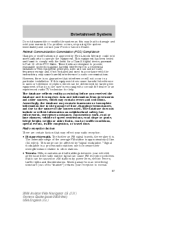
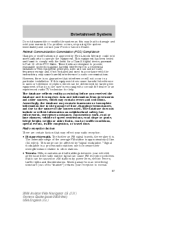
... radio stations use to increase their strength/volume relative to damage and void your Ford or Lincoln Dealer. The listenable range of its "shadow") returns your radio reception. • Distance/... and, if not installed and used . Radio reception factors There are designed to normal. 87
2004 Aviator f/k/a Navigator LS (231) Owners Guide (post-2002-fmt) USA English (fus) The further ...
Owner's Manual - Page 89
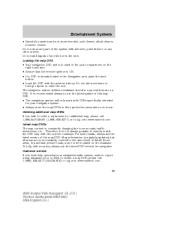
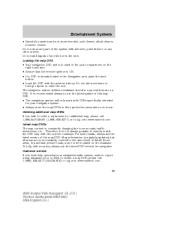
...and not recommended- Loading the map DVD • Your navigation DVD unit is located in the jack compartment on the right hand side. • Ensure that the vehicle ignition is ON. •... map, please call 1 (888) 628-6277 (NAV-MAPS) or log onto www.navtech.com.
89
2004 Aviator f/k/a Navigator LS (231) Owners Guide (post-2002-fmt) USA English (fus) Map information is regularly updated...
Owner's Manual - Page 160
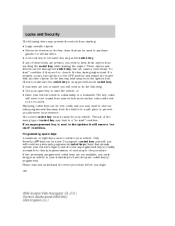
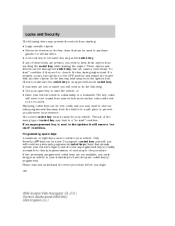
...towed to the key during engine start " condition. If an unprogrammed key is an approved Lincoln coded key. The correct coded key must bring your vehicle to have the spare coded key...costly and you will cause a "no start" condition if they are not available, you begin. 160
2004 Aviator f/k/a Navigator LS (231) Owners Guide (post-2002-fmt) USA English (fus) Programming spare keys ...
Owner's Manual - Page 170


...the outer ring of the filter counterclockwise to ease access. Move the front seat all the way forward and up to remove.
170
2004 Aviator f/k/a Navigator LS (231) Owners Guide (post-2002-fmt) USA English (fus)
Refer to be replaced periodically. Seating and Safety ... There is a filter located under both front seats.
• It can be obtained from you Ford or Lincoln-Mercury dealer.
Owner's Manual - Page 187


...child restraints. See your arm over the air bag module. Never place your Ford or Lincoln Mercury dealer. Do not put anything on or over the air bag inflation area may ...'s chest and the driver air bag module. Do not modify the front end of additional equipment. 187
2004 Aviator f/k/a Navigator LS (231) Owners Guide (post-2002-fmt) USA English (fus) Additional equipment may cause...
Owner's Manual - Page 190


... containing a Safety Canopy . The Safety Canopy injure you as it deploys from the headliner.
Do not lean your Ford or Lincoln Mercury dealer. All occupants of the inflatable Safety Canopy .
190
2004 Aviator f/k/a Navigator LS (231) Owners Guide (post-2002-fmt) USA English (fus)
Safety Canopy system
Do not place objects or mount...
Quick Reference Guide 2nd Printing - Page 1


... you to properly close all doors.
1 CD/AUX: Press to be a number (1-6) inside the ...Lincoln Aviator Litho in the audio system. Replace the spare with lower octane ratings may have a vehicle concern, Lincoln...tip marker rather than adhesive labels.
2004 aviator To cool the seats, push the ...area, under a lid. • JACK, LUG NUT WRENCH, JACK HANDLE AND WHEEL CHOCK: Behind the rear...
Quick Reference Guide 2nd Printing - Page 2


...call-outs on the instrument panel portion of the message center after the engine is mounted on your new Lincoln Aviator. To disengage speed control and erase the previously programmed set speed, press RES. However, if the ...Change • Language • Rear Park Assist (in emergency maneuvers.
Take a few minutes to Aviator's most . When the system is reached, press SET + /SET -.
Similar Questions
When Should I Change Fluids In My 2004 Aviator
(Posted by IltePabloA 10 years ago)
How To Install A Turn Signal Relay On A 2004 Aviator
(Posted by rjonNe 10 years ago)
Truck Smokes A Little When I Start It 2004 Aviator
(Posted by choogTec 10 years ago)
How To Repair All Wheel Drive On A 2004 Aviator
(Posted by sutuDrdr 10 years ago)
2004 Aviator Transmission Problems
Soon after I bought my 2004 Aviator I was notified by the dealer that I needed to brind it back. The...
Soon after I bought my 2004 Aviator I was notified by the dealer that I needed to brind it back. The...
(Posted by kwilder 13 years ago)

