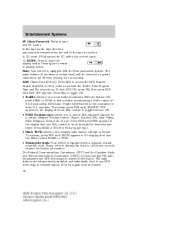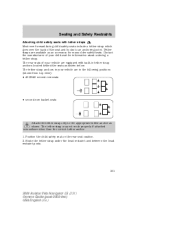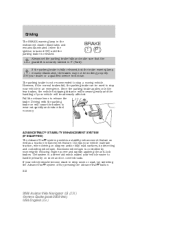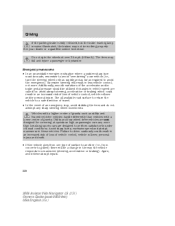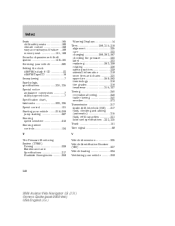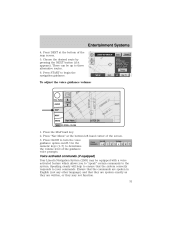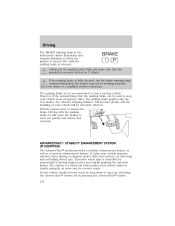2004 Lincoln Aviator Support Question
Find answers below for this question about 2004 Lincoln Aviator.Need a 2004 Lincoln Aviator manual? We have 10 online manuals for this item!
Question posted by mswhitney24 on January 15th, 2013
Dash Clock Won't Work And Only Goes Backwards?
The hands on the dash clock only move backwards when you press both the plus and minus button's on the dash. The clock still moves like it's keeping time but only backwards. The dealership told me I would have to replace the entire radio to fix the clock as well.
Current Answers
Related Manual Pages
Similar Questions
The Knob That Moves The Mirrors (power) Does Not Work.
The knob that controls the mirrors(power) does not work. I've checked all of the fuses and they seem...
The knob that controls the mirrors(power) does not work. I've checked all of the fuses and they seem...
(Posted by taznuttz 9 years ago)
My Deatc Module Went Blank & Stopped Working. Fuse Is Fine.
(Posted by craigkemail 10 years ago)
Heat&ac Work. Air Only Blows Thru Defrost How Do I Fix It
(Posted by Kerwagon 11 years ago)
2004 Lincoln Aviator Radio Left F/r Speakers Not Working
No sound comes from left front or rear speakers is there a amp for each speaker or one for each side...
No sound comes from left front or rear speakers is there a amp for each speaker or one for each side...
(Posted by david6dcb 11 years ago)
The A/c,power Windows.radio, Dash Board On My Lincoln Aviator Aren't Working Wha
is the problem?
is the problem?
(Posted by girl3boyz 11 years ago)