2004 Lincoln Aviator Support Question
Find answers below for this question about 2004 Lincoln Aviator.Need a 2004 Lincoln Aviator manual? We have 10 online manuals for this item!
Question posted by athao04 on February 18th, 2013
Where Is The Button For The Heated Seat?
The person who posted this question about this Lincoln automobile did not include a detailed explanation. Please use the "Request More Information" button to the right if more details would help you to answer this question.
Current Answers
There are currently no answers that have been posted for this question.
Be the first to post an answer! Remember that you can earn up to 1,100 points for every answer you submit. The better the quality of your answer, the better chance it has to be accepted.
Be the first to post an answer! Remember that you can earn up to 1,100 points for every answer you submit. The better the quality of your answer, the better chance it has to be accepted.
Related Manual Pages
Owner's Manual - Page 26


... is supplemented with voice prompts. Entertainment Systems
Don't: • Expose discs to direct sunlight or heat sources for extended periods of time. • Insert more than adhesive labels. Irregular shaped CDs,... disc into the CD player. The display screen provides full information for all seating positions and road conditions. CD units are made by touching the desired selection ...
Owner's Manual - Page 38


... the headphones and the rear controls for road wind and noise. SCV (Speed Compensated Volume) Automatically compensates for the rear seat passengers. The button will highlight when the function is equipped with rear seat controls, DISABLE HEADPHONES and DISABLE REAR CONTROLS will appear as options at the bottom of the screen. When the...
Owner's Manual - Page 92


... direction, temperature and fan level of the rear auxiliary controls. Turn to REAR to give rear seat passengers control of the rear compartment to quickly heat or cool the entire vehicle. If set to REAR, the rear seat passengers may be equipped with auxiliary climate controls. Temperature control: 3 1 Determines temperature levels. 0 1 2. Fan control...
Owner's Manual - Page 93
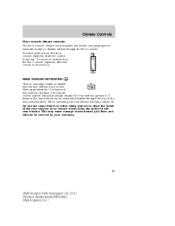
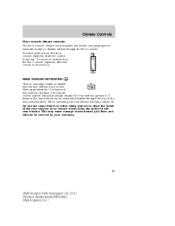
... R rear window defrost in all modes. After approximately 10 minutes of the rear defrost button. This may cause damage to the top.
To select no airflow from the floor console registers, slide the control to the heated grid lines and will not be lit. If desired, the rear defrost can be manually...
Owner's Manual - Page 152
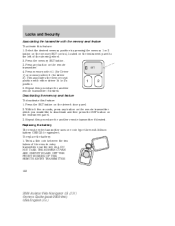
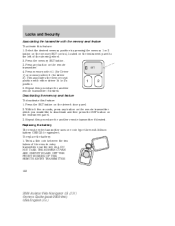
... one coin type three-volt lithium battery CR2032 or equivalent. Deactivating the memory seat feature To deactivate this procedure for driver 2). To replace the battery: 1. ...152
2004 Aviator f/k/a Navigator LS (231) Owners Guide (post-2002-fmt) USA English (fus) Press any button on the instrument panel. 3. Locks and Security
Associating the transmitter with either driver 1's or 2's 1 2 ...
Owner's Manual - Page 165


... equipped with head restraints which are vertically adjustable. Seating and Safety Restraints
Seating and Safety Restraints
SEATING Adjustable head restraints Your vehicle's seats may be moved up . The purpose of these... that position as possible. Press the other side of a rear collision.
Push release button located on the door panel. To raise the head restraint, simply pull the head ...
Owner's Manual - Page 169


... icon again to disengage.
• Push the icon on the button to the on position. 4. A red light illuminates on the inside of the front doors.
Turn the ignition key to activate heated seats. Turn the ignition key to disengage. Momentarily activate the horizontal seat switch in either the forward or rearward direction. 10. Place...
Owner's Manual - Page 171


...button. 171
2004 Aviator f/k/a Navigator LS (231) Owners Guide (post-2002-fmt) USA English (fus) Seating and Safety Restraints
• Remove filter. REAR SEATS Adjustable head restraints (if equipped) Your vehicle's rear seats..., lift the head restraint so that position as possible. To install climate controlled seat air filter: • Position filter to that it is to help limit head...
Owner's Manual - Page 178


...and seats can become hot in a vehicle that has been closed up in the vehicle are combination lap and shoulder belts. Combination lap and shoulder belts 1. To unfasten, push the release button ...response to the direction the tongue is securely fastened in the buckle. • Front and rear seats
2. All of the passenger combination lap and shoulder belts have two types of approximately 8 km/h...
Owner's Manual - Page 181


... of your shoulder. Failure to adjust the safety belt properly could reduce the effectiveness of the seat belt and increase the risk of the shoulder belt, push the button and slide the height adjuster up. Seating and Safety Restraints
Front and second row safety belt height adjustment Your vehicle has safety belt height...
Owner's Manual - Page 197


... recommends the use of the manufacturer's instructions included with the safety seat you hear a snap and feel it latch. For more information on top tether straps and anchors, refer to Attaching safety seats with the tongue between the child seat and the release button, to Automatic locking mode (passenger side front and all of...
Owner's Manual - Page 215


... operation. Also, do not install a stereo loudspeaker near the rear console or either rear seat. Aggressive driving in the pedal. • If the driving condition is not on the ...grip the road; All these conditions are normal during this severe condition. Note: Pressing the AdvanceTrac button will move to apply higher brake forces. this may experience the following: • A rumble ...
Owner's Manual - Page 252


.../Relay Location 7 8 9 10 Fuse Amp Rating 15A 5A 10A 10A Passenger Compartment Fuse Panel Description Heated mirrors, DEATC module Daytime Running Lamps (DRL) module, Heated PCV valve Back-up lamps (DTRS), Electrochromatic mirror Heated backlight relay coil, Climate seat modules, Auxiliary A/C temperature blend/mode actuator, A/C clutch relay contact Not used (spare) Restraints module Brake...
Owner's Manual - Page 287


...certain products such as these actions may cause damage to the rear window defroster's heated grid lines. Do not use household cleaning products or glass cleaners, which can stain...231) Owners Guide (post-2002-fmt) USA English (fus) INTERIOR For fabric, carpets, cloth seats, safety belts and seats equipped with side air bags: • Remove dust and loose dirt with a vacuum cleaner. ...
Owner's Manual - Page 346
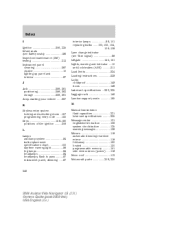
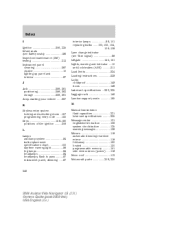
... specifications ...333, 335 Luggage rack ...146 Lumbar support, seats ...165 M Manual transmission fluid capacities ...331 lubricant specifications ...335 Message center ...131 english/metric button ...136 system check button ...135 warning messages ...138 Mirrors ...118 automatic dimming rearview mirror ...118 fold away ...120 heated ...120 programmable memory ...151 side view mirrors (power...
Scheduled Maintenance Guide 5th Printing - Page 17


... ball joints, suspension and, if equipped, halfshafts, driveshaft and u-joints. Replace climate-controlled seat filters (Navigator, Expedition, and Aviator) if equipped. Inspect fuel tanks (natural gas and ... fuel filter (except natural gas) (see page 46). Inspect exhaust system and heat shields. Rotation recommended for endplay and noise. Change automatic transmission fluid on all ...
Scheduled Maintenance Guide 5th Printing - Page 20
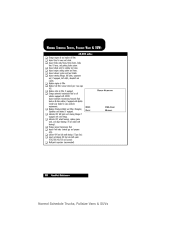
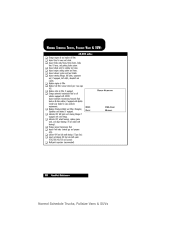
Replace fuel filter (except natural gas) (see page 46). Replace climate-controlled seat filters (Navigator, Expedition and Aviator) if equipped. Lubricate 4X2 wheel bearings, replace grease seals, and adjust bearings (if not sealed .../350/450/550 and Excursion). Change automatic transmission fluid on all vehicles equipped with zerk fittings. Inspect exhaust system and heat shields.
Owner Guide 3rd Printing (Spanish) - Page 553


... the ignition switch. When setting 1 is selected, the seat(s) will provide vent cooling only (same temperature as cabin air). Turn the ignition key to activate heated seats. Seating and Safety Restraints
3. Push the icon again to disengage.
• Push the icon on the button to the on the button. Remove the ignition key from 1 (MIN) to...
Owner Guide 3rd Printing (Spanish) - Page 730


... specifications ...333, 335 Luggage rack ...146 Lumbar support, seats ...165 M Manual transmission fluid capacities ...331 lubricant specifications ...335 Message center ...131 english/metric button ...136 system check button ...135 warning messages ...138 Mirrors ...118 automatic dimming rearview mirror ...118 fold away ...120 heated ...120 programmable memory ...151 side view mirrors (power...
Quick Reference Guide 2nd Printing - Page 1


...MENU again to achieve the selected temperature. You can accommodate 22.5 gallons of the button;
Please check your speed. If you to lock all modes. Roadside assistance will illuminate... damage to your vehicle, always make two quick chirps, reminding you find most comfortable. To heat the seats, push the icon on the driver door jamb. TIRE PRESSURE: Your tire pressure is needed...
Similar Questions
Where Do I Locater The Power Source For The Heated Seats
the indicator lamps do not illuminate
the indicator lamps do not illuminate
(Posted by amush 10 years ago)
Where Is The Button To Heat Up The Seats On 2004 Lincoln Aviator?
(Posted by astdar 10 years ago)
2003 Aviator - Air Conditioned And Heated Seat Passenger Side Will Not Operate
(Posted by tammylong 10 years ago)
Gear Shift Button
gear shift button is stuck so I cant get it out of park, any ideas
gear shift button is stuck so I cant get it out of park, any ideas
(Posted by Anonymous-58231 12 years ago)

