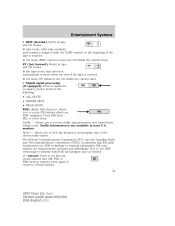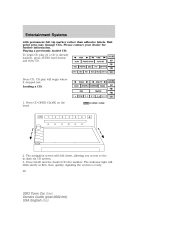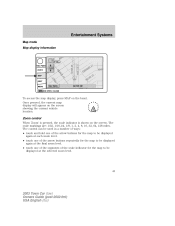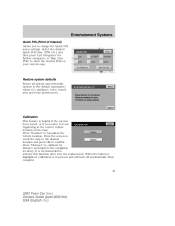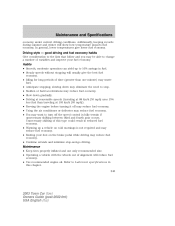2003 Lincoln Town Car Support Question
Find answers below for this question about 2003 Lincoln Town Car.Need a 2003 Lincoln Town Car manual? We have 3 online manuals for this item!
Question posted by bsummer on September 18th, 2013
What Is The Dash Button With Foot And Pedal And The Button Next To It Showing
The person who posted this question about this Lincoln automobile did not include a detailed explanation. Please use the "Request More Information" button to the right if more details would help you to answer this question.
Current Answers
Related Manual Pages
Similar Questions
Valet Button
where is the valet or override button on a 2000 lincoln town car
where is the valet or override button on a 2000 lincoln town car
(Posted by Lincolngirl 9 years ago)
2003 Lincoln Town Car Trunk Wont Open With Button Remote
(Posted by NEKda 10 years ago)
What Are The 2 Dash Button Switches one Shows Foot Pedal Other One Shows
a car swerving wavy
a car swerving wavy
(Posted by bsummer 10 years ago)
2003 Town Car, Trunk Does Not Open Or Close Using The Key Fob Or Button On Door.
2003 Town Car, trunk will not open or close using the key fob or button on the door. The car does h...
2003 Town Car, trunk will not open or close using the key fob or button on the door. The car does h...
(Posted by skanter 11 years ago)
Air Cond Dash Butoons Cracked Can You Buy Replacement Covers?
1994 lincoln town car ,air cond dash buttons are all cracked can you buy new ones?
1994 lincoln town car ,air cond dash buttons are all cracked can you buy new ones?
(Posted by ginson33 11 years ago)