2003 Lincoln Navigator Support Question
Find answers below for this question about 2003 Lincoln Navigator.Need a 2003 Lincoln Navigator manual? We have 5 online manuals for this item!
Question posted by yoYug on April 2nd, 2014
Where Is The Sparkplugs On A 03 Navigator
The person who posted this question about this Lincoln automobile did not include a detailed explanation. Please use the "Request More Information" button to the right if more details would help you to answer this question.
Current Answers
There are currently no answers that have been posted for this question.
Be the first to post an answer! Remember that you can earn up to 1,100 points for every answer you submit. The better the quality of your answer, the better chance it has to be accepted.
Be the first to post an answer! Remember that you can earn up to 1,100 points for every answer you submit. The better the quality of your answer, the better chance it has to be accepted.
Related Manual Pages
Scheduled Maintenance Guide 6th Printing - Page 12


... services for: Light Trucks, Sport Utilities, and Vans Inspect and lubricate 4X2 ball joints (except 450/550) Inspect and lubricate steering linkage (E and F Series, Expedition, Navigator, Excursion) Additional services for: Diesel Check air filter minder, replace filter as required Replace fuel filter
12
2003 Universal Service Guide (usg) Universal Service Guide...
Scheduled Maintenance Guide 6th Printing - Page 14


Replace climate-controlled seat filters (Navigator, Aviator, and LS if equipped) Additional services for: Light Trucks, Sport Utilities, and Vans Inspect and lubricate 4X2 ball joints (except 450/550) Inspect and ...
Scheduled Maintenance Guide 6th Printing - Page 19


Replace climate-controlled seat filters (Navigator, Aviator, and LS if equipped) Additional services for: Light Trucks, Sport Utilities, and Vans Inspect and lubricate 4X2 ball joints (except 450/550) Lubricate 4X2 ...
Scheduled Maintenance Guide 6th Printing - Page 23


... the emission warranty or limit recall liability prior to the completion of the vehicle's useful life. Consult your particular requirements. Replace climate-controlled seat filters (Navigator, Aviator, and LS if equipped) Additional services for your dealer for : Light Trucks, Sport Utilities, and Vans Inspect and lubricate 4X2 ball joints (except 450...
Scheduled Maintenance Guide 6th Printing - Page 28


Replace camshaft belt on all 2.0L, 4 cylinder engines (Focus and ZX2) Replace climate-controlled seat filters (Navigator, Aviator, and LS if equipped)
*
If vehicle is registered in California, the California Air Resources Board has determined that all recommended maintenance services be performed ...
Scheduled Maintenance Guide 6th Printing - Page 33


... wheel drive (RWD) vehicles (see page 35-36) Replace accessory drive belt(s) (if not replaced within last 100,000 miles) Replace climate-controlled seat filters (Navigator, Aviator, and LS if equipped) Additional services for: Light Trucks, Sport Utilities, and Vans Inspect and lubricate 4X2 ball joints (except F-450/F-550) Replace 4X2...
Owner Guide 1st Printing (Spanish) - Page 392


... lights Gauges
4 10
10 15
Entertainment Systems
AM/FM stereo cassette with CD AM/FM stereo with CD Rear seat controls Rear seat entertainment system Navigation system
18
18 22 27 32 45
Climate Controls
Electronic automatic temperature control
94
94
Lights
Headlamps Turn signal control Bulb replacement
101
101 104...
Owner Guide 1st Printing (Spanish) - Page 436
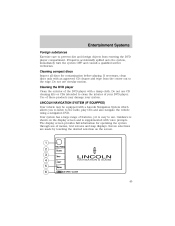
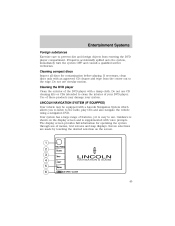
... easy to use circular motion. Entertainment Systems
Foreign substances
Exercise care to prevent dirt and foreign objects from the center out to the edge. LINCOLN NAVIGATION SYSTEM (IF EQUIPPED) Your vehicle may damage your DVD player. Your system has a large range of menus, text screens and map displays.
Owner Guide 1st Printing (Spanish) - Page 437


... the system below 32° Fahrenheit (0° Celsius), the display screen requires 20-30 minutes warm-up to turn the system ON/OFF. audible feedback, navigation units, language and clock. Entertainment Systems
1. MENU: Press to AUTO mode display setting. Quick Start - Ensure that the system display setting is set to DAY...
Owner Guide 1st Printing (Spanish) - Page 439


... DVD for operating instructions. Always drive safely and obey traffic laws. Press DEST at the bottom of Interest; Press DEST again. Please read the navigation handbook for navigation DVD locations. 2. Previous Dest; Press START to three alternative routes. 6. Press DEST.
Choose the desired route by pressing the NEXT button (if it appears...
Owner Guide 1st Printing (Spanish) - Page 440
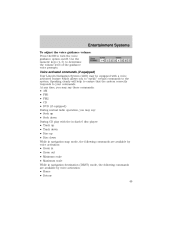
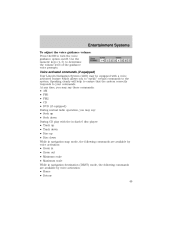
...8226; Track up • Track down • Disc up • Seek down While in navigation map mode, the following commands are available by voice activation: • Zoom in • Zoom out... voice prompts. Use the numeric keys (1-7) to your commands. Voice activated commands (if equipped) Your Lincoln Navigation System (LNS) may say these commands: • AM • FM1 • FM2 • CD...
Owner Guide 1st Printing (Spanish) - Page 441
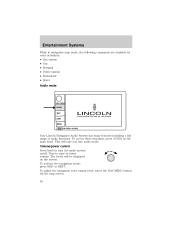
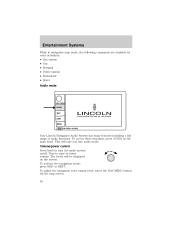
... to raise or lower volume. This will be displayed on /off. To access these functions, press AUDIO on the main bezel. Entertainment Systems
While in navigation map mode, the following commands are available by voice activation: • Gas station • Gas • Hospital • Police station • Restaurant • Hotel Audio...
Owner Guide 1st Printing (Spanish) - Page 443


...to switch between AM/FM1/FM2 memory preset stations. AM/FM select in the background of the navigation screens. Press AUDIO. 2. Bal/Fade; to play . To access, press AUDIO then AM/FM1/FM2....
Press +/- AM/FM select in radio, CD and navigation modes. Select from Bass/Treb; Sound functions
To access settings for Bass, Treble, Balance, Fade, DSP (...
Owner Guide 1st Printing (Spanish) - Page 449


Press CD OPEN CLOSE on the bezel.
2.
Insert a disc. 58 Loading a CD:
1. The navigation screen will begin CD play will fold down, allowing you access to the in-dash six CD system. 3. The indicator light will blink slowly at ...
Owner Guide 1st Printing (Spanish) - Page 453


... sorted by distance, name, or icon. The following buttons will appear on the screen and is currently traveling.
62 Press for one category. Screen symbols Navigation symbol - brings up the Quick POI menu which the vehicle is able to step through a list of additional map function buttons, tap the map anywhere...
Owner Guide 1st Printing (Spanish) - Page 455


... positioning. Speaker icon symbol-
GPS symbol- Stored location symbol - Indicates the location of the map screen. Once pressed, the Navigation Menu will display showing the following options: • Route Options/Preferences • Navigation Set Up • Display Options • Stored Locations • On Route Scroll • Voice Guidance/Volume
Depending upon whether...
Owner Guide 1st Printing (Spanish) - Page 456


Refer to Detour options later in navigation mode and a route is currently active, press "Chng. While driving under route guidance, only follow ... to access the ROUTE OPTIONS screen. Use voice guidance as much as the system cannot be aware of changing conditions. The navigation system will recalculate your route to get you are unable to make a U-turn, continue on the Nav menu when no...
Owner Guide 1st Printing (Spanish) - Page 457


... Route options will factor in when calculating your route. Those options are:
Minimize Time/Distance Use Major Roads Use Toll Roads Use Ferries
Navigation set up The Navigation Set up screen will allow you to make adjustments to activate/deactivate selections which the system will appear on the screen showing what is...
Owner Guide 1st Printing (Spanish) - Page 458


Select the desired Quick POI (Gas, ATM, etc.) and then press 'List Categories' for routes. These speeds enable the navigation system to aid in calculating timing for further categories, or 'Map Area POIs' to set approximate speeds you drive.
Restore system defaults Resets all system ...
Owner Guide 1st Printing (Spanish) - Page 459


...will turn off automatically when complete. It is recommended to calibrate by distance and improve the navigation accuracy. Press the screen to scroll the map to the desired location and press OK to... location. Press "Position" to confirm. DVD map version Displays the version of the inserted navigation DVD. When the button is highlighted, calibration is in process and will allow you notice...
Similar Questions
03 Navigator Cuts Off When I Shift Into Reverse,and Dash Reads Low Oil Pressure
(Posted by clchris 9 years ago)
What Fuse On 03 Navigator Makes The Engine Have No Power
(Posted by thaibIv 10 years ago)
What Fuse Controls The Passenger Seat In A 03 Navigator
(Posted by akrerees 10 years ago)
Where Is The Wires To Disarm The Suspension Warning On A 03 Navigator
(Posted by waca 10 years ago)

