2003 Lincoln Aviator Support Question
Find answers below for this question about 2003 Lincoln Aviator.Need a 2003 Lincoln Aviator manual? We have 5 online manuals for this item!
Question posted by vldbard on November 13th, 2013
Where Is Volume Button On Dvd Player In 2003 Aviator
The person who posted this question about this Lincoln automobile did not include a detailed explanation. Please use the "Request More Information" button to the right if more details would help you to answer this question.
Current Answers
There are currently no answers that have been posted for this question.
Be the first to post an answer! Remember that you can earn up to 1,100 points for every answer you submit. The better the quality of your answer, the better chance it has to be accepted.
Be the first to post an answer! Remember that you can earn up to 1,100 points for every answer you submit. The better the quality of your answer, the better chance it has to be accepted.
Related Manual Pages
Owner's Manual - Page 16


... the display (this represents the trip mode).
If less than the advertised capacity due to reset. 16
2003 Aviator f/k/a Navigator LS (231) Owners Guide (post-2002-fmt) USA English (fus)
Press and hold the RESET button for the gauge to update. When refueling the vehicle from empty indication, the amount of 22.2 L (six...
Owner's Manual - Page 18
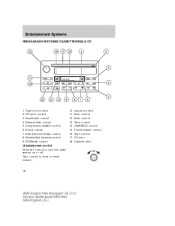
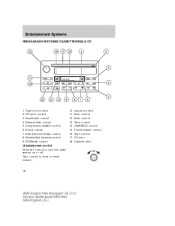
.... 11. 12. 13. 14. 15. 16. 17. 18. Autoset control Scan control Seek control Tune control AM/FM/CD control Power/volume control Tape control CD door Cassette door
18
2003 Aviator f/k/a Navigator LS (231) Owners Guide (post-2002-fmt) USA English (fus) Rewind/fast forward control 9. Entertainment Systems
Entertainment Systems
PREMIUM AM...
Owner's Manual - Page 19


...mode.
19
2003 Aviator f/k/a Navigator LS (231) Owners Guide (post-2002-fmt) USA English (fus) Tune adjust The tune control works in tape mode Press this feature, radio volume automatically changes ... maximum setting. Audio power can also be turned on , press and hold the volume control for speed sensitive volume is from level 1 through level 3. With the radio on by pressing the AM...
Owner's Manual - Page 23


Press the button during rewind or fast forward to stop the rewind or fast forward function. • To begin tape play (if CD is reached. • In CD mode, pressing the REW control rewinds the CD within the current track. 23
2003 Aviator f/k/a Navigator LS (231) Owners Guide (post-2002-fmt) USA English (fus...
Owner's Manual - Page 25


...type from RDS-equipped FM radio stations. The volume level will be at the bottom of traffic ...volume (using the volume control) to find a radio station broadcasting a traffic report (if it is displayed. • Use the SEL control to scroll through the following selections: Traffic • Press the RDS control until RDS ON or RDS OFF appears in most U.S. markets. 25
2003 Aviator...
Owner's Manual - Page 27


...will come back on at a "nominal" listening level when the ignition switch is turned back on. 27
2003 Aviator f/k/a Navigator LS (231) Owners Guide (post-2002-fmt) USA English (fus) Entertainment Systems
Soft mute ...to turn the audio system on or off , the volume will return to be heard. AUDIOPHILE AM/FM STEREO IN DASH SIX CD RADIO
Volume/power control Press the control to Clock in reverse,...
Owner's Manual - Page 41
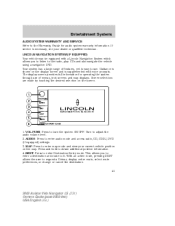
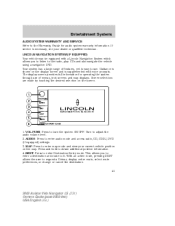
...the vehicle using a navigation DVD. AUDIO: Press to enter Destination Entry mode. DEST: Press to enter audio mode and access radio, CD, CDDJ, DVD (if equipped) settings.... Detour, display entire route, select route preferences, or change or cancel the destination. 41
2003 Aviator f/k/a Navigator LS (231) Owners Guide (post-2002-fmt) USA English (fus) LINCOLN ... the audio volume level. 2.
Owner's Manual - Page 44


... alternative routes. 6. Choose the desired route by pressing the NEXT button (if it appears). Refer to Loading the map DVD for operating instructions. The screen will appear. VOL PUSH AUDIO MAP DEST MENU
WARNING
Most functions are unavailable while vehicle is loaded into the navigation DVD player. Press DEST again. After reading, press AGREE.
Owner's Manual - Page 45
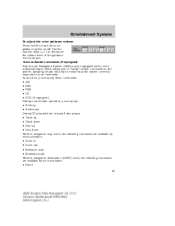
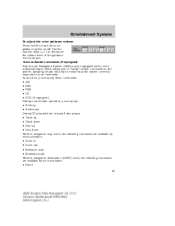
...• FM1 • FM2 • CD • DVD (if equipped) During normal radio operation, you to "speak"... allows you may be equipped with the in-dash 6 disc player: • Track up • Track down • Disc...2003 Aviator f/k/a Navigator LS (231) Owners Guide (post-2002-fmt) USA English (fus) Speaking clearly will help to ensure that the system correctly responds to determine the volume...
Owner's Manual - Page 47


... navigation voice output level, select the NAV MENU button via the map screen. Speed compensated volume (SCV) With this feature, radio volume changes automatically with vehicle speed to turn off.... level 3. When activated, level 1 is the minimum setting and level 7 is the maximum setting. 47
2003 Aviator f/k/a Navigator LS (231) Owners Guide (post-2002-fmt) USA English (fus) To engage the SCV ...
Owner's Manual - Page 49


...When the button is not highlighted, the function is disabled. Entertainment Systems
Bass : Allows you to raise or lower the audio system's treble output.
SCV (Speed Compensated Volume) Automatically ... button will appear as options at the bottom of the screen. Fade : Allows you to turn off . Balance : Allows you to be controlled by the rear seat passengers.)
49
2003 Aviator...
Owner's Manual - Page 54
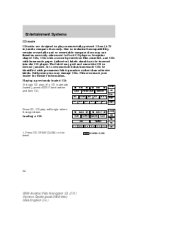
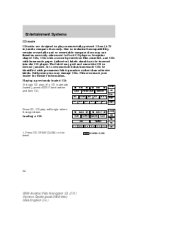
... homemade paper (adhesive) labels should not be inserted into the CD player. Ball point pens may peel and cause the CD to become jammed. Press CD OPEN CLOSE on the bezel.
54
2003 Aviator f/k/a Navigator LS (231) Owners Guide (post-2002-fmt) USA ... CD units are designed to play commercially pressed 12 cm (4.75 in Ford CD players. It is already loaded), press AUDIO hard button and then CD.
Owner's Manual - Page 64


... navigation DVD. You can choose from: • Map Mode (Dual or Full) • Guidance Mode (Arrows or Turn list) • Guidance Display (On or Off)
64
2003 Aviator f/k/a Navigator LS (231) Owners Guide (post-2002-fmt) USA English (fus) Press "Position" to calibrate by distance and improve the navigation accuracy.
When the button is...
Owner's Manual - Page 66


...
Press DEST on /off and to access the navigation mode.
66
2003 Aviator f/k/a Navigator LS (231) Owners Guide (post-2002-fmt) USA English (fus) Voice guidance/volume Allows you to turn the voice guidance option on the main bezel to determine the volume level of the map screen. Entertainment Systems
On route scroll The...
Owner's Manual - Page 84


... with your commands.
84
2003 Aviator f/k/a Navigator LS (231) Owners Guide (post-2002-fmt) USA English (fus) Your Lincoln Navigation System (LNS) will help to ensure that the system correctly responds to set the hours/minutes. Entertainment Systems
Setting the clock Once in Menu mode, press CLOCK to your DVD player, providing you to...
Owner's Manual - Page 85
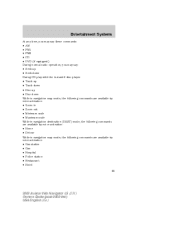
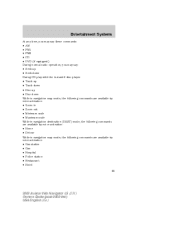
...• FM1 • FM2 • CD • DVD (if equipped) During normal radio operation, you may say: • Seek up • Seek down During CD play with the in-dash 6 disc player: • Track up • Track down •...8226; Gas • Hospital • Police station • Restaurant • Hotel 85
2003 Aviator f/k/a Navigator LS (231) Owners Guide (post-2002-fmt) USA English (fus)
Owner's Manual - Page 86
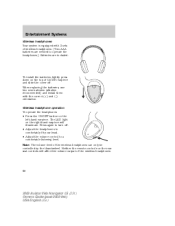
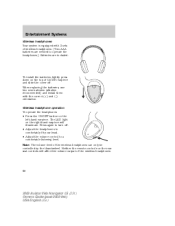
...operation To operate the headphones: • Press the ON/OFF button on the top of the wireless headphones.
86
2003 Aviator f/k/a Navigator LS (231) Owners Guide (post-2002-fmt) USA... . • Adjust the headphones to comfortably fit your head. • Adjust the volume control to operate the headphones.) Batteries are included.
Entertainment Systems
Wireless headphones Your system is...
Owner's Manual - Page 88
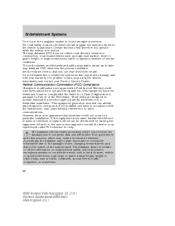
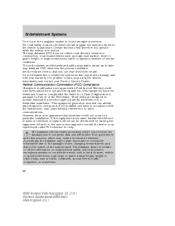
...events, traffic congestion, or travel time. 88
2003 Aviator f/k/a Navigator LS (231) Owners Guide (post-2002-fmt) USA English (fus) Set the volume level so that interference will therefore not operate .... Do not disassemble or modify the system as possible, obtain up-to-date map database DVD whenever they become available. If a problem occurs, stop using the system immediately and contact ...
Owner's Manual - Page 89
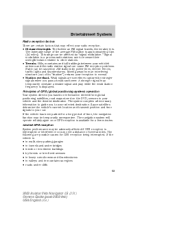
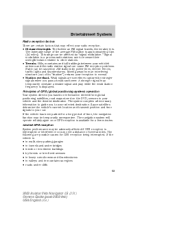
...from global positioning satellites, road maps stored on the DVD, sensors in your vehicle's antenna and the radio station... it is a process radio stations use to increase their strength/volume relative to normal. • Station overload. The navigation system ...under bridges • inside or in tunnels and under cliffs 89
2003 Aviator f/k/a Navigator LS (231) Owners Guide (post-2002-fmt) USA ...
Owner's Manual - Page 90


... store the map DVDs in their protective cases when not in the Navigation unit, push the eject button. • Load the DVD with DVDs specifically intended for your...2003 Aviator f/k/a Navigator LS (231) Owners Guide (post-2002-fmt) USA English (fus) Only recommended products should be used. Do not spill liquids of these factors can also interrupt GPS reception. Ordering additional map DVDs...
Similar Questions
Where Is Fuse For Rear Dvd Player Located On 2004 Aviator
(Posted by alpg 10 years ago)
2003 Aviator Has Low Oil Pressure Light On-what Does This Mean?
(Posted by esbunch 11 years ago)

