2003 Lincoln Aviator Support Question
Find answers below for this question about 2003 Lincoln Aviator.Need a 2003 Lincoln Aviator manual? We have 5 online manuals for this item!
Question posted by ekoodaniel on November 26th, 2013
Menu For 2003 Lincoln Aviator How To Cancel Alarm
The person who posted this question about this Lincoln automobile did not include a detailed explanation. Please use the "Request More Information" button to the right if more details would help you to answer this question.
Current Answers
There are currently no answers that have been posted for this question.
Be the first to post an answer! Remember that you can earn up to 1,100 points for every answer you submit. The better the quality of your answer, the better chance it has to be accepted.
Be the first to post an answer! Remember that you can earn up to 1,100 points for every answer you submit. The better the quality of your answer, the better chance it has to be accepted.
Related Manual Pages
Owner's Manual - Page 4
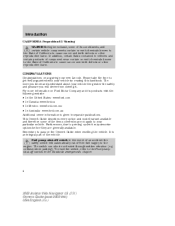
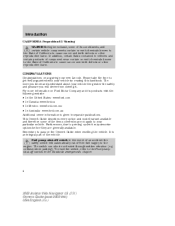
In addition, certain fluids contained in the Roadside emergencies chapter.
4
2003 Aviator f/k/a Navigator LS (231) Owners Guide (post-2002-fmt) USA English (fus...covered may describe options before they are generally available. For more you know and understand about your new Lincoln. It is given in separate publications. Please take the time to pass on acquiring your vehicle the ...
Owner's Manual - Page 9
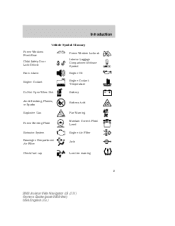
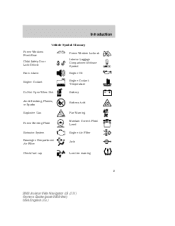
Introduction
Vehicle Symbol Glossary Power Windows Front/Rear Child Safety Door Lock/Unlock Panic Alarm Engine Coolant Power Window Lockout Interior Luggage Compartment Release Symbol Engine Oil Engine Coolant ...Steering Fluid Emission System Passenger Compartment Air Filter
Check fuel cap
Low tire warning
9
2003 Aviator f/k/a Navigator LS (231) Owners Guide (post-2002-fmt) USA English (fus)
Owner's Manual - Page 13
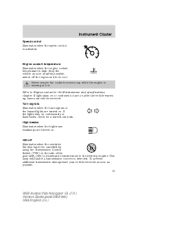
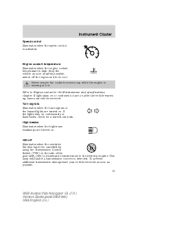
...This lamp will flash if a transmission concern is activated.
Stop the vehicle as soon as possible. 13
2003 Aviator f/k/a Navigator LS (231) Owners Guide (post-2002-fmt) USA English (fus) To prevent additional transmission ... switch off Illuminates when the overdrive function has been cancelled by using the Transmission Control Switch (TCS) on continuously or flash faster, check for a burned-out bulb...
Owner's Manual - Page 33
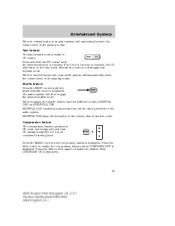
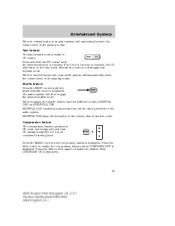
... plays tracks from all the tracks on the current disc in random order. MENU
+
SEL
Press the MENU control until compression status is displayed. When in fast forward mode, your audio...rewind mode, your audio system will automatically lower the volume level of the disc is displayed.
33
2003 Aviator f/k/a Navigator LS (231) Owners Guide (post-2002-fmt) USA English (fus) Press and ...
Owner's Manual - Page 34


...
+
TREB
SEL
BASS
+
TREB
SEL
BAL
+
FADE
SEL
BAL
+
FADE
SEL
Menu mode The MENU control allows you to increase or decrease the audio system's treble output. If RDS is activated. Use the SEL control to Radio data system feature. 34
2003 Aviator f/k/a Navigator LS (231) Owners Guide (post-2002-fmt) USA English (fus...
Owner's Manual - Page 35
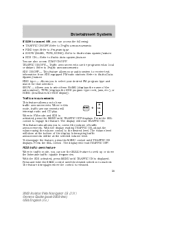
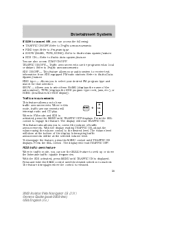
...OFF. The volume level will read TRAFFIC ON. To disengage the feature, press the MENU control until the desired selection is reached. The display will show at the selected ... feature disengages when the control is released. 35
2003 Aviator f/k/a Navigator LS (231) Owners Guide (post-2002-fmt) USA English (fus) When in this MENU + SEL mode, traffic announcements will be programmed as...
Owner's Manual - Page 36


... the MENU control until TRAFFIC is on, press the MENU control to scroll through the following selections: Traffic announcements This feature allows you to all traffic capable frequencies. markets. 36
2003 Aviator f/k/a ... available in most U.S. To disengage the feature, press the MENU control until TRAFFIC ON is cancelled and NOT FOUND displays. SCAN TRAFFIC will show at the ...
Owner's Manual - Page 37
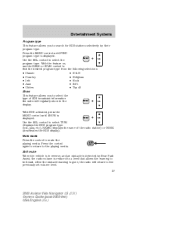
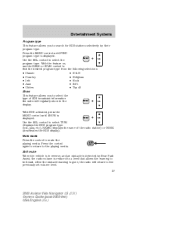
...MENU control until SHOW is displayed. With RDS activated, press the MENU control until FIND program type is MENU + SEL displayed. Mute mode Press the control to the previously set volume level. 37
2003 Aviator...• Soft • Oldies • Top 40 Show This feature allows you to be heard. MENU + SEL Use the SEL control to the playing media. Use the SEL control to select TYPE (...
Owner's Manual - Page 38
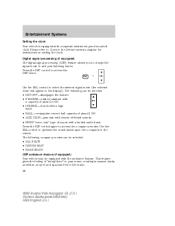
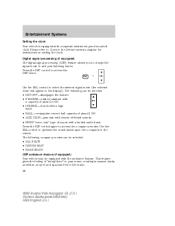
...of "being there" to your listening tastes. DSP SEL +
Use the SEL control to access the DSP menu. Digital signal processing (if equipped) The digital signal processing (DSP) feature allows you to change the signal...with a limited audio band Press the DSP control again to the music. 38
2003 Aviator f/k/a Navigator LS (231) Owners Guide (post-2002-fmt) USA English (fus) Use the SEL control ...
Owner's Manual - Page 39
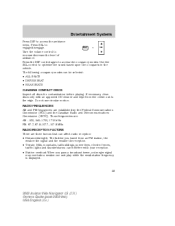
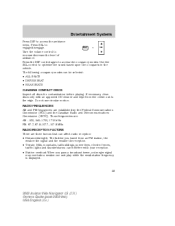
... access the ambiance menu. Do not use circular motion. RADIO FREQUENCIES AM and FM frequencies are three factors that can affect radio reception: • Distance/strength: The further you pass a broadcast tower, a stronger signal may overtake a weaker one and play while the weak station frequency is displayed.
39
2003 Aviator f/k/a Navigator LS (231...
Owner's Manual - Page 41
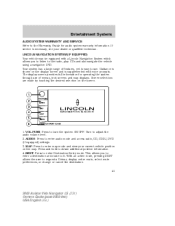
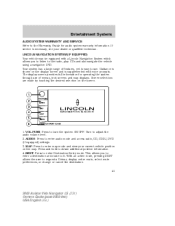
... LINCOLN NAVIGATION SYSTEM (IF EQUIPPED) Your vehicle may be equipped with voice prompts. Turn to request a Detour, display entire route, select route preferences, or change or cancel the destination. 41
2003 Aviator f/k/a... and view your dealer or qualified technician. If service is supplemented with a Lincoln Navigation System which allows you to enter a destination and route to it. ...
Owner's Manual - Page 42


... a radio station: 1. Quick Start - How to achieve maximum brightness. Press AUDIO.
42
2003 Aviator f/k/a Navigator LS (231) Owners Guide (post-2002-fmt) USA English (fus) MENU: Press to AUTO mode display setting. Once maximum brightness is achieved (refer to open/close ... initial map screen which shows the current vehicle location. CD OPEN CLOSE: Press to Menu mode section).
Owner's Manual - Page 44


... Dest; Enter the required information. 4. There can be up to begin the navigation guidance.
44
2003 Aviator f/k/a Navigator LS (231) Owners Guide (post-2002-fmt) USA English (fus) Ensure that the vehicle...ignition is on, and the navigation DVD is in motion. VOL PUSH AUDIO MAP DEST MENU
WARNING
Most functions are unavailable while vehicle is loaded into the navigation DVD player. Memory...
Owner's Manual - Page 45
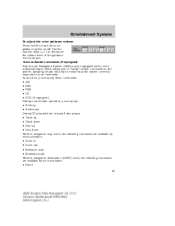
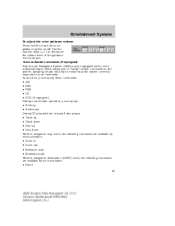
... volume: Press On/Off to your commands. Voice activated commands (if equipped) Your Lincoln Navigation System (LNS) may be equipped with the in navigation destination (DEST) mode, the following commands are available by voice activation: • Home 45
2003 Aviator f/k/a Navigator LS (231) Owners Guide (post-2002-fmt) USA English (fus) Speaking clearly...
Owner's Manual - Page 46
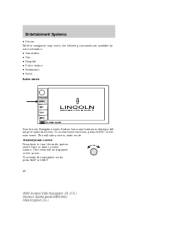
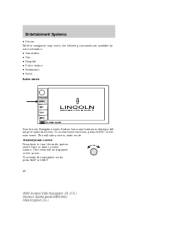
...Press knob to raise or lower volume. To activate the navigation mode, press MAP or DEST.
46
2003 Aviator f/k/a Navigator LS (231) Owners Guide (post-2002-fmt) USA English (fus) This will be...8226; Hospital • Police station • Restaurant • Hotel Audio mode
Your Lincoln Navigation Audio System has many features including a full range of audio functions. To access these functions, press...
Owner's Manual - Page 47


... compensated volume is from level 1 through level 3.
SCV is the maximum setting. 47
2003 Aviator f/k/a Navigator LS (231) Owners Guide (post-2002-fmt) USA English (fus) Entertainment Systems
To adjust... the navigation voice output level, select the NAV MENU button via the map screen. Speed compensated volume (SCV) With this feature, radio volume...
Owner's Manual - Page 58


.... To delete POI icons from the map, touch the map again and press the POI off button.
58
2003 Aviator f/k/a Navigator LS (231) Owners Guide (post-2002-fmt) USA English (fus) The list of the POIs... To initiate the display of Interest)- If home has been previously programmed in the "Nav Menu", the home icon (house) will appear:
• STORE - Press to be sorted by distance, name, or...
Owner's Manual - Page 80


... In the course of stored avoid areas. The route can be possible to avoid all selected areas.
80
2003 Aviator f/k/a Navigator LS (231) Owners Guide (post-2002-fmt) USA English (fus) Avoiding an area while under..., you may then select from the map, press DEST or select "Nav Menu" and "Route Options". Route alterations or cancellations To cancel or change route preferences or...
Owner's Manual - Page 82


Menu mode allows you to access: • System Set-up • Information - Gives you the Lincoln Customer Assistance Center information.
• Brightness/Contrast - Allows you to adjust the brightness and contrast on the screen.
82
2003 Aviator f/k/a Navigator LS (231) Owners Guide (post-2002-fmt) USA English (fus) Entertainment Systems
To access menu mode, press the MENU hard control.
Owner's Manual - Page 84


...) and Family entertainment DVD system (if equipped)earlier in Menu mode, press CLOCK to plug in and play or pause the DVD. Speaking clearly will interact with your commands.
84
2003 Aviator f/k/a Navigator LS (231) Owners Guide (post-2002-fmt) USA English (fus) Your Lincoln Navigation System (LNS) will help to ensure that the...
Similar Questions
Front Diferential On A 2003 Aviator
I have a problem with the front diferential and I like to know if it will be safe for me if I just r...
I have a problem with the front diferential and I like to know if it will be safe for me if I just r...
(Posted by jose38310 10 years ago)
2003 Aviator - Air Conditioned And Heated Seat Passenger Side Will Not Operate
(Posted by tammylong 10 years ago)
2003 Aviator Has Low Oil Pressure Light On-what Does This Mean?
(Posted by esbunch 11 years ago)

