2003 Lincoln Aviator Support Question
Find answers below for this question about 2003 Lincoln Aviator.Need a 2003 Lincoln Aviator manual? We have 5 online manuals for this item!
Question posted by ripKHW on August 29th, 2014
How To Load Cds On A 03 Aviator
The person who posted this question about this Lincoln automobile did not include a detailed explanation. Please use the "Request More Information" button to the right if more details would help you to answer this question.
Current Answers
There are currently no answers that have been posted for this question.
Be the first to post an answer! Remember that you can earn up to 1,100 points for every answer you submit. The better the quality of your answer, the better chance it has to be accepted.
Be the first to post an answer! Remember that you can earn up to 1,100 points for every answer you submit. The better the quality of your answer, the better chance it has to be accepted.
Related Manual Pages
Owner's Manual - Page 1
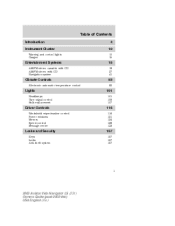
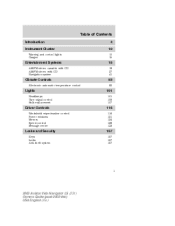
... Cluster
Warning and control lights Gauges
4 10
10 15
Entertainment Systems
AM/FM stereo cassette with CD AM/FM stereo with CD Navigation system
18
18 27 41
Climate Controls
Electronic automatic temperature control
92
92
Lights
Headlamps Turn ... and Security
Keys Locks Anti-theft system
157
157 157 157
1
2003 Aviator f/k/a Navigator LS (231) Owners Guide (post-2002-fmt) USA English (fus)
Owner's Manual - Page 2
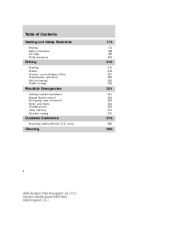
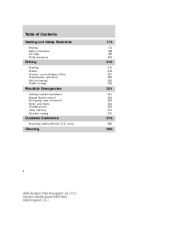
...bags Child restraints
174
174 186 196 203
Driving
Starting Brakes Traction control/AdvanceTrac Transmission operation Vehicle loading Trailer towing
215
215 218 221 225 242 244
Roadside Emergencies
Getting roadside assistance Hazard flasher switch... safety defects (U.S. only)
276
285
Cleaning
286
2
2003 Aviator f/k/a Navigator LS (231) Owners Guide (post-2002-fmt) USA English (fus)
Owner's Manual - Page 18
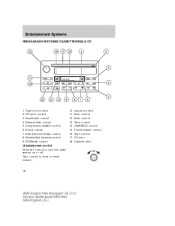
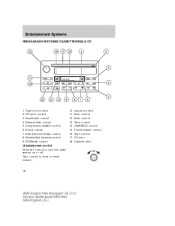
...Autoset control Scan control Seek control Tune control AM/FM/CD control Power/volume control Tape control CD door Cassette door
18
2003 Aviator f/k/a Navigator LS (231) Owners Guide (post-2002-.... 18. Side direction/Dolby control 8. Bass/treble control 4. Rewind/fast forward control 9.
CD eject control 3. Turn control to turn the audio system on or off. Select control 7. Entertainment...
Owner's Manual - Page 19


AM/FM select in radio, tape and CD modes. Audio power can also be turned on , press and hold the volume control for speed sensitive volume ...and begin radio play. With the radio on by pressing the AM/FM select control or the TAPE/CD select control. AM/FM select in radio mode.
19
2003 Aviator f/k/a Navigator LS (231) Owners Guide (post-2002-fmt) USA English (fus) Entertainment Systems
If ...
Owner's Manual - Page 20


...of all listenable stations on the tape. to move through the frequencies quickly. Seek function in CD mode to seek to the next selection on the frequency band. Press the control again to ... seek function control works in radio, tape or CD mode. Scan function in radio mode Press the SCAN control to stop the scan mode. 20
2003 Aviator f/k/a Navigator LS (231) Owners Guide (post-...
Owner's Manual - Page 21


...with six station memory preset controls. Radio station memory preset The radio is helpful on the CD. (The CD scans in a forward direction, wrapping back to the first track at the end of the...stations (six in FM1 and six in memory of the CD.) To stop on the tape. (The tape scans in memory preset control 1 will start playing. 21
2003 Aviator f/k/a Navigator LS (231) Owners Guide (post-2002-...
Owner's Manual - Page 23


... returning from radio or tape mode, CD play (if CD is reached. • In CD mode, pressing the REW control rewinds the CD within the current track. 23
2003 Aviator f/k/a Navigator LS (231) Owners Guide (post-2002-fmt) USA English (fus) Tape/CD select • To begin tape play (with a tape loaded into the audio system) while...
Owner's Manual - Page 24


... EJ control to play the alternate side of the tape. Tape direction select Press to stop and eject a CD. Dolby noise reduction reduces the amount of Dolby Laboratories Licensing symbol Corporation.
24
2003 Aviator f/k/a Navigator LS (231) Owners Guide (post-2002-fmt) USA English (fus) Press the EJ control to activate (and...
Owner's Manual - Page 25


... station broadcasting a traffic report (if it is not available in the display. markets. 25
2003 Aviator f/k/a Navigator LS (231) Owners Guide (post-2002-fmt) USA English (fus) FM radio stations... to select ON or OFF. Entertainment Systems
Compression adjust Compression adjust brings soft and loud CD passages together for a more consistent listening level. The volume level will be at the ...
Owner's Manual - Page 26
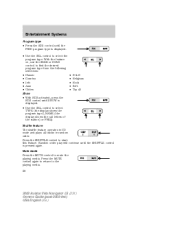
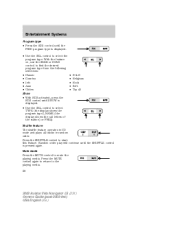
...display shows the call letters of the station) or FREQ. Shuffle feature The shuffle feature operates in CD mode and plays all tracks in random order. Mute mode Press the MUTE control to the playing... media. 26
R&B Religious Rock Soft Top 40
2003 Aviator f/k/a Navigator LS (231) Owners Guide (post-2002-fmt) USA English (fus) Press the MUTE ...
Owner's Manual - Page 27


..." listening level when the ignition switch is turned off . AUDIOPHILE AM/FM STEREO IN DASH SIX CD RADIO
Volume/power control Press the control to turn the audio system on or off , the volume...the warning to the previously set above a certain level and the ignition is turned back on. 27
2003 Aviator f/k/a Navigator LS (231) Owners Guide (post-2002-fmt) USA English (fus) Please refer to raise...
Owner's Manual - Page 28


...in radio mode This control allows you to increase volume compensation.
Tune adjust in radio and CD modes. Hold the control to move to the next • Press DISC TUNE frequency down ... Systems
Speed sensitive volume With this control to stop CD play and begin radio play. The recommended level for quick movement. 28
2003 Aviator f/k/a Navigator LS (231) Owners Guide (post-2002-fmt)...
Owner's Manual - Page 29


... the frequency band. to seek forward to stop the scan mode. 29
2003 Aviator f/k/a Navigator LS (231) Owners Guide (post-2002-fmt) USA English (fus) SEEK DOWN will automatically replay. Scan function The scan function works in radio or CD mode. Hold the control to fast-forward • Press through the discs...
Owner's Manual - Page 30


..., the station stored in a forward direction, wrapping back to the first track at the end of all selections on the CD. (The CD scans in memory preset control 1 will start playing. 30
2003 Aviator f/k/a Navigator LS (231) Owners Guide (post-2002-fmt) USA English (fus) Setting memory preset stations 1. The display will mute...
Owner's Manual - Page 31


.... Compact discs should only be entered by pressing the LOAD control. NO CD will choose the next available one.) Wait until the CD door opens. If you to load LOAD single CDs into the player after the CD door has been opened by with a CD door. When the CD 31
2003 Aviator f/k/a Navigator LS (231) Owners Guide (post-2002-fmt...
Owner's Manual - Page 32
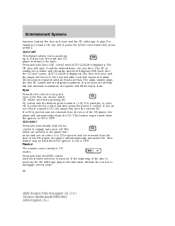
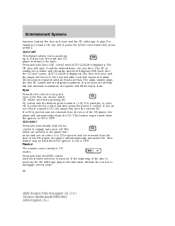
... hold the EJ EJ control to stop and EJ eject a CD. For example, to load a CD into the multi disc CD player internal to disengage rewind mode. 32
2003 Aviator f/k/a Navigator LS (231) Owners Guide (post-2002-fmt) USA English (fus) Entertainment Systems
has been loaded, the door will close and the player will eject the...
Owner's Manual - Page 43
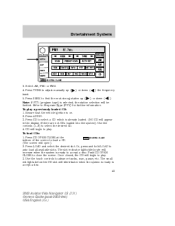
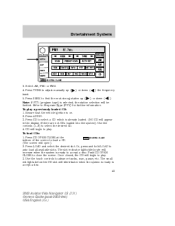
... rate will increase when the system is ready to select a CD which is selected, the station selection will begin to play a previously loaded CD: 1. Once closed, the CD will be limited. The small red lights below the CD slot will begin to accept a disc. 43
2003 Aviator f/k/a Navigator LS (231) Owners Guide (post-2002-fmt) USA...
Owner's Manual - Page 44


... the map screen. 5. Special Memory Point; Select from map; Press START to Loading the map DVD for operating instructions. The warning screen will show a map with your... bottom of Interest;
Agree
CD OPEN • CLOSE
3. Select the desired type of destination entry; Memory Point and Freeway Ent/Exit. Refer to begin the navigation guidance.
44
2003 Aviator f/k/a Navigator LS (231)...
Owner's Manual - Page 54
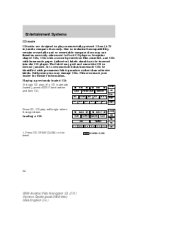
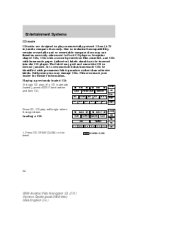
... than adhesive labels. Ball point pens may peel and cause the CD to become jammed. It is already loaded), press AUDIO hard button and then CD. Playing a previously loaded CD: To begin where it stopped last. Press CD OPEN CLOSE on the bezel.
54
2003 Aviator f/k/a Navigator LS (231) Owners Guide (post-2002-fmt) USA English (fus...
Owner's Manual - Page 55
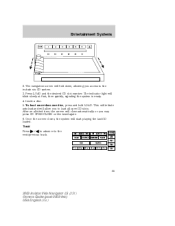
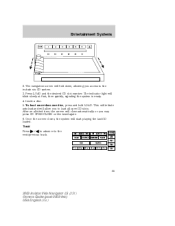
..., then quickly, signaling the system is ready. 4. The navigation screen will start playing the last CD loaded. To load more than one disc, press and hold LOAD. The indicator light will close automatically or you to the Press next/previous track.
55
2003 Aviator f/k/a Navigator LS (231) Owners Guide (post-2002-fmt) USA English (fus)
Similar Questions
Scanner Connection
I need to know where is the fuse that connect the scanner connection
I need to know where is the fuse that connect the scanner connection
(Posted by herbertguillen 2 years ago)
Is There A Reset For Low Oil In A 03 Aviator
(Posted by bluemBjross 10 years ago)

