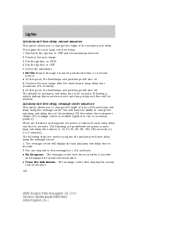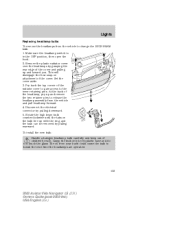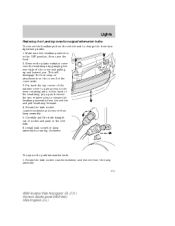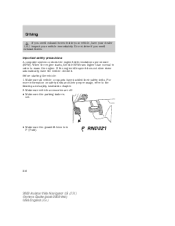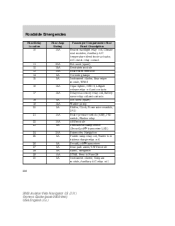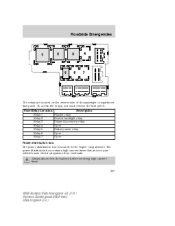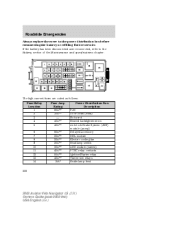2003 Lincoln Aviator Support Question
Find answers below for this question about 2003 Lincoln Aviator.Need a 2003 Lincoln Aviator manual? We have 5 online manuals for this item!
Question posted by freddyr41 on May 2nd, 2013
How Do I Set The 'accessory Delay Switch' To On?
The person who posted this question about this Lincoln automobile did not include a detailed explanation. Please use the "Request More Information" button to the right if more details would help you to answer this question.
Current Answers
Related Manual Pages
Similar Questions
How To Use Lincoln Aviator Transmission Control Switch
(Posted by jpjryers 10 years ago)
How To Find Factory Set Code Lincoln Aviator 2004
(Posted by chrishope4 10 years ago)
I Have Power At The Battery, When The Switch Is Turned The Power Remains But The
(Posted by allenpj2000 11 years ago)
Brake Switch
I just replaced the brake switch in my 2004 lincoln aviator but now my cruise control wont work. Are...
I just replaced the brake switch in my 2004 lincoln aviator but now my cruise control wont work. Are...
(Posted by chull890 11 years ago)
Timing Chain Allignment. What Is The Proper Settings For A Timing Chain On A 200
(Posted by mikew67mw 11 years ago)