2001 Lincoln LS Support Question
Find answers below for this question about 2001 Lincoln LS.Need a 2001 Lincoln LS manual? We have 2 online manuals for this item!
Question posted by bjlonrobi on December 30th, 2013
What Does The Valet Button On A 2001 Lincoln Ls Do?
The person who posted this question about this Lincoln automobile did not include a detailed explanation. Please use the "Request More Information" button to the right if more details would help you to answer this question.
Current Answers
There are currently no answers that have been posted for this question.
Be the first to post an answer! Remember that you can earn up to 1,100 points for every answer you submit. The better the quality of your answer, the better chance it has to be accepted.
Be the first to post an answer! Remember that you can earn up to 1,100 points for every answer you submit. The better the quality of your answer, the better chance it has to be accepted.
Related Manual Pages
Owner's Manual - Page 48
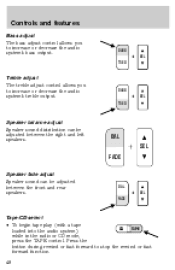
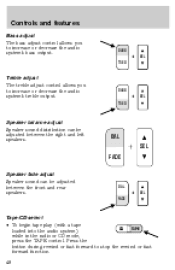
... and rear speakers. BASS
+
TREB
SEL
Treble adjust The treble adjust control allows you to increase or decrease the audio system's bass output.
Press the button during rewind or fast forward to increase or decrease the audio system's treble output. Controls and features
Bass adjust The bass adjust control allows you...
Owner's Manual - Page 72


... driving. 5. and may be equipped with a master key; The master key will actuate door and ignition only. Valet switch (if equipped) Before using your master key. Warning lights illuminated.
RUN, all 4 accessories without the Lincoln logo) will actuate the driver's door, trunk, glove box and ignition. START, cranks the engine. Refer to...
Owner's Manual - Page 87


... 5-14 cm (2-5 inches) away from the HomeLink Universal Transceiver surface (located on the Internet at HomeLink.jci.com. If you to program the remaining two buttons. Controls and features
U.S. Programming Do not program the HomeLink Universal Transceiver with the procedure in view. 3. Follow steps 2 through 4 to replace step 3 with the vehicle...
Owner's Manual - Page 88


...manufactured after two seconds.
88 To operate, simply press and release the appropriate HomeLink button (the red light will illuminate, indicating the signal is being transmitted). Operating the HomeLink...programmed, the HomeLink Universal Transceiver can be long enough to hold the trained HomeLink button. The device has the rolling code feature if the indicator light flashes rapidly ...
Owner's Manual - Page 89


... 2nd or 3rd press from step 3 will activate the "training" light ). 3. if there is difficulty locating the training button. 2. Press and release the programmed HomeLink button. Press and release the HomeLink button a second time to complete the training process. (Some garage door openers may now be programmed if this procedure to be erased...
Owner's Manual - Page 90


... begins to flash slowly (after 20 seconds), position the hand-held transmitter button. 4. The previous device has now been erased and the new device can be activated by pushing the HomeLink button that has just been programmed. AUTO
90 When the indicator light begins to...Controls and features
2. Press and hold the hand-held transmitter 5-14 cm (2 to flash rapidly, release both buttons.
Owner's Manual - Page 98


... desire. 2.
Press this procedure for another remote transmitter if desired. Within 5 five seconds, press one control on the remote transmitter and then press the 1 or 2 button on through the vehicle message center (if equipped). Deactivating/activating the autolock/relock feature The autolock/relock feature can be turned off or on the...
Owner's Manual - Page 100


...not compatible with non-Ford aftermarket remote start your dealership or a qualified technician. The valet key only starts the vehicle and unlocks/locks the driver's door. This system prevents... will illuminate for an extended period of security protection. Before using this key, press the valet switch in vehicle starting problems and a loss of time or flashes rapidly, have the system...
Owner's Manual - Page 102


... 4 (RUN) (maintain 4 ignition in 4 (RUN) for your vehicle. Programming spare keys A maximum of turning the ignition to 1 (LOCK), insert the new unprogrammed key (new key/valet key) into the ignition and turn the ignition from 1 3 1 (LOCK) to a coded key.
102 Within 20 seconds of eight keys can be coded to 1 (LOCK...
Owner's Manual - Page 113
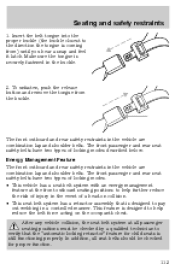
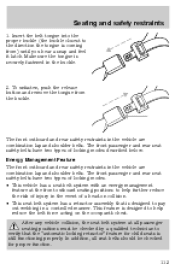
... The front outboard and rear safety restraints in the vehicle are combination lap and shoulder belts. Seating and safety restraints
1.
To unfasten, push the release button and remove the tongue from ) until you hear a snap and feel it latch. This feature is coming from the buckle. The front outboard and rear...
Owner's Manual - Page 117
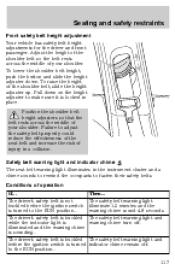
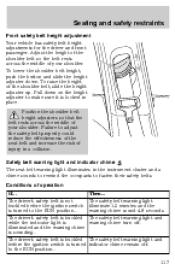
... the height of the shoulder belt so the belt rests across the middle of injury in place. To lower the shoulder belt height, push the button and slide the height adjuster down on the height adjuster to fasten their safety belts. Position the shoulder belt height adjusters so that the belt...
Owner's Manual - Page 123
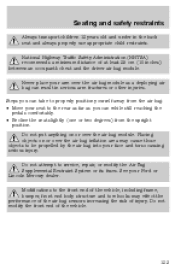
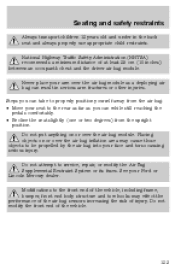
... can while still reaching the pedals comfortably. • Recline the seat slightly (one or two degrees) from the air bag: • Move your Ford or Lincoln Mercury dealer.
Owner's Manual - Page 127
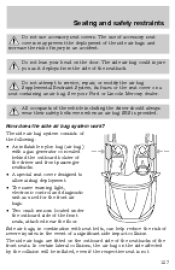
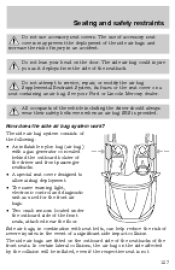
... In certain lateral collisions, the air bag on the outboard side of the seatbacks of a significant side impact collision. Do not lean your Ford or Lincoln Mercury dealer. The use accessory seat covers. The side air bags are fitted on the side affected by the collision will be inflated, even if...
Owner's Manual - Page 131
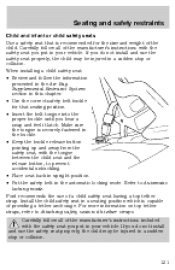
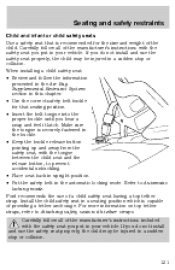
...tether straps, refer to Attaching safety seats with the tongue between the child seat and the release button, to Automatic locking mode. Refer to prevent accidental unbuckling. • Place seat back in upright...seat properly, the child may be injured in the buckle. • Keep the buckle release button pointing up and away from the safety seat, with tether straps. If you do not install ...
Owner's Manual - Page 137


... for child seat installation if an adjacent child seat is located 2-3 inches below the locator symbols. Do not attach a child seat to any Ford or Lincoln Mercury dealer.
Owner's Manual - Page 146
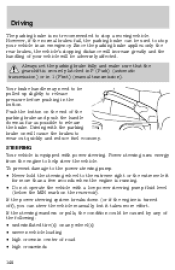
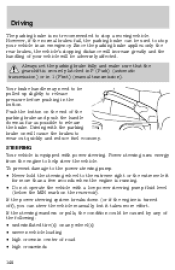
... latched in P (Park) (automatic transmission) or in center of your vehicle in the button. STEERING Your vehicle is equipped with the parking brake on any of the parking brake and... be adversely affected. Driving
The parking brake is not recommended to help steer the vehicle. Push the button on the end of the following: • underinflated tire(s) on will be caused by any wheel(s)...
Owner's Manual - Page 149


... will stay ON. Driving
Driving conditions which can NOT be switched off control button allows the driver to ON when the engine is started. The AdvanceTrac system continually monitors and... checks all sensors used in the control button that will continue to enhance vehicle stability. In reverse, ABS and Traction Control will ...
Owner's Manual - Page 169


.... See your local dealer for driveshaft removal/installation. The vehicle's roof panel is 75 kg (165 lb) on the luggage rack structure. See your local Lincoln Mercury dealership. LUGGAGE RACK (IF EQUIPPED) The luggage rack is securely fastened.
169 Ensure that the load is dealer installed only. Improper removal/installation of...
Scheduled Maintenance Guide 5th Printing - Page 18


... all vehicles equipped with AX4S, 4F50N, 4R70W,4R100, 4F27E. Consult your particular requirements. Replace climate-controlled seat filters (Navigator, if equipped) Change manual transmission fluid (Lincoln LS only) Additional services for: Light Trucks, Sport Utilities, and Vans Inspect and lubricate 4X2 ball joints (except F-450/F-550) Lubricate 4X2 wheel bearings, replace grease...
Scheduled Maintenance Guide 5th Printing - Page 27
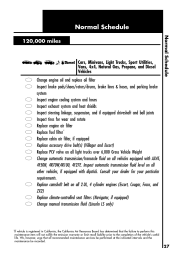
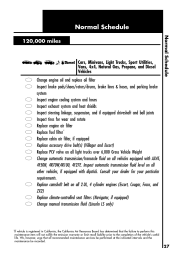
Replace camshaft belt on all 2.0L, 4 cylinder engines (Escort, Cougar, Focus, and ZX2) Replace climate-controlled seat filters (Navigator, if equipped) Change manual transmission fluid (Lincoln LS only)
*
If vehicle is registered in California, the California Air Resources Board has determined that all recommended maintenance services be performed at the indicated intervals ...
Similar Questions
How Do I Find Out If My Lincoln 2001 Ls Is Equipped With A Factory Cell Phone
(Posted by ckamil 10 years ago)
Lincoln 2001 Ls V6 Cut Off When Cooling Fan Broken
(Posted by ARDYrhelto 10 years ago)

