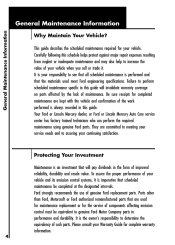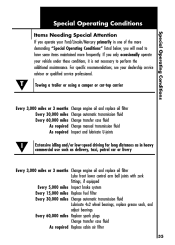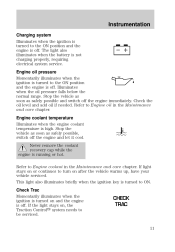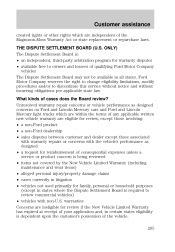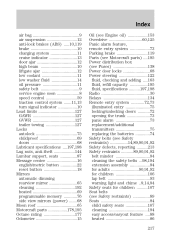2000 Lincoln Town Car Support Question
Find answers below for this question about 2000 Lincoln Town Car.Need a 2000 Lincoln Town Car manual? We have 2 online manuals for this item!
Question posted by greatlimoservice on December 2nd, 2012
Control Center
Hello,
I need to know where the programing button is on the control center in my 2003 lincoln town car cartier
Current Answers
Related Manual Pages
Similar Questions
Steering Wheel Locked. Don't Know How To Unlock.
My steering wheel is locked and I don't know how to unlock it. When I put my kEY in the ignition, it...
My steering wheel is locked and I don't know how to unlock it. When I put my kEY in the ignition, it...
(Posted by Anonymous-152290 8 years ago)
Valet Button
where is the valet or override button on a 2000 lincoln town car
where is the valet or override button on a 2000 lincoln town car
(Posted by Lincolngirl 9 years ago)
How To Get Into Message Center On A 2000 Lincoln Town Car
(Posted by Lotnibiru 10 years ago)
2003 Town Car, Trunk Does Not Open Or Close Using The Key Fob Or Button On Door.
2003 Town Car, trunk will not open or close using the key fob or button on the door. The car does h...
2003 Town Car, trunk will not open or close using the key fob or button on the door. The car does h...
(Posted by skanter 11 years ago)
How To Fix Rerview Remote Control On 2003 Lincoln Towncar Cartier
instructions fixing rearview remote control on 2003 Lincoln
instructions fixing rearview remote control on 2003 Lincoln
(Posted by starfishbjella 11 years ago)