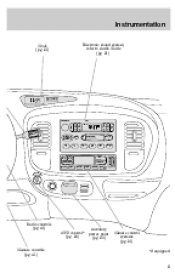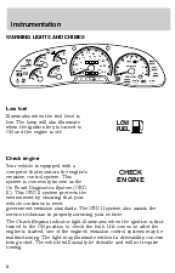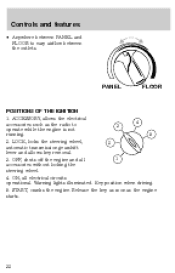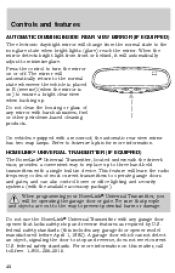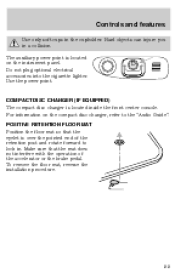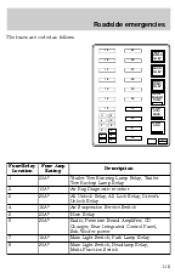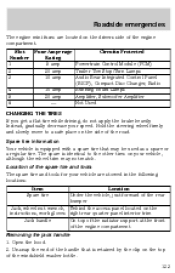1998 Lincoln Navigator Support Question
Find answers below for this question about 1998 Lincoln Navigator.Need a 1998 Lincoln Navigator manual? We have 3 online manuals for this item!
Current Answers
Related Manual Pages
Similar Questions
Sirius Radio 2014 Lincoln Navigator
2014 lincoln navigator:how to program sirius radio preset?
2014 lincoln navigator:how to program sirius radio preset?
(Posted by ble373 9 years ago)
It Want Come Out Park. Radio Wipers. Lights. Inside Truck Are Not On.
(Posted by pdavis4300 9 years ago)
I Have 1998 Lincoln Navigator The Air Compressor Comes On But The Rear Will Not
rise
rise
(Posted by brianfpagn 10 years ago)
98 Navigator Audio Issues
I have the factory sound system which sounded great with bass and all then one the bass gives out an...
I have the factory sound system which sounded great with bass and all then one the bass gives out an...
(Posted by gabez414 10 years ago)
Where Is The Radio Fuse Wat Number Is It In My 1998 Navagator
(Posted by Anonymous-88228 11 years ago)