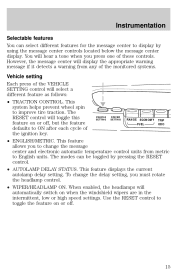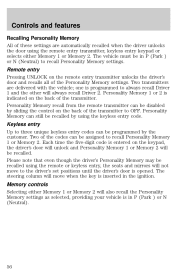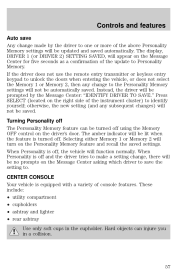1998 Lincoln Mark VIII Support Question
Find answers below for this question about 1998 Lincoln Mark VIII.Need a 1998 Lincoln Mark VIII manual? We have 2 online manuals for this item!
Question posted by geoskoda on April 30th, 2013
Memory Settings
For set and mirror memory settings, do you press the NO 1, or No. 2 button first, and then M for memory, or the other way around??
Or does it make a difference?
G. Skoda
Current Answers
Answer #1: Posted by youngowl on July 19th, 2013 10:59 PM
you press the memory buttons 1 or 2 to recall those specific settings for driver 1 or driver 2. Each retain seat, mirrors. steering wheel tilt & Telescopic postions, when you adjust any of these, the system automatically updates the postion/s to the driver registered to the car. If you didn't use the remote or keyless code to enter, the car will ask you to identify driver 1 or 2 to retain the new settings.
Related Manual Pages
Similar Questions
How To Set The Memory On The Seats Of A 1997 Lincoln Mark Viii
(Posted by killaturne 9 years ago)
Where Is The Fuse For The Mirror Turn Signal For A 1998 Lincoln Mark Viii
(Posted by harisgm 10 years ago)