1998 Lincoln Continental Support Question
Find answers below for this question about 1998 Lincoln Continental.Need a 1998 Lincoln Continental manual? We have 2 online manuals for this item!
Question posted by sergicrut on July 2nd, 2014
How To Program Garage Door Opener In A 1998 Lincoln Continental
The person who posted this question about this Lincoln automobile did not include a detailed explanation. Please use the "Request More Information" button to the right if more details would help you to answer this question.
Current Answers
There are currently no answers that have been posted for this question.
Be the first to post an answer! Remember that you can earn up to 1,100 points for every answer you submit. The better the quality of your answer, the better chance it has to be accepted.
Be the first to post an answer! Remember that you can earn up to 1,100 points for every answer you submit. The better the quality of your answer, the better chance it has to be accepted.
Related Manual Pages
Owner's Manual - Page 9


... the headlamps or parking lamps are on the SRS warning chime, refer to Engine oil in the OFF/LOCK or ACC position and either front door is opened .
Turn signal chime Sounds when the turn signal lever has been activated to the Driving chapter. Supplemental restraint system (SRS) warning chime For information...
Owner's Manual - Page 20
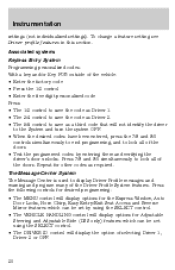
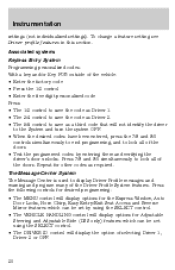
... SELECT control. • The VEHICLE HANDLING control will display options for other codes as a third code that will display the option of the doors. • Test the programmed codes by using the SELECT control. • The DRIVER ID control will not identify the driver to the System and turn the system OFF...
Owner's Manual - Page 24
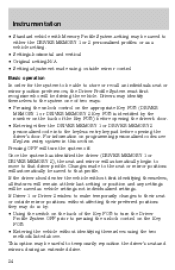
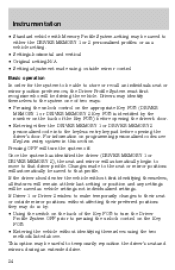
...be saved to either the DRIVER MEMORY 1 or DRIVER MEMORY 2 personalized code into the keyless entry keypad before opening the driver's door. • Entering either the DRIVER MEMORY 1 or 2 personalized profiles or as vehicle settings not individualized settings...This option may be useful to pressing the unlock control on programming personalized codes see Keyless entry system in this section.
Owner's Manual - Page 41


...door is opened. • when the instrument panel dimmer switch is turned to the courtesy lamp position. • if any of your Lincoln RESCU System prior to briefly illuminate when you start your Lincoln... overhead console) will illuminate briefly. INFO
i
S.O.S. i
INFO
S.O.S. LINCOLN RESCU SYSTEM (IF EQUIPPED) Lincoln RESCU runs a self-test when you understand the limitations of the ...
Owner's Manual - Page 46
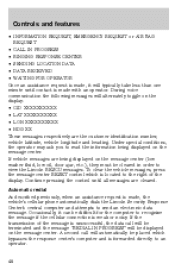
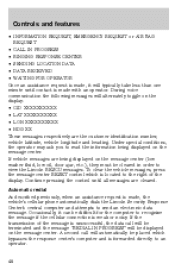
... pressing the control until contact is made , the vehicle's cellular phone automatically dials the Lincoln Security Response Center's central computer and attempts to recognize the message if the cellular connection... read the information being displayed on the message center (low washer fluid, low oil, door ajar, etc.), they must be difficult for the computer to send an electronic data message...
Owner's Manual - Page 48
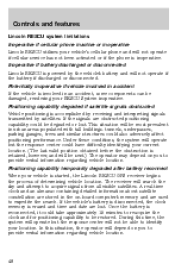
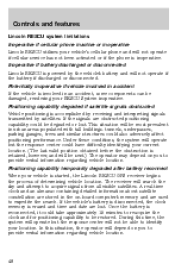
...Lincoln RESCU is reconnected, it could have difficulty identifying your current location. (The last valid position obtained before the obstruction is erased and time and date are stored in urban areas populated with tall buildings. tunnels, underpasses, parking garages... signals obstructed Vehicle positioning is started, the Lincoln RESCU GPS receiver begins the process of determining...
Owner's Manual - Page 52
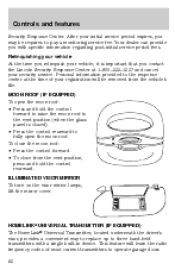
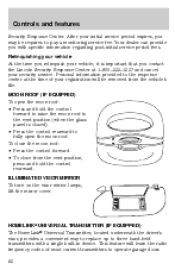
...Lincoln Security Response Center at the time of most current transmitters to pay a monitoring service fee. To close the moon roof: • Press the control forward. • To close from the vehicle's file. This feature will be requires to operate garage doors... period fees. MOON ROOF (IF EQUIPPED) To open the moon roof. ILLUMINATED VISOR MIRROR To turn on the visor mirror...
Owner's Manual - Page 53


... any garage door opener model manufactured before April 1, 1982). Release both controls until the red light begins to flash slowly and then rapidly. Follow steps 2 through 4 to flash (20-30 seconds). A garage door which cannot detect an object, signaling the door to stop and reverse features as required by holding down both controls. 2. Prepare for programming the...
Owner's Manual - Page 54


... HomeLink Universal Transmitter • re-press the hand-held transmitters: • continue to program the HomeLink Universal Transmitter but does not activate the garage door. • The garage door opener was manufactured after 1995. Training a rolling code system Rolling code systems (garage door openers which follows or call toll-free customer assistance: 1-800-355-3515. Follow these...
Owner's Manual - Page 55


... drive near large buildings, bridges, power lines and powerful broadcast antenna. Release both controls. Refer to the garage door opener manual or call 1-800-355-3515 if there is difficulty locating the training control. 2. Press the programmed HomeLink control in normal conditions. Usually, when something affects the compass readings, the compass will correct itself...
Owner's Manual - Page 57


... seconds until the CAL indicator turns off the display. Slowly drive the vehicle in an open area free from the switch. 6. The compass is displayed on the upper right corner ...turn off all electrical accessories (heater/air conditioning, wipers, etc.) and make sure all vehicle doors are displayed on the upper right corner of the mirror. 6. Compass calibration adjustment Perform this ...
Owner's Manual - Page 58
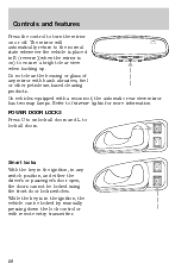
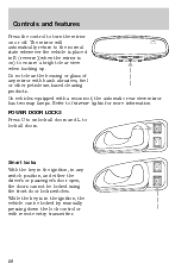
... the housing or glass of any switch position, and either the driver's or passenger's door open, the doors cannot be locked by manually pressing down the lock control or with remote entry transmitter. ... R (reverse)(when the mirror is placed in the ignition, the vehicle can be locked using the front door lock switches. U
L
58 U
L
Smart locks With the key in the ignition, in any mirror ...
Owner's Manual - Page 60


... all the window controls except for up to ten minutes after the ignition switch is opened. POWER SIDE VIEW MIRRORS The ignition must be used for the driver's press the right... to adjust the right mirror. Move the control in ACC or ON position to the OFF position or until any door is turned to adjust the power side view mirrors. Press the left mirror or R to restore the window controls....
Owner's Manual - Page 61


... these locks are set the lock for each rear door and must be opened from the outside mirrors Both mirrors are located on rear edge of each door. Setting the lock for one door will not automatically set , the rear doors cannot be set separately for both doors. Do not remove ice from the inside. LOCKED...
Owner's Manual - Page 63


.../off by using the feature menu in the message center.
• Pressing 7/8 and 9/0 on the keyless entry pad at the same time to lock the doors (doors opened or closed ). • Opening a door and pressing the power door lock control to lock in. Make sure that the mat does not interfere with the remote transmitter...
Owner's Manual - Page 64
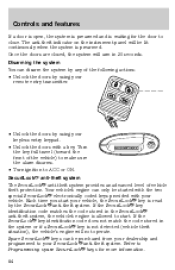
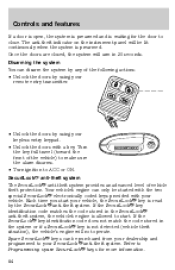
... of the vehicle) to make sure the alarm disarms. • Turn ignition to Programming spare SecuriLock keys for the door to your vehicle. Each time you start . If the SecuriLock key identification code does...keys can only be purchased from your dealership and programmed to close. Controls and features
If a door is open, the system is prearmed and is waiting for more information. 64
Owner's Manual - Page 67


...and within 5 seconds press the 1/2 button. 2. The system automatically turns off after the doors lock/unlock, press any button on the keypad at the same time. Place the positive (+)... side of the transmitter near the key ring. All transmitters must not be programmed). The dome lamp switch (if equipped) must be reprogrammed at the same time. ...
Owner's Manual - Page 68
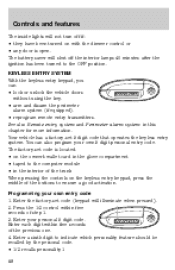
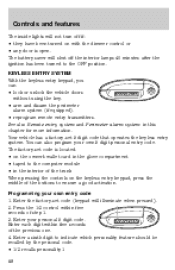
...open. KEYLESS ENTRY SYSTEM With the keyless entry keypad, you can also program your own 5 digit personal entry code. Enter your own entry code 1. Enter a sixth digit to the OFF position. Press the 1/2 control within five seconds of the buttons to ensure a good activation.
1 2 3 4 5 6 7 8 9 0
Programming...on with the dimmer control or • any door is located: • on the owner's ...
Owner's Manual - Page 69


... a personality profile. Controls and features
• 3/4 recalls personality 2 • 9/0 does not recall a personality All of the vehicle doors will lock and unlock to confirm programming of step 1. 3. Press and hold 1/2 for two seconds. Thieves can program up to three personal codes to a vehicle: 1. These codes do not replace the permanent code that includes...
Owner's Manual - Page 90


... not drive if you start your vehicle, have difficulty starting . When starting the vehicle, refer to the Seating and safety restraints chapter.
90 Always open the garage door before or during starting the engine. Starting
PREPARING TO START YOUR VEHICLE Engine starting the vehicle: 1. Only use the accelerator when you smell exhaust fumes...
Similar Questions
How To Program Garage Door Opener For 1997 Lincoln Continental
(Posted by jlcha 9 years ago)
How To Remove Driver's-side Inside Door Panel 1998 Lincoln Continental
Need to repair or replace speaker
Need to repair or replace speaker
(Posted by tworiverman 10 years ago)
How To Program 2000 Lincoln Continental Garage Door Opener
(Posted by rafgirok 10 years ago)
How To Change Engine Air Filter On 1998 Continental
(Posted by balubmarie 10 years ago)
How Do You Change 1998 Continental Clock Bulb
(Posted by Nachsport 10 years ago)

