1998 Lincoln Continental Support Question
Find answers below for this question about 1998 Lincoln Continental.Need a 1998 Lincoln Continental manual? We have 2 online manuals for this item!
Question posted by mmacdper on December 11th, 2013
How To Change The Driver Seat Track On 1998 Lincoln Continental?
The person who posted this question about this Lincoln automobile did not include a detailed explanation. Please use the "Request More Information" button to the right if more details would help you to answer this question.
Current Answers
There are currently no answers that have been posted for this question.
Be the first to post an answer! Remember that you can earn up to 1,100 points for every answer you submit. The better the quality of your answer, the better chance it has to be accepted.
Be the first to post an answer! Remember that you can earn up to 1,100 points for every answer you submit. The better the quality of your answer, the better chance it has to be accepted.
Related Manual Pages
Owner's Manual - Page 5
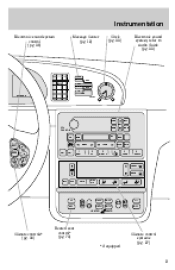
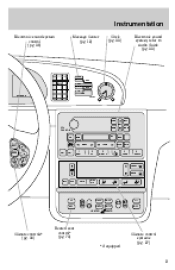
...pg. 12) Clock (pg. 33) Electronic sound system; refer to Audio Guide (pg. 33)
SYSTEM DRIVER ID SELECT
MENU VEHICLE HANDLING DISPLAY TRIP
L
C O
A
N
VOL PUSH ON
CD
TAPE
NEXT VOL...1 2
TEMP
FAN
FRONT
EXT
OFF
AUTO
MAX A/C
HI 0 OFF
BACK BOTH HEATED
BACK 0 BOTH SEATS
Climate controls* (pg. 36)
Heated seat control* (pg. 73) *if equipped
N
DTE ECON
I
E
000000.0
RESET
T
T
N
BASS...
Owner's Manual - Page 9


This lamp also illuminates when the ignition is turned to the Seating and safety restraints chapter. For information on the safety belt warning chime, refer ...the turn signal lever has been activated to the Seating and safety restraints chapter. Traction Control off light Illuminates when the Traction Control system has been disabled (by the driver or as safely possible and switch off (and the...
Owner's Manual - Page 15


...control to set with the fuel indication system and you are driving).
This value is disconnected. DRIVER ID (if equipped) Press this control. Seat and mirror position and vehicle handling characteristics can drive before running average fuel economy is based ...DTE is displayed (while you should contact your dealer for up to change the temperature indication on the climate control unit.
Owner's Manual - Page 16


... these settings while in VEHICLE HANDLING mode. Press it again to change various convenience settings throughout the vehicle. Warnings override an off display and must ...EFFORT SETTINGS between NORMAL, PLUSH and FIRM. Instrumentation
RESET Press this control to select driver setting one, two or off. The combination of the MENU control will display a different convenience setting as follows: ...
Owner's Manual - Page 17
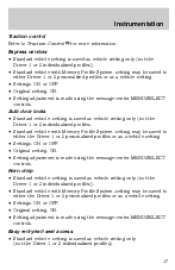
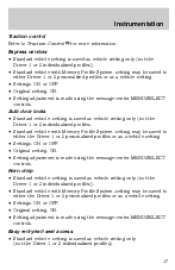
...Driver 1 or 2 personalized profiles or as a vehicle setting. • Settings: ON or OFF. • Original setting: ON. • Setting adjustment is made using the message center MENU/SELECT controls. Easy entry/exit seat... ON. • Setting adjustment is saved as vehicle setting only (not the Driver 1 or 2 individualized profiles. • Standard vehicle with Memory Profile System: setting...
Owner's Manual - Page 19


...profiles or as a vehicle setting. • Settings: 8-way adjustment. • Original setting: N/A. • Setting adjustment is made using the driver seat control. Outside mirror position • Setting may be saved to either the Driver 1 or 2 personalized profiles or as a vehicle setting. • Settings: horizontal and vertical. • Original setting: N/A. • Setting adjustment...
Owner's Manual - Page 20
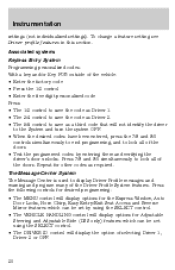
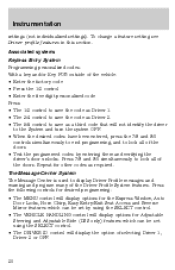
... third code that will display the option of the doors. To change a feature setting see Driver profile features in this section. Instrumentation
settings (not individualized settings). ...Driver Profile System features. Press the following controls for desired programming: • The MENU control will display options for the Express Window, Auto Door Locks, Horn Chirp, Easy Entry/Exit Seat...
Owner's Manual - Page 22
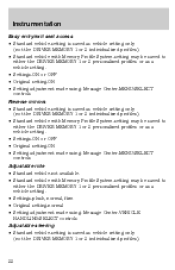
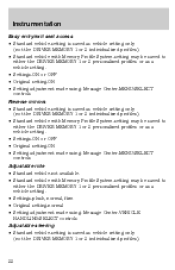
...seat access • Standard vehicle-setting is saved as vehicle setting only (not the DRIVER MEMORY 1 or 2 individualized profiles). • Standard vehicle with Memory Profile System-setting may be saved to either the DRIVER...• Standard vehicle with Memory Profile System-setting may be saved to either the DRIVER MEMORY 1 or 2 personalized profiles or as a vehicle setting. • Settings-...
Owner's Manual - Page 23


...2 personalized profiles or as a vehicle setting. • Settings-8-way adjustment • Original setting-N/A • Setting adjustment made using: driver seat control Outside mirror position • Standard vehicle-setting may be saved to either the DRIVER MEMORY 1 or 2 personalized profiles or as a vehicle setting. • Settings-variable • Original setting-maxium • Setting...
Owner's Manual - Page 24
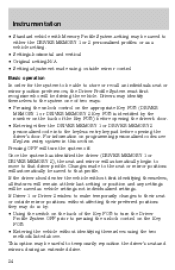
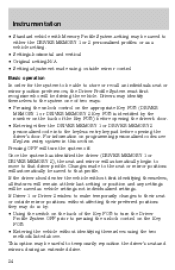
... individualized settings. This option may be useful to turn the system off. Changes made using the two methods listed above. Pressing OFF will automatically be saved to that driver profile. Once the system has identified the driver (DRIVER MEMORY 1 or DRIVER MEMORY 2), the seat and mirror will be saved as a vehicle setting. • Settings-horizontal and...
Owner's Manual - Page 25


... select and save individualized preferences for more information on /delay time • Instrument panel dim control • Driver's seat position • Outside mirror position Basic Operation of the Driver Profile System with Memory Profile System is driving the vehicle by using the Message Center controls. Refer to "Message Center" in the Instrumentation chapter...
Owner's Manual - Page 32


...objects on the radio due to differences in the OFF position. • Don't put objects under the front seat that the cabin air filter (if equipped) needs to see through your climate control system.
32
Then operate the... given on top of your instrument panel. Controls and features
changed, then the outside temperature reading is most of the hot, stale air out of the vehicle.
Owner's Manual - Page 43
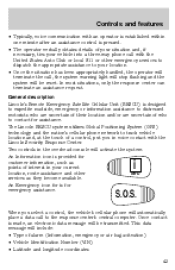
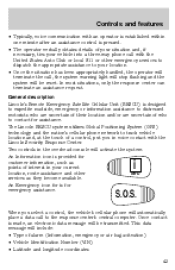
... the system warning light will stop flashing and the system will be reset.
The Lincoln RESCU system utilizes Global Positioning System (GPS) technology and the nation's cellular phone ...the response center's central computer. i
S.O.S. This data message will automatically place a data call to track vehicle location and, at the touch of a control, put you select a control, the vehicle's...
Owner's Manual - Page 47
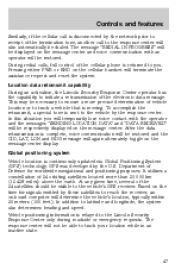
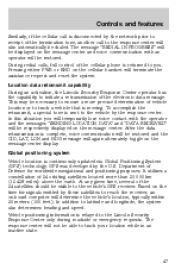
...response center. At any given time, several of the 24 satellites should be able to track your location while in an inactive state.
47 This may be necessary to ensure a more...will be displayed on the message center. Location data retransmit capability During an activation, the Lincoln Security Response Center operator has the capability to latitude and longitude, the system also determines ...
Owner's Manual - Page 51
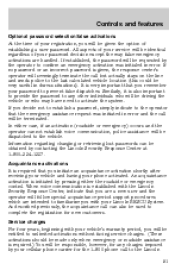
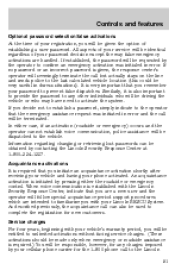
Information regarding changing or retrieving lost passwords can also be responsible, however, for any other individuals who...intended to familiarize you with your vehicle's warranty period, you decide not to establish a password, simply indicate to the Lincoln 51 In either the roadside or emergency control. It is also important to provide the password to prevent false dispatches....
Owner's Manual - Page 52
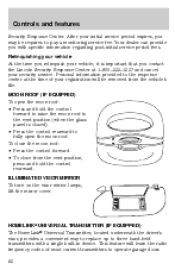
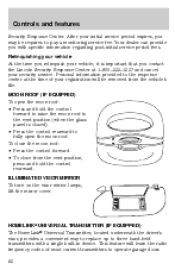
...roof to the vent position (when the glass panel is important that you contact the Lincoln Security Response Center at the time of most current transmitters to pay a monitoring service... fee. HOMELINK UNIVERSAL TRANSMITTER (IF EQUIPPED) The HomeLink Universal Transmitter, located underneath the driver's visor, provides a convenient way to replace up to fully open the moon roof: &#...
Owner's Manual - Page 71


Never adjust the driver's seat or seatback when the vehicle is moving. Always drive and ride with your seatback upright and the lap belt snug and low across the hips. Seating and safety restraints
SEATING Head restraints Push or pull the head rests to avoid injuring people in a collision or sudden stop.
Do not pile...
Owner's Manual - Page 74


...a passenger hold a child on the outside of the vehicle, including the driver, should always wear their safety belts. It is not equipped with seats and safety belts. In a collision, people riding in these areas are...the shoulder belt on his or her lap while the vehicle is in a seat and using a safety belt properly. The passenger cannot protect the child from injury in the buckle.
74 All...
Owner's Manual - Page 75
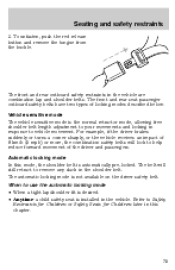
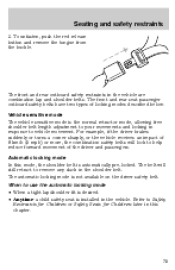
...locking mode is automatically pre-locked. The front and rear seat passenger outboard safety belts have two types of the driver and passengers. The belt will lock to vehicle movement....outboard safety restraints in this mode, the shoulder belt is not available on the driver safety belt. Seating and safety restraints
2.
When to use the automatic locking mode • When a tight...
Owner's Manual - Page 161


...
LUBRICANT SPECIFICATIONS Ford Part Name or equivalent Brake fluid High Performance DOT 3 Motor Vehicle Brake Fluid Door latch, hood Multi-Purpose Grease latch, auxiliary latch, seat tracks, trunk latches Lock cylinders Penetrating Lubricant Automatic Motorcraft transaxle MERCON V (AX4N) ATF Item Ford Part Number C6AZ-19542-AB Ford Specification ESA-M6C25-A and DOT...
Similar Questions
How To Remove Driver Seat 98 Lincoln Continental
(Posted by Frecw 10 years ago)
Drivers Seat Will Not Slide Back On 1998 Lincoln Continental
(Posted by khLa 10 years ago)
How To Remove 1998 Lincoln Continental Drivers Seat
(Posted by jamewily 10 years ago)
How Do You Change 1998 Continental Clock Bulb
(Posted by Nachsport 10 years ago)
Driver Seat Adjustment Won't Work
automatic driver seat adjustment doesn't move and when i try to manually adjust it with the controls...
automatic driver seat adjustment doesn't move and when i try to manually adjust it with the controls...
(Posted by betsyanddave 10 years ago)

