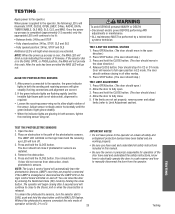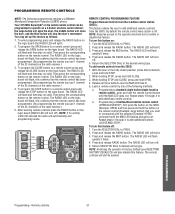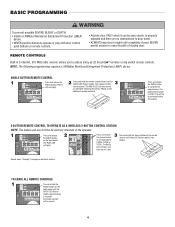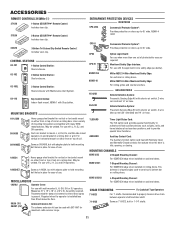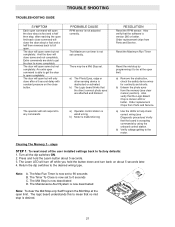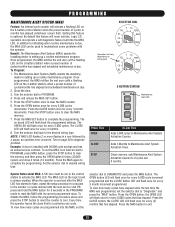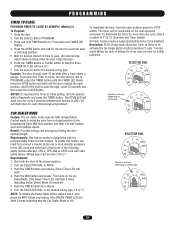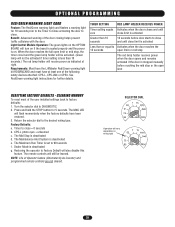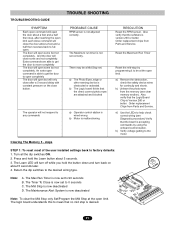LiftMaster T Support Question
Find answers below for this question about LiftMaster T.Need a LiftMaster T manual? We have 10 online manuals for this item!
Question posted by dkRaco on June 21st, 2012
Door Will Not Close Unless I Hold Down Wall Control Button
The person who posted this question about this LiftMaster product did not include a detailed explanation. Please use the "Request More Information" button to the right if more details would help you to answer this question.
Current Answers
Answer #1: Posted by bartco7 on June 27th, 2012 6:00 AM
if you have to hold down the wall control to lower the door then there is something blocking the photo eyes mounted on the door tracking on either side towards the bottom, or one has been moved where it cannot see the other one and requires realignment both of the eyes should have a light on it, some models both are green some green/amber, it is possible that the photo eyes are damaged and require replacement, or a simple wiring issue.
Related LiftMaster T Manual Pages
Similar Questions
I Have Installed A Chamberlan Garage Door Opener And The Remote I Was Using Is
I have been using a Chamberlan garage door opener and its remote has been defective since of late.Pl...
I have been using a Chamberlan garage door opener and its remote has been defective since of late.Pl...
(Posted by donweera42 8 months ago)
How To Change Battery In Wall Control Garage Door Opener Model 3850 Liftmaster
(Posted by cjmanpiop 9 years ago)
Garage Door Will Open With Remote But Will No Close What Could Be The Problem
(Posted by cheryl51693 11 years ago)
The Wall Unit Requires Pushing The Middle Of The Pad Where The Green Light Shows
(Posted by earle808 11 years ago)