LiftMaster MJ Support Question
Find answers below for this question about LiftMaster MJ.Need a LiftMaster MJ manual? We have 4 online manuals for this item!
Current Answers
There are currently no answers that have been posted for this question.
Be the first to post an answer! Remember that you can earn up to 1,100 points for every answer you submit. The better the quality of your answer, the better chance it has to be accepted.
Be the first to post an answer! Remember that you can earn up to 1,100 points for every answer you submit. The better the quality of your answer, the better chance it has to be accepted.
Related LiftMaster MJ Manual Pages
MGJ User's Guide Manual - Page 2
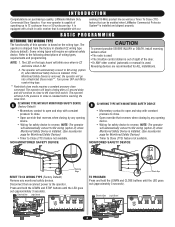
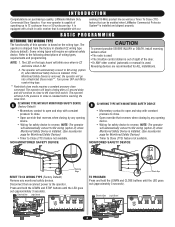
... used. • The 3-button control station is out of sight of the door. • Or ANY other control (automatic or manual) is removed, the operator will begin closing by any monitored safety devices. MONITORED SAFETY DEVICE
C31 C31
Sensing Edge
RESET TO C2 WIRING TYPE (Factory Default) Remove any opening device.
• Wiring for...
MGJ User's Guide Manual - Page 4
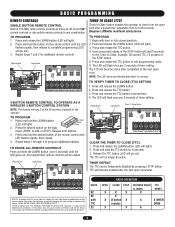
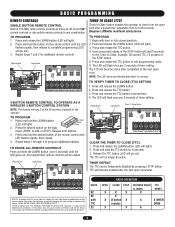
... LT
C29 R24 P1
D9
LMEP1 LMEP2 COM INTRLK STOP CLOSE OPEN
LEARN STOP CLOSE OPEN LEDD14
1
2
3
4
5
67
MEP1 LMEP2 COM INTRLK STOP CLOSE OPEN
NOTICE: To comply with TTC C2
RADIO OPERATION
OPEN CLOSE STOP
X
X
X
X
X (3 button X
remote)
X
X
REVERSE WHILE CLOSING
X
TTC RESET
X
X WHEN
OPEN
X
4 Requires LiftMaster monitored safety device. TO PROGRAM 1. Press and release the...
MGJ User's Guide Manual - Page 5
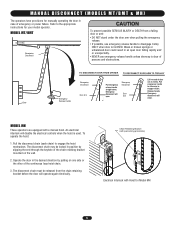
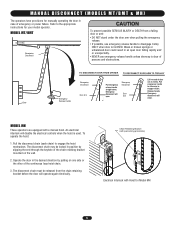
... or the other of persons and obstructions. Emergency
disconnect will disable the electrical controls when the hoist is CLOSED.
Release handle. An electrical interlock will
Door
open door falling rapidly and/ or unexpectedly. • NEVER use emergency release handle to disengage trolley
ONLY when...
MGJ User's Guide Manual - Page 6
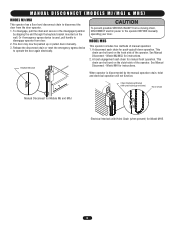
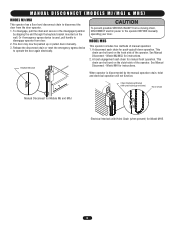
...the operator. Model MJ/MGJ for instructions. AVERTISSEMENT
When operator is used, pull handle to disconnect the door from a moving chain, DISCONNECT electric power to operate the door again electrically. ...found on the wall. Release the disconnect chain or reset the emergency egress device to the operator BEFORE manually operating your door. This chain can be found on the clutch side...
MGJ User's Guide Manual - Page 8
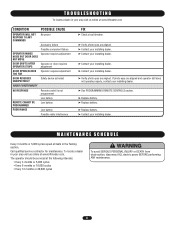
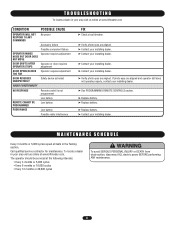
...
8 TROUBLESHOOTING
To locate a dealer in your area visit us online at www.liftmaster.com
CONDITION
POSSIBLE CAUSE
OPERATOR WILL NOT RESPOND TO ANY COMMANDS
No power
Accessory failure
Possible component failure
OPERATOR MAKES
Operator requires adjustment
NOISE BUT DOOR DOES
NOT MOVE
DOOR DRIFTS AFTER OPERATOR STOPS
Operator or door requires adjustment
DOOR OPENS/CLOSES Operator...
MJ5011E QuickStart-2008 Manual - Page 1
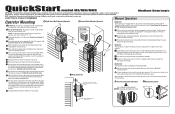
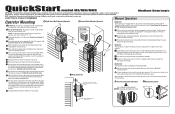
...down operation.
QuickStart model MJ/MH/MHS
Medium Duty ...switches to open and close to the shaft.
b Operate the door in ...door may be installed below the door shaft, and as close door properly. Refer to locate...reset the emergency egress device to slip if the door is just enough tension to permit the operator to move the door smoothly but to allow the clutch to operate the door...
MJ5011E QuickStart-2008 Manual - Page 2
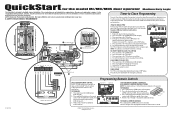
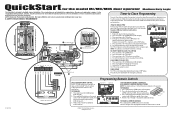
... L2
Power Wiring ONLY!
Example: 30 second TTC = 6 presses of the next open command. NOTE: The LED does not indicate that the total door system is safe for its intended use 3 of timer setting. Press and hold the TTC button for LiftMaster monitored safety device selection and installation.
Repeat steps 1 and 2 for further...
MJ5011E Installation-2008 Manual - Page 4
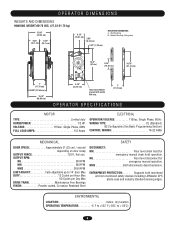
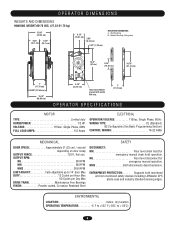
...-eyes and industry standard sensing edges. ENVIRONMENTAL
LOCATION Indoor, dry location OPERATING TEMPERATURE 4˚ F to +122˚ F (-20C˚ to 14' door Max DUTY 12 Cycles per Hour Max
50... Programming Section) CONTROL WIRING 16-22 AWG
MECHANICAL
DOOR SPEED Approximately 9" (23 cm) / second depending on door setup
OUTPUT FORCE 125 ft. OUTPUT RPM:
MJ 80 RPM MH 80 RPM MHS 38.6 RPM ...
MJ5011E Installation-2008 Manual - Page 5
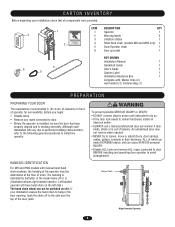
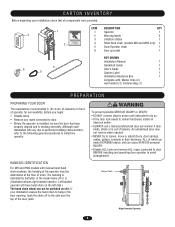
... operator to avoid entanglement.
If your installation check that all components were provided.
3
^OPEN ^CLOSE
O
STOP
1 2
ITEM 1 2 3 4 5 6
DESCRIPTION
QTY
Operator
1
Warning labels
2
3-Button station
1
Hoist hand chain (models MH and MHS only) 1
Door/Operator chain
1
Door sprocket
1
4 6
5
NOT SHOWN
Installation Manual
1
Quickstart Guide
1
User's Guide
1
Caution Label...
MJ5011E Installation-2008 Manual - Page 11
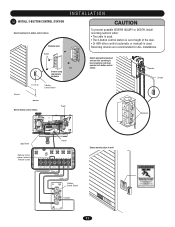
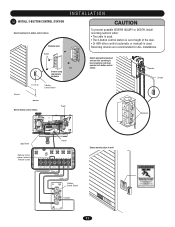
...PRECAUCIÓN
11 INSTALLATION
WARNING
12 INSTALL 3-BUTTON CONTROL STATION
Select location for ALL installations. AVERTISSEMENOTperator
Conduit
ATTENTION
^OPEN
CLOSE O STOP
^
^
^
Wire 3-button control station
Power
AUX AANUT X ANT AUX ANT
^^^^ TTC
LEARN STOP CLOSE OPEN LEDD14
1
2
3
4
5
6
7
LMEP1 LMEP2 COM INTRLK STOP CLOSE OPEN
^OPEN
CLOSE
O
STOP
Knockout
Logic Board
Remove...
MJ5011E Installation-2008 Manual - Page 17
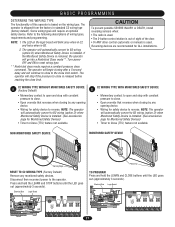
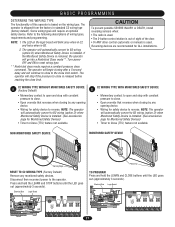
...OPEN
LED
2
3
4
5
6
7
K2 LT
C29 R24 P1
D9
LMEP1 LMEP2 COM INTRLK STOP CLOSE OPEN
LEARN STOP CLOSE OPEN LEDD14
1
2
3
4
5
6
7
17 Refer to the following descriptions of the door...
The functionality of this operator is used . • The 3-button control station is out of sight of wiring types, requirements and programming...RESET TO C2 WIRING TYPE (Factory Default) Remove any opening...
MJ5011E Installation-2008 Manual - Page 19
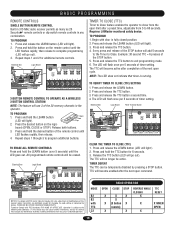
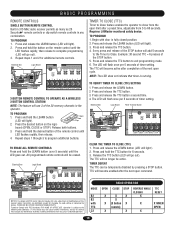
... a preset time, adjustable from 5 to Comply with TTC C2
RADIO OPERATION
OPEN CLOSE STOP
X
X
X
X
X (3 button X
remote)
X
X
REVERSE WHILE CLOSING
X
TTC RESET
X
X WHEN
OPEN
X
19
Press and release the TTC button. 3. Press and release the LEARN button (LED will go out). 3. Release the TTC button (LED will light.) 2.
All programmed remote controls will become enabled...
MJ5011E Installation-2008 Manual - Page 21
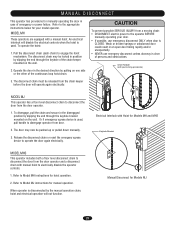
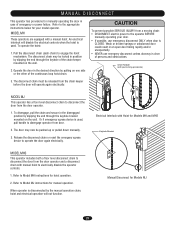
... operator.
The door may be pushed up or pulled down manually.
3.
Release the disconnect chain or reset the emergeny egress...MJ instructions for your door. • If possible, use emergeny disconnect unless doorway is clear of the continuous loop hoist chain.
3. M A N U A L D I S C O N N E C T WARNING
This operator has provisions for manually operating the door in an open door...
MJ5011E Installation-2008 Manual - Page 22
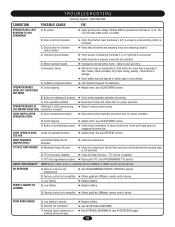
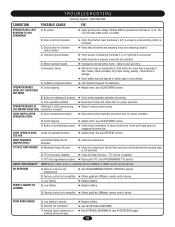
...IN OPEN and CLOSE button wiring ➤ Check 3-button control wiring.
C) Low battery
➤ Replace battery. THE WRONG DIRECTION connection reversed
DOOR DRIFTS AFTER OPERATOR STOPS
A) Door not balanced properly
➤ Disconnect trolley assembly and check door for...input activated
➤ Verify jumper is present.
TTC will flash when power is located at terminals L1 & L2.
MJ5011E Installation-2008 Manual - Page 31
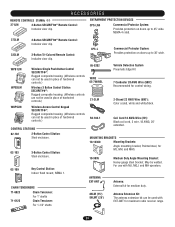
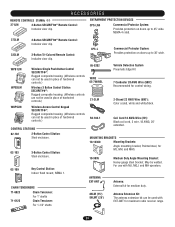
ENTRAPMENT PROTECTION DEVICES OPEN
CPS-LN4
OPEN
Commercial ProtectorCLOSSE ystem:
Provides protection on doors up to 30' wide. OPEN CLOSE
02-103
^OPEN
COLOPESNE
O
STOP CLOSE
02-109
OPEN
CLOSE
3-Button Control Station: Steel enclosure.
May be used with MJ, MGJ, and MH operators. For use with EXT-ANT for TO
MJ, MH, and MHS.RING
10-9095
ANTENNA EXT...
MJ (BLACK LINE) Manual - Page 1


OWNER'S MANUAL
MODELS:
MJ ✦ MH ✦ HMJ
INDUSTRIAL DUTY DOOR OPERATOR
FACTORY SET
C2 Wiring
See page 8 for other wiring
configurations
2 YEAR WARRANTY
Serial # (located on electrical box cover)
Installation Date Wiring Type
NOT FOR RESIDENTIAL USE
41B6
MJ (BLACK LINE) Manual - Page 2
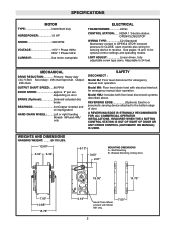
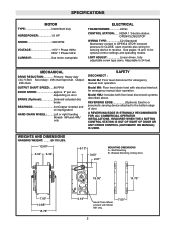
...button station. depending on door
BRAKE (Optional Solenoid actuated disc brake
BEARINGS IronCopper sintered and oil impregnated. REQUIRED WHEN THE 3 BUTTON CONTROL STATION IS OUT OF SIGHT OF DOOR... for sensing device to CLOSE, open override plus wiring for emergency manual door operation. OPEN/CLOSE/STOP
WIRING TYPE C2 (Standard) Momentary contact to OPEN & STOP, constant pressure to reverse...
MJ (BLACK LINE) Manual - Page 3


...rigid to prevent play between frames (Figure 1).
Shaft Support Bracket with Bearing (Not Provided) Door Sprocket
5-1/2" (13.97 cm)
All MJ, MH, and HMJ series operators have dual output shafts and may not reverse when required....in either the right (standard) or left side of door, and in the door opening, hook the chain off to the side near the top of balance. If you need to move or...
MJ (BLACK LINE) Manual - Page 6
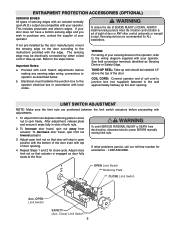
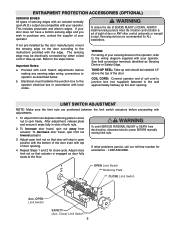
...pre-installed by either coiled cord or take-up the door opening .
4. b.
LIMIT SWITCH ADJUSTMENT
WARNING WARNING NOTE: ...button control station is engaged as Sensing Device or Safety Edge. Reversing devices are compatible with the edge. The sensing edge may be installed 12" above the top of your door does not have a bottom sensing edge and you wish to the operator electrical box in open...
MJ (BLACK LINE) Manual - Page 9
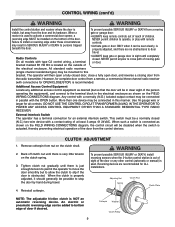
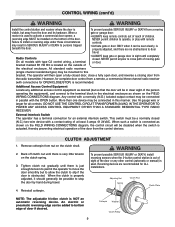
...garage door:
• ALWAYS keep gate or garage door in sight until completely closed door, close a fully open a fully closed .
The operator will then open door, and reverse a closing door from
the radio transmitter. However, for complete door.... Any control with the OPEN button. This switch must be ... obstructions to door
travel .
4. Additional Access Control Equipment Locate any other ...
Similar Questions
Liftmaster Professional Garage Door Opener
I cannot program a remote opener to my MJ5011 Ser. 0807N1323. What would be missing from this unit t...
I cannot program a remote opener to my MJ5011 Ser. 0807N1323. What would be missing from this unit t...
(Posted by freddupert 3 years ago)
Rolling Steel Door Starts Back Down After Fully Opened
Why does my rolling steel commercial garage start rolling back down after opening?What is the repair...
Why does my rolling steel commercial garage start rolling back down after opening?What is the repair...
(Posted by prestige21246 9 years ago)
Where Is The Reset Button On Liftmaster Model 3265 Garage Door Opener
(Posted by cjaxlme 9 years ago)
Is There A Reset Button On The Liftmaster Garage Door Opener To Stop The
beeping
beeping
(Posted by maggifoto 10 years ago)

