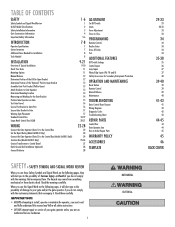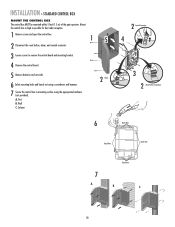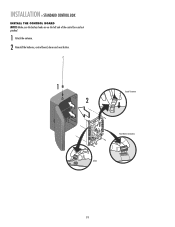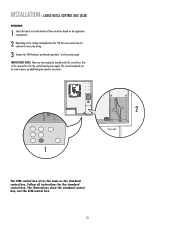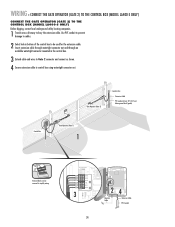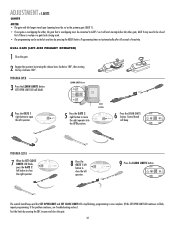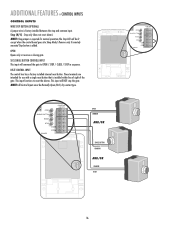LiftMaster LA400 Support Question
Find answers below for this question about LiftMaster LA400.Need a LiftMaster LA400 manual? We have 3 online manuals for this item!
Current Answers
Answer #1: Posted by SonuKumar on July 3rd, 2021 11:31 PM
Press CH1 or CH2 on the Radio Board inside the Control Panel and release CH1 to program remote to open both gates (or partial opening on Sliding Gate) CH2 to Program Remote to open one gate (or full opening on Sliding Gate). LED will light.
https://www.youtube.com/watch?v=wfGyVrtfyQs
How do I unlock my LiftMaster gate?
On a LiftMaster new or old swing gate on top of the arm is a cover with a release key under it. Use the key to unlock and make a half turn on the handle, this will release the gate to move freely. On most other gate operators taking the cotter pin out of the hinge at the gate only will allow the gate to move freely.
Do LiftMaster garage door openers have a reset button?
As a homeowner, you should reset the opener to prevent outsiders from opening the door with a remote that's set to a Liftmaster default code. ... Press and hold the button on the remote until the light bulb on the opener blinks, indicating the opener has been reset. If a bulb is not installed, listen for two clicks.
Please respond to my effort to provide you with the best possible solution by using the "Acceptable Solution" and/or the "Helpful" buttons when the answer has proven to be helpful.
Regards,
Sonu
Your search handyman for all e-support needs!!
Related LiftMaster LA400 Manual Pages
Similar Questions
I have been using a Chamberlan garage door opener and its remote has been defective since of late.Pl...
My Lift master 8550 inside keypad is Inside wall pad is model #880LM. outside keypad Model # is 877M...
when I push the open button on my opener, the controller beeps three time
how do you connect the La400 to a door opener in the car