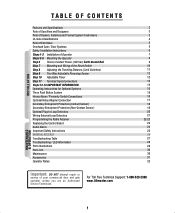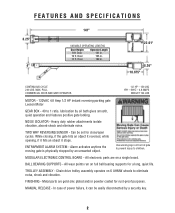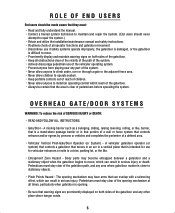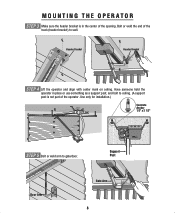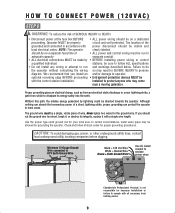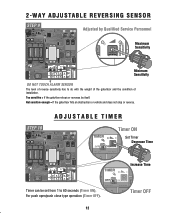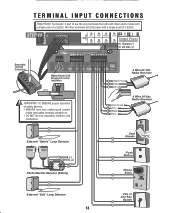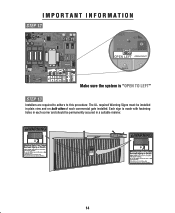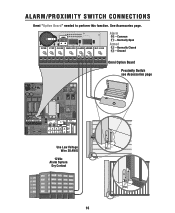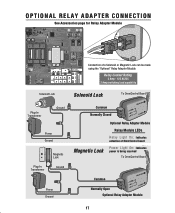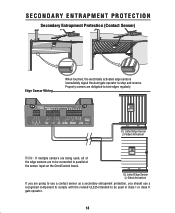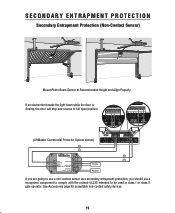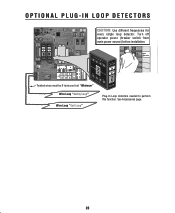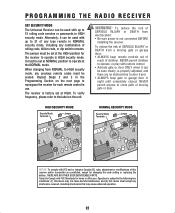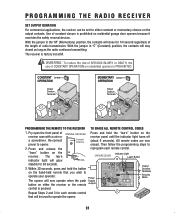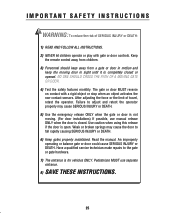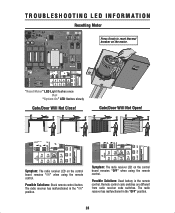LiftMaster HCT Support Question
Find answers below for this question about LiftMaster HCT.Need a LiftMaster HCT manual? We have 1 online manual for this item!
Question posted by rodneyweisbrodt on May 19th, 2015
Have A Lift Master Hct 50110 Keeps Reversing
Comercial Operator, Model HCT50110. My problem is it keeps reversing. I removed the key circut, removed safety circut, every circutthat could hold this door open, it still keeps reversing? It shows it has an advanced reversing system and it looks to be adjustable, could this be the problem? I question this only because it is set at the factory, and has not ever been a problem for the last four years?
Supporting Image
You can click the image below to enlargeCurrent Answers
Related LiftMaster HCT Manual Pages
Similar Questions
I Have A Liftmaster Hct 50110 Sn 0806n1971. Can You Send Me The Pin Configuratio
I have a LiftMaster HCT 50110 SN 0806N1971. Can you send me the pin configuration to program a new r...
I have a LiftMaster HCT 50110 SN 0806N1971. Can you send me the pin configuration to program a new r...
(Posted by JonHarry05 6 months ago)
No Timer Adjustment?
our strata has been informed there is no timer adjustment on our model HCT501130 in our underground....
our strata has been informed there is no timer adjustment on our model HCT501130 in our underground....
(Posted by jandgpotts 2 years ago)
Can't Find A Learn Button On My Lift Master Hct 50110 Device
I read all the manuals and watched videos but only on my device there is not a learn button on recei...
I read all the manuals and watched videos but only on my device there is not a learn button on recei...
(Posted by shakirov04 3 years ago)
Lift Master Motor Stop Running And The Switch Light Is Off.
lift master motor stop running and the switch light is off.
lift master motor stop running and the switch light is off.
(Posted by leexue 8 years ago)
Lift Master Trouble With Door Opening All The Way
My lift master only opens up to the sensors and that's it my sensor lights are not flickering or off...
My lift master only opens up to the sensors and that's it my sensor lights are not flickering or off...
(Posted by Anonymous-118903 10 years ago)