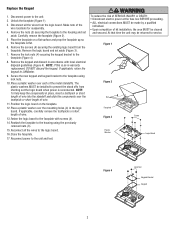LiftMaster EL1SS Support Question
Find answers below for this question about LiftMaster EL1SS.Need a LiftMaster EL1SS manual? We have 3 online manuals for this item!
Question posted by allinallrepair on May 25th, 2018
Won't Call To House
Completed install according to the manual instructions (this is a replacement for a Sentex Crown Jewel) but system will not call the house. I confirmed TELCO is enabled and confirmed wiring is correct but I get no joy. I tried to set it up solely for intercom and enabled that but still no joy. Interesting that if I disconect the phone line connection at the unit and leave TELCO connected, it will dil. What gives? IS this a peoblem with the board?
Current Answers
Related LiftMaster EL1SS Manual Pages
Similar Questions
I Have Installed A Chamberlan Garage Door Opener And The Remote I Was Using Is
I have been using a Chamberlan garage door opener and its remote has been defective since of late.Pl...
I have been using a Chamberlan garage door opener and its remote has been defective since of late.Pl...
(Posted by donweera42 8 months ago)
Garage Door Opens After Shutting.
My Lift master 8550 inside keypad is Inside wall pad is model #880LM. outside keypad Model # is 877M...
My Lift master 8550 inside keypad is Inside wall pad is model #880LM. outside keypad Model # is 877M...
(Posted by BONNIECA92 2 years ago)
Garage Door Opener Model
How do I know if I have a 3255 or 3255-2M garage door opener?
How do I know if I have a 3255 or 3255-2M garage door opener?
(Posted by ericoster1 3 years ago)
Noise From Garage Door Opener
I have a liftmaster garage door opener. It makes a loud screeching noise when the door is lowered....
I have a liftmaster garage door opener. It makes a loud screeching noise when the door is lowered....
(Posted by tom19097 11 years ago)
Replacing Backup Battery In Garage Door Opener.
How do I replace the backup battery in the LiftMaster 3850 garage door opener? Are there instruction...
How do I replace the backup battery in the LiftMaster 3850 garage door opener? Are there instruction...
(Posted by melindanannin 12 years ago)