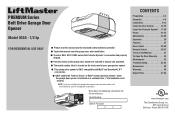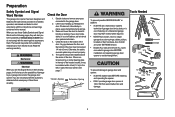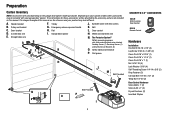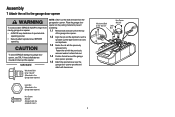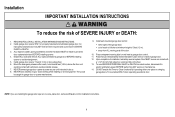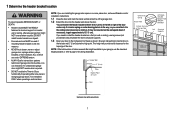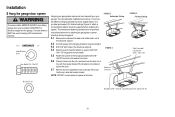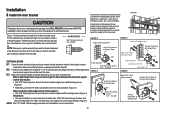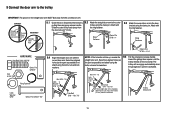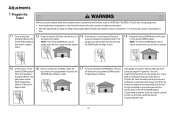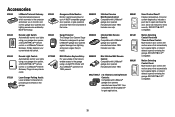LiftMaster 8355 Support Question
Find answers below for this question about LiftMaster 8355.Need a LiftMaster 8355 manual? We have 1 online manual for this item!
Question posted by Nasda03 on June 1st, 2014
Can The 2000sdr Opener Be Programmed For In Car Home Link System?
Current Answers
Answer #1: Posted by tclinch on January 17th, 2015 3:26 PM
Adding a remote can also be done from the door control, as follows:
1. With the door closed, press and hold a remote push button
2. Press and hold the light button on the door control
3. Press and hold the door control push bar
4. After the opener lights flash, release all buttons
Test by pressing the remote push button.
Stating the obvious: The door control is your hardwired device installed inside the garage that you use to open and close the door.
Related LiftMaster 8355 Manual Pages
Similar Questions
My Lift master 8550 inside keypad is Inside wall pad is model #880LM. outside keypad Model # is 877M...
where is the learn button to program my car to open garage door
I have a new liftmaster 8355
How Long If The Power Chord For This Model