LiftMaster 3850 Support Question
Find answers below for this question about LiftMaster 3850.Need a LiftMaster 3850 manual? We have 1 online manual for this item!
Question posted by SLAYEth on August 20th, 2014
How To Remove The 485lm Battery
The person who posted this question about this LiftMaster product did not include a detailed explanation. Please use the "Request More Information" button to the right if more details would help you to answer this question.
Current Answers
There are currently no answers that have been posted for this question.
Be the first to post an answer! Remember that you can earn up to 1,100 points for every answer you submit. The better the quality of your answer, the better chance it has to be accepted.
Be the first to post an answer! Remember that you can earn up to 1,100 points for every answer you submit. The better the quality of your answer, the better chance it has to be accepted.
Related LiftMaster 3850 Manual Pages
3850 Elite Series Manual - Page 1


®
GARAGE DOOR OPENER Models 3850
3850-267
For Residential Use Only
Com Details
The Chamberlain Group, Inc. 845 Larch Avenue Elmhurst, Illinois 60126-1196 www.liftmaster.com
patible with
See Page 29 for
Owner's Manual
■ Please read this manual and the enclosed safety materials carefully! ■ Fasten the manual near the garage door after installation. ■...
3850 Elite Series Manual - Page 2


...garage door opener 26
Using the wall-mounted door control 27
Using the remote control 28
Troubleshooting 28
The remote control battery 28
EverCharge® Standby Power System (optional 29
To open the door... and Service
40
Warranty
40
INTRODUCTION Safety Symbol and Signal Word Review
This garage door opener has been designed and tested to offer safe service provided it is installed,...
3850 Elite Series Manual - Page 3


... of which are under EXTREME tension.
• Disable ALL locks and remove ALL ropes connected to garage door BEFORE installing and operating garage door opener to avoid malfunction and damage. Release the door. To prevent possible SERIOUS INJURY or DEATH:
• ALWAYS call a trained door systems technician if garage door binds, sticks, or is out of balance.
To prevent damage...
3850 Elite Series Manual - Page 5
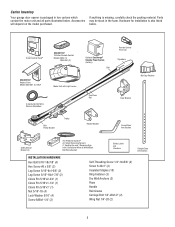
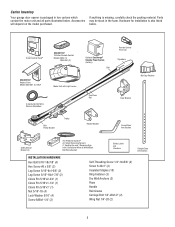
...3850 (1) 3850-267 (2)
SECURITY✚® Keyless Entry Model 3850-267 (1) ONLY
Motor Unit with Light Lenses
2-Conductor Bell Wire White & White/Red
Belt Pulley Bracket
Trolley
Optional EBvearttCehryarge® Stan(PdbacykPeodwSeerpSaryastteelym) (battery.../2" (2) Wing Nut 1/4"-20 (2)
5 If anything is also listed below . Carton Inventory
Your garage door opener is packaged in the foam.
3850 Elite Series Manual - Page 6
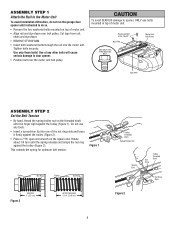
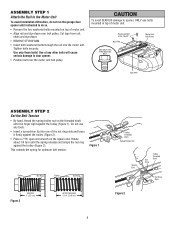
...ring slots and brace it firmly against the trolley (Figure 2).
• Place a 7/16" open end wrench on the threaded shaft until it is finger tight against the trolley (Figure 3). Figure ...garage door opener until instructed to door opener. • Position belt over belt pulley. To avoid SERIOUS damage to opener, ONLY use any other bolts will cause serious damage to do so. • Remove...
3850 Elite Series Manual - Page 7
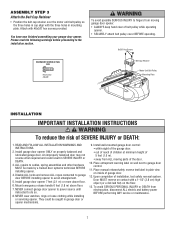
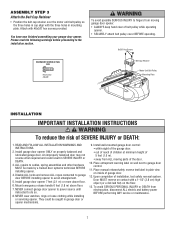
...6. Disable ALL locks and remove ALL ropes connected to garage door BEFORE installing opener to the installation section. Place entrapment warning label on wall next to do so.
8. Door MUST reverse on contact with the three holes in mounting plate. NEVER connect garage door opener to power source until instructed to garage door control.
11. Install garage door opener ONLY on inside of...
3850 Elite Series Manual - Page 11
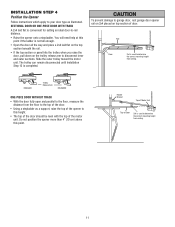
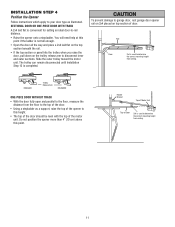
... down on top section of door. ENGAGED
Trolley Release Arm
RELEASED
ONE-PIECE DOOR WITHOUT TRACK
• With the door fully open and parallel to the floor, measure the distance from ceiling.
11 SECTIONAL DOOR OR ONE-PIECE DOOR WITH TRACK
A 2x4 laid flat is completed. To prevent damage to garage door, rest garage door opener rail on 2x4 placed on...
3850 Elite Series Manual - Page 12
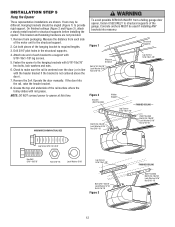
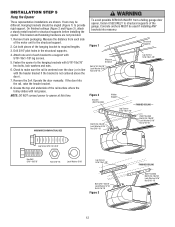
...to opener at this time. Grease the top and underside of the garage. Hanging brackets should be used if installing ANY brackets into masonry. Measure the distance from a falling garage door opener, ... Remove foam packaging. Attach one end of each side
of the hanging bracket to make sure the rail is not centered above the door). 7. Operate the door manually. If the door hits...
3850 Elite Series Manual - Page 13


...one 398LM can be seen clearly, is properly adjusted and there are desired to operate the same garage door opener, it may damage the LCD screen.
For pre-wired installations (as follows:
• Install ...to use the anchors provided.
Fasten with care to each garage door opener. Use insulated staples to red (Figure 2). Remove push bar cover by color: white wire to the ...
3850 Elite Series Manual - Page 14
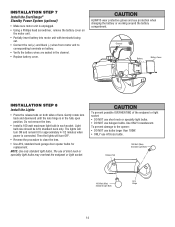
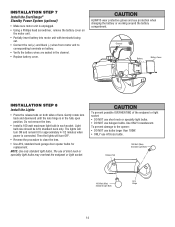
... OFF.
• Reverse the procedure to close the lens.
• Use A19, standard neck garage door opener bulbs for approximately 4-1/2 minutes when power is unplugged. • Using a Phillips head screwdriver, remove the battery cover on
the motor unit. • Partially insert battery into motor unit with terminals facing
out. • Connect the red (+) and black (-) wires...
3850 Elite Series Manual - Page 15


... DEATH from electrocution or fire:
• Disconnect ALL electric and battery power BEFORE performing ANY service or maintenance.
• Garage door installation and wiring MUST be grounded.
• Reinstall the cover. If rope knot becomes untied, you have, contact a qualified electrician to pull door open door falling rapidly and/or unexpectedly. • NEVER use emergency release...
3850 Elite Series Manual - Page 16
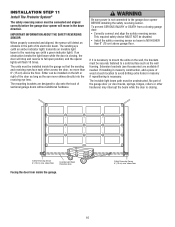
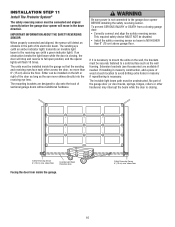
... be installed on the wall, the brackets must be connected and aligned correctly before the garage door opener will flash 10 times.
Safety Reversing Sensor 6" (15 cm) max. Be sure power is NO HIGHER
than 6" (15 cm) above garage floor. The units must be disabled. • Install the safety reversing sensor so beam is...
3850 Elite Series Manual - Page 24
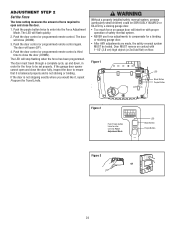
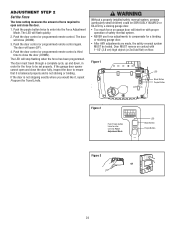
... that it is balanced properly and is not stopping exactly where you would like it, repeat Program the Travel Limits.
If the garage door opener cannot open and close (DOWN).
3.
Push the door control or programmed remote control.
Without a properly installed safety reversal system, persons (particularly small children) could be SERIOUSLY INJURED or KILLED by...
3850 Elite Series Manual - Page 25
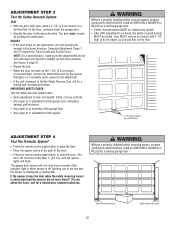
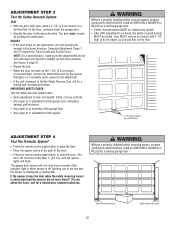
... floor, centered under the garage door.
• Operate the door in the down direction.
ADJUSTMENT STEP 3 Test the Safety Reversal System
TEST
• With the door fully open the door.
• Place the opener carton in the path of the opener. ADJUST
• If the door stops on the 1-1/2" (3.8 cm) board (or 2x4 laid flat), remove the obstruction and run...
3850 Elite Series Manual - Page 26


...; is activated. If closing , the door will reverse. Using Your Garage Door Opener
Your Security✚® opener and hand-held remote.
With an Smart Control Panel®, this feature, start with the door control, the Outside Keylock, or Keyless Entry, if you wish to garage door opener BEFORE making ANY repairs or removing covers.
15. WARNING
OPERATION
IMPORTANT SAFETY...
3850 Elite Series Manual - Page 31


... beam has been obstructed. If battery status LED is normal. If the trolley re-engages with beep, sounding approximately every 2 seconds, indicates the motor unit is activating the door and is operating off when door is open: • The garage door opener is accompanied by adjusting the outer nut 4 to disengage. My garage door opener beeps: • A solid LED with...
3850 Elite Series Manual - Page 32
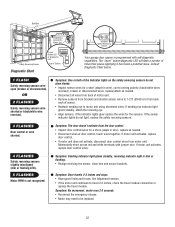
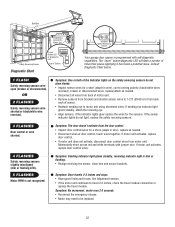
...door control. • Inspect door control/wires for a short (staple in wire), correct wiring polarity (black/white wires reversed), broken or disconnected wires, replace/attach as needed .
• Disconnect all wires from back of motor unit.
• Remove... LED "Learn" Button
Installed Safety Reversing
Sensor
Your garage door opener is programmed with jumper wire. Symptom: Sending indicator...
3850 Elite Series Manual - Page 34


...315 MHz)
If provided with your garage door. PROGRAMMING
NOTICE: If this Security✚® garage door opener is factory programmed to use.
1.
The door will open and close when you wish to ... to operate with additional 315 MHz Security✚® remote controls. Your garage door opener has already been programmed at the factory to circumvent that technical measure. Press...
3850 Elite Series Manual - Page 35
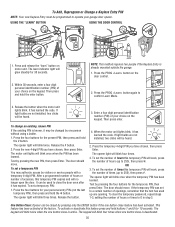
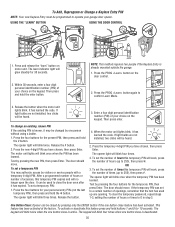
...digit personal identification number (PIN) of times this feature press and hold buttons 1 and 9 for your garage door opener. Press the four buttons for the temporary PIN, then press Enter. The motor unit lights will glow ...then press ✽. To activate or deactivate this temporary PIN will no longer open the door.
Press the PROG button on the keypad. Then press and hold the ...
3850 Elite Series Manual - Page 38


... designed keyboard. Includes battery.
ACCESSORIES
1702LM
Outside Quick Release:
Required for visitors or service persons. Enables homeowner to the garage door opener. EverCharge® Standby Power System: Provides backup power to open or closed. Tells you if your home! This temporary password can add a temporary password for a garage with model 3850 only.
SECURITY✚...
Similar Questions
Garage Door Opens After Shutting.
My Lift master 8550 inside keypad is Inside wall pad is model #880LM. outside keypad Model # is 877M...
My Lift master 8550 inside keypad is Inside wall pad is model #880LM. outside keypad Model # is 877M...
(Posted by BONNIECA92 2 years ago)
Elite Garage Door Opener 3850 How To Change Power System
(Posted by ukclnimi 10 years ago)
How Do I Get The Battery Out Of My Liftmaster Garage Door Opener 3850
(Posted by Dmagneil 10 years ago)
How To Remove Backup Battery In Liftmaster Backup Battery Garage Door Opener
manual
manual
(Posted by Albdunca 10 years ago)
How Do You Remove 485lm Battery From Lift Master 3850p Garage Door Opener
(Posted by cmscalh 10 years ago)

