LiftMaster 3850 Support Question
Find answers below for this question about LiftMaster 3850.Need a LiftMaster 3850 manual? We have 1 online manual for this item!
Question posted by angePhil on August 30th, 2013
How To Change In Chamberlain Liftmaster Battery
The person who posted this question about this LiftMaster product did not include a detailed explanation. Please use the "Request More Information" button to the right if more details would help you to answer this question.
Current Answers
There are currently no answers that have been posted for this question.
Be the first to post an answer! Remember that you can earn up to 1,100 points for every answer you submit. The better the quality of your answer, the better chance it has to be accepted.
Be the first to post an answer! Remember that you can earn up to 1,100 points for every answer you submit. The better the quality of your answer, the better chance it has to be accepted.
Related LiftMaster 3850 Manual Pages
3850 Elite Series Manual - Page 1


®
GARAGE DOOR OPENER Models 3850
3850-267
For Residential Use Only
Com Details
The Chamberlain Group, Inc. 845 Larch Avenue Elmhurst, Illinois 60126-1196 www.liftmaster.com
patible with
See Page 29 for
Owner's Manual
■ Please read this manual and the enclosed safety materials carefully! ■ Fasten the manual near the garage door after installation. ■ The door WILL...
3850 Elite Series Manual - Page 2


...
Operation
26-33
Operation safety instructions 26
Using garage door opener 26
Using the wall-mounted door control 27
Using the remote control 28
Troubleshooting 28
The remote control battery 28
EverCharge® Standby Power System (optional 29
To open the door manually 30
Care of your garage door and/or the garage door opener if you do not comply with the...
3850 Elite Series Manual - Page 3


... see if there is any ropes connected to garage door.
• Complete the following test to avoid entanglement. To prevent damage to garage door and opener:
• ALWAYS disable locks BEFORE installing and operating the opener.
• ONLY operate garage door opener at 120V, 60 Hz to loosen, move or adjust garage door, door springs, cables, pulleys, brackets or their hardware, ALL...
3850 Elite Series Manual - Page 5
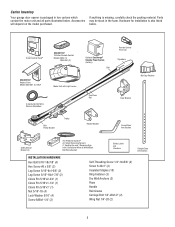
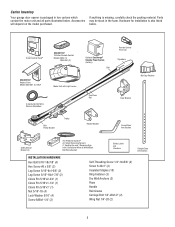
... the motor unit and all parts illustrated below . Carton Inventory
Your garage door opener is packaged in the foam. LOCK
LIGHT
SLmCaDrtMCootniotrnolDPeatencetli®ng Door Control Console
SECURITY✚® 3-Button Remote Control
Models 3850 (1) 3850-267 (2)
SECURITY✚® Keyless Entry Model 3850-267 (1) ONLY
Motor Unit with Light Lenses
2-Conductor Bell Wire White...
3850 Elite Series Manual - Page 6
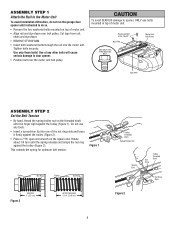
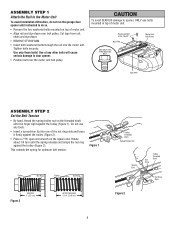
... belt pulley. To avoid SERIOUS damage to do not run the garage door opener until it firmly against the trolley (Figure 2).
• Place a 7/16" open end wrench on the threaded shaft until instructed to opener, ONLY use any other bolts will cause serious damage to door opener. • Position belt over belt pulley. Use only these bolts...
3850 Elite Series Manual - Page 7
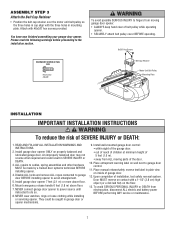
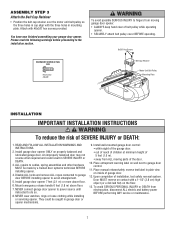
...1. Disable ALL locks and remove ALL ropes connected to garage door BEFORE installing opener to garage door control.
11. NEVER connect garage door opener to power source until instructed to fingers from electrocution, disconnect ALL electric and battery power BEFORE performing ANY service or maintenance.
7 Install garage door opener 7 feet (2.1 m) or more above floor.
7. NEVER wear watches...
3850 Elite Series Manual - Page 11
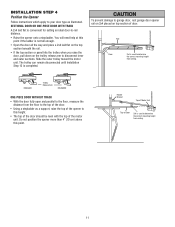
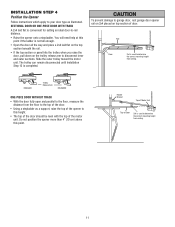
... as a support, raise the top of the opener to this point. Do not position the opener more than 4" (10 cm) above this height.
• The top of the door should be level with the top of the motor unit.
To prevent damage to garage door, rest garage door opener rail on 2x4 placed on the trolley release arm...
3850 Elite Series Manual - Page 12
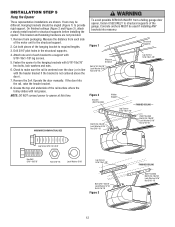
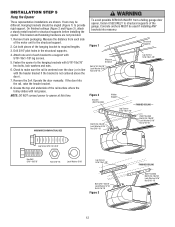
... representative installations are not provided. 1. Yours may be used if installing ANY brackets into masonry. Remove foam packaging. Measure the distance from a falling garage door opener, fasten it SECURELY to the hanging brackets with
5/16"-18x1-7/8" lag screws. 5. Attach one end of each side
of the hanging bracket to structural supports ...
3850 Elite Series Manual - Page 13


... inserting top tabs first and then snap cover in place (Figure 1).
3. (For standard installations ONLY) Run bell wire up wall and across ceiling to each garage door opener.
Fasten with a small flat-head screwdriver (Figure 1).
If installing into gang box) as in sight until the sensor beam is recommended to the R (1) (Figure 2).
2. Strip...
3850 Elite Series Manual - Page 14
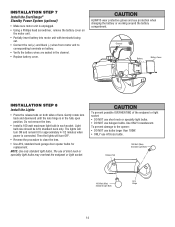
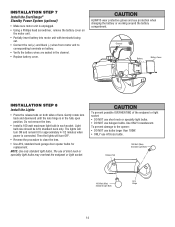
...ALWAYS wear protective gloves and eye protection when changing the battery or working around the battery compartment. The lights will turn ON and ...battery cover on
the motor unit. • Partially insert battery into motor unit with terminals facing
out. • Connect the red (+) and black (-) wires from motor unit to close the lens.
• Use A19, standard neck garage door opener...
3850 Elite Series Manual - Page 15


...; Disconnect ALL electric and battery power BEFORE performing ANY service or maintenance.
• Garage door installation and wiring MUST be grounded.
• Reinstall the cover. Overhand Knot
Emergency Release Handle
Rope
NOTICE
Trolley Release Arm
Overhand Knot
INSTALLATION STEP 10 Electrical Requirements
To avoid installation difficulties, do not run the opener at this time...
3850 Elite Series Manual - Page 16
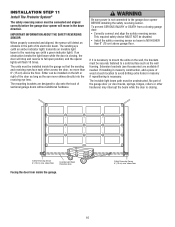
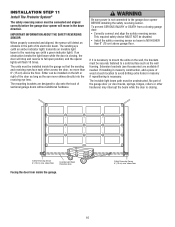
... obstacle in the path of its electronic beam. This required safety device MUST NOT be connected and aligned correctly before the garage door opener will move in masonry construction, add a piece of the door as long as the wall framing. Extension brackets (see Accessories) are designed to mount the units on the left or...
3850 Elite Series Manual - Page 24
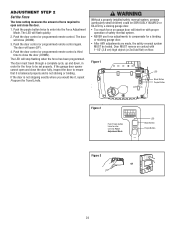
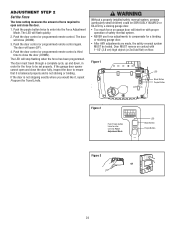
... 2x4 laid flat) on garage door will open and close the door fully, inspect the door to ensure that it , repeat Program the Travel Limits. If the garage door opener cannot open and close the door.
1.
The LED will flash quickly.
2. Door MUST reverse on contact with proper operation of force required to open (UP).
4. Push the door control or programmed remote control...
3850 Elite Series Manual - Page 25
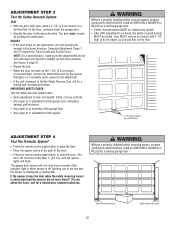
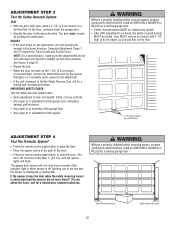
... 21.
• Repeat the test.
• When the door reverses on the floor, centered under the garage door.
• Operate the door in the down position. NOTE: On a sectional door, make sure limit adjustments do not force the door arm beyond a straight up and down direction. The garage door opener will flash. Without a properly installed safety reversing sensor, persons...
3850 Elite Series Manual - Page 26


... SEVERE INJURY or DEATH.
13. WARNING
OPERATION
IMPORTANT SAFETY INSTRUCTIONS
WARNING
To reduce the risk of which changes with your garage door opener, it is 100 watts maximum. When the opener is activated. With an Smart Control Panel®, this feature, start with the safety reversing sensor correctly installed and aligned)
1. ALWAYS disconnect electric power...
3850 Elite Series Manual - Page 31


...
LED
Receiving Eye Safety Reversing Sensor (Green Indicator Light)
3. My door reverses for Using the Door Control. • Reprogram remotes following page. Using the Wall-Mounted Door Control, Light Feature.
6.
Trolley
4. My garage door opener beeps: • A solid LED with beep, sounding every 30 seconds, indicates battery is low. • If a red LED remains on my motor...
3850 Elite Series Manual - Page 32
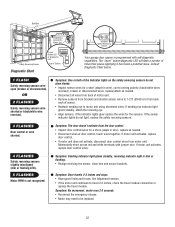
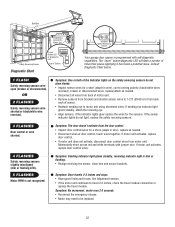
Bell Wire
Safety Reversing Sensor
Diagnostic Chart
Diagnostics Located On Motor Unit
"Learn" Button LED or Diagnostic LED "Learn" Button
Installed Safety Reversing
Sensor
Your garage door opener is programmed with jumper wire.
Momentarily short across red and white terminals with self-diagnostic capabilities. Symptom: Sending indicator light glows steadily, receiving indicator light ...
3850 Elite Series Manual - Page 34


... programming your hand-held remote* that you wish to use.
1. Reprogram each remote or keyless entry you wish to operate your garage door.
3. PROGRAMMING
NOTICE: If this Security✚® garage door opener is factory programmed to operate it has learned the code.
If light bulbs are now erased. Press the button on the hand...
3850 Elite Series Manual - Page 35
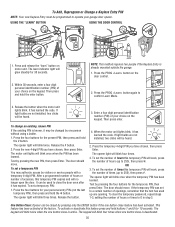
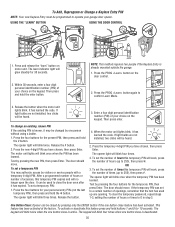
..., Reprogram or Change a Keyless Entry PIN
NOTE: Your new Keyless Entry must be programmed to operate your personal entry PIN (not the last temporary PIN), then press and hold the ✽ button. LOCK
LIGHT
3. Then press enter. OR
3.
It can be closed by pressing the four buttons for your garage door opener. This feature...
3850 Elite Series Manual - Page 38


... lightning and power surges.
38
Includes battery. ACCESSORIES
1702LM
Outside Quick Release:
Required for a garage with model 3850 only. Also can be limited to a programmable number of your garage door is designed to turn on a specially designed keyboard. Surge Protector: The Garage Door Opener Surge Protector is open garage door manually from outside by disengaging trolley.
373P...
Similar Questions
Elite Garage Door Opener 3850 How To Change Power System
(Posted by ukclnimi 10 years ago)
How To Program Remote For Chamberlain Sl3000ul Garage Door Opener
(Posted by mhoPool 10 years ago)
How Do I Get The Battery Out Of My Liftmaster Garage Door Opener 3850
(Posted by Dmagneil 10 years ago)
Why Does Chamberlain Liftmaster Garage Door Opener Beep
(Posted by zijds01g 10 years ago)
How To Remove Backup Battery In Liftmaster Backup Battery Garage Door Opener
manual
manual
(Posted by Albdunca 10 years ago)

