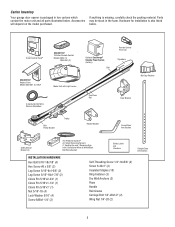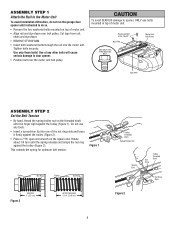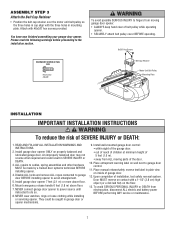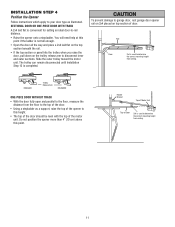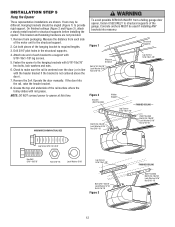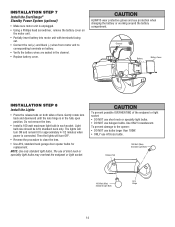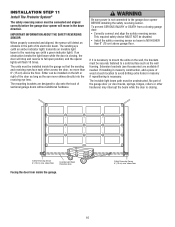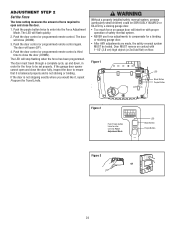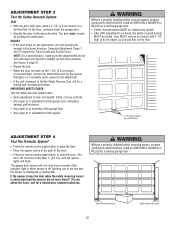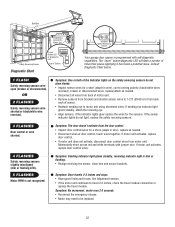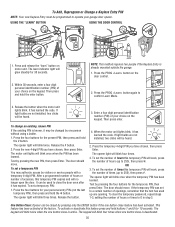LiftMaster 3850 Support Question
Find answers below for this question about LiftMaster 3850.Need a LiftMaster 3850 manual? We have 1 online manual for this item!
Question posted by kentwri on July 31st, 2011
Battery Replacement
Current Answers
Answer #2: Posted by juancabrer on October 16th, 2011 1:12 PM
Steps are:
1. Remove light cover, pushing the button on each side of the cover.
2. Remove battery cover with screw driver.
3. Unplug the cables from the battery.
4. Slide the battery out of the compartment by applying necessary force.
Answer #3: Posted by colyerdale on June 14th, 2012 12:19 PM
1. Remove light cover, pushing the button on each side of the cover.
2. Remove battery cover with Phillips screw driver.
3. Take about 6 inches of duct tape and apply the first 3 inches to the back of the battery, leaving about 3 inches from the other end hanging loose.
4. Pull the loose end of the duct tape and the battery should slide straight out.
4. Unplug the 2 electrical connectors and you are all done.
Related LiftMaster 3850 Manual Pages
Similar Questions
I have been using a Chamberlan garage door opener and its remote has been defective since of late.Pl...
My Lift master 8550 inside keypad is Inside wall pad is model #880LM. outside keypad Model # is 877M...
How do I replace the backup battery in the LiftMaster 3850 garage door opener? Are there instruction...