2013 Lexus RX 350 Support Question
Find answers below for this question about 2013 Lexus RX 350.Need a 2013 Lexus RX 350 manual? We have 3 online manuals for this item!
Question posted by po7foca on July 28th, 2014
Where Is Usb Port In 2013 Lexus Rx350
The person who posted this question about this Lexus automobile did not include a detailed explanation. Please use the "Request More Information" button to the right if more details would help you to answer this question.
Current Answers
There are currently no answers that have been posted for this question.
Be the first to post an answer! Remember that you can earn up to 1,100 points for every answer you submit. The better the quality of your answer, the better chance it has to be accepted.
Be the first to post an answer! Remember that you can earn up to 1,100 points for every answer you submit. The better the quality of your answer, the better chance it has to be accepted.
Related Manual Pages
Owners Manual - Page 2


..., the vehicle shown in the illustrations may not be modified with non-genuine Lexus products could affect its performance, safety or durability, and may find some explanations for several minutes. Noise from under vehicle after turning off the engine (RX350)
Approximately five hours after the hybrid system is turned off , you may...
Owners Manual - Page 68
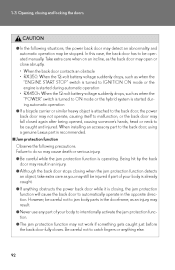
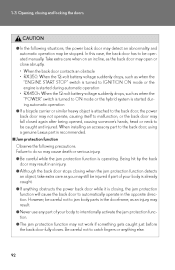
... back door may open or close abruptly. • When the back door contacts an obstacle • RX350: When the 12-volt battery voltage suddenly drops, such as when the "ENGINE START STOP" switch is... similar heavy object is recommended. When installing an accessory part to the back door, using a genuine Lexus part is attached to the back door, the power back door may not operate, causing itself to...
Owners Manual - Page 121
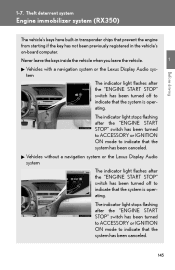
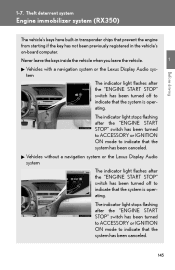
...the vehicle when you leave the vehicle.
1
Vehicles with a navigation system or the Lexus Display Audio system The indicator light flashes after the "ENGINE START STOP" switch has been...turned off to indicate that the system has been canceled. Vehicles without a navigation system or the Lexus Display Audio system The indicator light flashes after the "ENGINE START STOP" switch has been turned ...
Owners Manual - Page 230
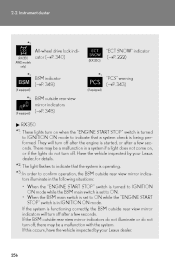
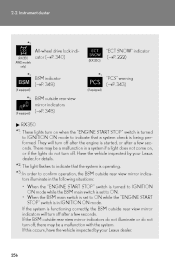
...PCS" warning
(→P. 343)
(if equipped)
*3 BSM outside rear view
(if equipped)
mirror indicators (→P. 348)
RX350
* : These lights turn on , or if the lights do not turn off , there may be a malfunction with ... malfunction in IGNITION ON mode. If this occurs, have the vehicle inspected by your Lexus dealer.
256 If the system is being performed. If the BSM outside rear view ...
Owners Manual - Page 347


...accordance with towing package)
Your vehicle is designed primarily as towing kits, etc. Lexus warranties do not apply to damage or malfunction caused by trailer stability, brake performance ...are affected by towing a trailer for commercial purposes.
2
When driving
Contact your Lexus dealer for further information about additional requirements such as a passenger-and-load-carrying vehicle...
Owners Manual - Page 372


..."Display Settings" screen, press the "MENU" button on the Lexus Display Audio controller and then select "Display" on the Lexus Display Audio controller. Lexus Display Audio system
Display settings
You can be switched to day ... screen is set in day mode with the "ENGINE START STOP" switch (RX350) or the "POWER" switch (RX450h) is turned off .
3
Interior features
401
Turn off screen
The screen...
Owners Manual - Page 380


... hybrid system and fuel consumption. (→P. 44)
3
Interior features
409 3-1. To display the "Trip Information" or "History" screen, press the "MENU" button on the Lexus Display Audio controller and then select "Car" on the "Menu" screen. Lexus Display Audio system
Vehicle information
RX350 This screen can be used to display the fuel consumption.
Owners Manual - Page 405


... "MEDIA" button, "RADIO" button or the "AUDIO" button on the Lexus Display Audio controller. 3-3. Title Using the radio Using the CD player Playing an audio CD and MP3/WMA discs Listening to an iPod Listening to a USB memory Using the AUX port Listening to Bluetooth® audio Optimal use of the audio system...
Owners Manual - Page 442


Using the Lexus Display Audio system
Listening to a USB memory
Connecting a USB memory enables you to enjoy music from the vehicle speakers. Press the "MEDIA" button or the "AUDIO" button on the Lexus Display Audio controller and then select "USB" with a USB memory connected. 3-3.
Owners Manual - Page 450


... have not been changed to USB memory mode, the USB device will start playing the ...USB memory device are the registered trademarks of playback may not be skipped (not played).
● Playback
3
Interior features
• To play from the same point in which it was last used. ● Extensions If the file extensions .mp3 and .wma are used for files other countries. Using the Lexus...
Owners Manual - Page 452


... the cover and connect the portable audio device.
3
Interior features
AUX port
STEP 3
Press the "MEDIA" button or the "AUDIO" button on the Lexus Display Audio controller and then select "AUX". Using the Lexus Display Audio system
Using the AUX port
This port can be used to connect a portable audio device and listen to release...
Owners Manual - Page 470
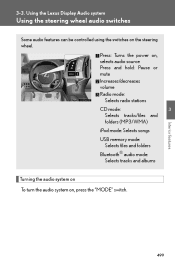
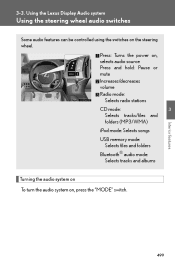
3-3.
Using the Lexus Display Audio system
Using the steering wheel audio switches
Some audio features can be controlled using the... volume Radio mode: Selects radio stations CD mode: Selects tracks/files and folders (MP3/WMA) iPod mode: Selects songs USB memory mode: Selects files and folders Bluetooth® audio mode: Selects tracks and albums
3
Interior features
Turning the audio system...
Owners Manual - Page 471


FM→SAT→CD player→iPod or USB memory→ Bluetooth® audio→AUX→AM→FM
Adjusting the volume Press ...hold the "MODE" switch. STEP 2
To seek stations, press and hold "∧" or "∨" on . Using the Lexus Display Audio system
Changing the audio source Press the "MODE" switch when the audio system is turned on beep.
The audio source...
Owners Manual - Page 472


STEP 2
Selecting a folder or album
STEP 1
Press the "MODE" switch to select the CD, Bluetooth® audio, iPod or USB memory mode. Interior features
CAUTION
Using the Lexus Display Audio system
Selecting a track/file or song
STEP 1
Press the "MODE" switch to select the CD (only when MP3/ WMA disc is in use...
Owners Manual - Page 485
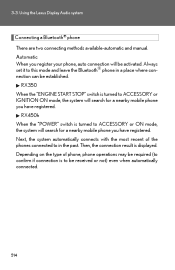
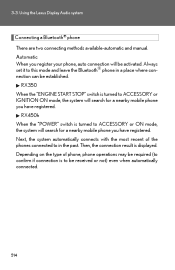
...it to ACCESSORY or ON mode, the system will search for a nearby mobile phone you have registered. RX350 When the "ENGINE START STOP" switch is turned to this mode and leave the Bluetooth® phone in... not) even when automatically connected.
514 3-3. Using the Lexus Display Audio system
Connecting a Bluetooth® phone There are two connecting methods available-automatic and manual.
Owners Manual - Page 523


... (type B)
Title Using the radio Using the CD player Playing MP3 and WMA discs Operating an iPod Operating a USB memory Bluetooth® audio system Optimal use of the audio system Using the AUX port Using the steering wheel audio switches Hands-free system for mobile phones
Page P. 554 P. 563 P. 572 P. 581 P. 591...
Owners Manual - Page 689


... indicator light comes on for 2 seconds then turns off. Other interior features
Safety Connect LED light Indicators ● RX350: When the "ENGINE START STOP" switch is active. ● The following indicator light patterns indicate specific system usage...8226; Red indicator light (except at vehicle start-up) = System malfunction (contact your Lexus dealer) • No indicator light (off .
Owners Manual - Page 703


...and condenser should be brought to the attention of your Lexus dealer or qualified service shop for advice. Maintenance
General...
4
Maintenance and care
Radiator/condenser/hoses
Washer fluid
733
Engine compartment
Items 12-volt battery (RX350) Brake fluid Coolant (RX450h) Engine coolant (RX350) Engine oil Exhaust system Check points Check the connections. (→P. 762) Is the brake ...
Owners Manual - Page 1194


... the "MEDIA" button to display the
media control screen and select the "USB" or "iPod" tab or press the "MEDIA" button repeatedly to change to USB memory or iPod mode. INFORMATION
● When a USB memory/iPod is not connected to the USB port. USB PORT
A USB memory/iPod can be dimmed.
220
RX450h/350_Navi_U
For the Remote Touch...
Similar Questions
Is There A Lift To Carry A Mobility Scooter Inside A 2013 Rx350 Lexus?
(Posted by mamed6 11 years ago)


