2013 Lexus RX 350 Support Question
Find answers below for this question about 2013 Lexus RX 350.Need a 2013 Lexus RX 350 manual? We have 3 online manuals for this item!
Question posted by elcritpcs on January 11th, 2014
How To Set A Trip Odometer In A Rx350 Lexus
The person who posted this question about this Lexus automobile did not include a detailed explanation. Please use the "Request More Information" button to the right if more details would help you to answer this question.
Current Answers
There are currently no answers that have been posted for this question.
Be the first to post an answer! Remember that you can earn up to 1,100 points for every answer you submit. The better the quality of your answer, the better chance it has to be accepted.
Be the first to post an answer! Remember that you can earn up to 1,100 points for every answer you submit. The better the quality of your answer, the better chance it has to be accepted.
Related Manual Pages
Owners Manual - Page 2


... performance, safety or durability, and may not be covered under vehicle after turning off the engine (RX350)
Approximately five hours after the hybrid system is the sound of non-genuine spare parts and accessories for Lexus vehicles are current at the time of continual product improvement, we reserve the right to make...
Owners Manual - Page 22


STEP 2
Select "Car".
1-1. If the "Trip Information" or "Past Record" screen is displayed, select the "Energy".
46
If the "Trip Information" or "History" screen is displayed, select the "Energy". Lexus Display Audio system screen (if equipped)
STEP 1
Press the "MENU" button on the Lexus Display Audio controller. Hybrid system
STEP 3
Select "Fuel Consumption".
Owners Manual - Page 28
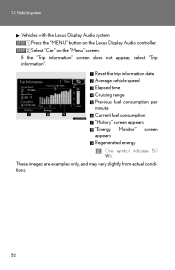
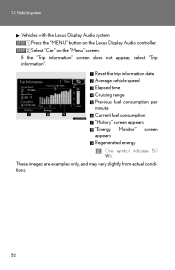
...".
These images are examples only, and may vary slightly from actual conditions.
52 STEP 2 Select "Car" on the Lexus Display Audio controller. Reset the trip information data Average vehicle speed Elapsed time Cruising range Previous fuel consumption per minute Current fuel consumption "History" screen appears "Energy Monitor" screen appears Regenerated ...
Owners Manual - Page 30


... not appear, select "History". Hybrid system
Vehicles with the Lexus Display Audio system STEP 1 Press the "MENU" button on the "Menu" screen. Previous fuel economy record Current fuel economy Best past fuel consumption Update the past record data Reset the past record data "Trip information" screen appears "Energy Monitor" screen appears These...
Owners Manual - Page 56
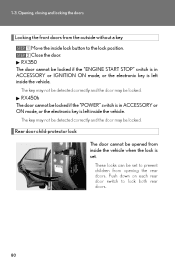
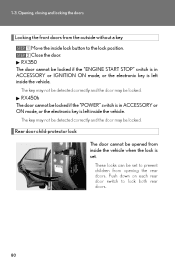
... the "POWER" switch is in ACCESSORY or IGNITION ON mode, or the electronic key is set to lock both rear doors.
80 Push down on each rear door switch to prevent children ... 1
The key may not be detected correctly and the door may be locked.
STEP 2 Close the door. RX350 The door cannot be opened from the outside without a key Move the inside the vehicle. Opening, closing and locking...
Owners Manual - Page 68
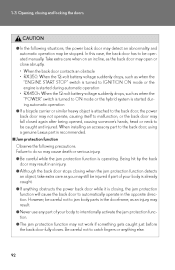
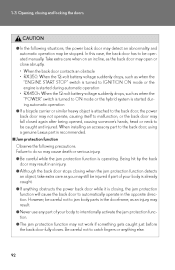
When installing an accessory part to the back door, using a genuine Lexus part is attached to the back door, the power back door may not operate, ... an abnormality and
automatic operation may open or close abruptly. • When the back door contacts an obstacle • RX350: When the 12-volt battery voltage suddenly drops, such as when the "ENGINE START STOP" switch is turned to IGNITION...
Owners Manual - Page 99
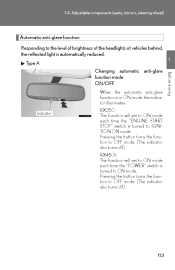
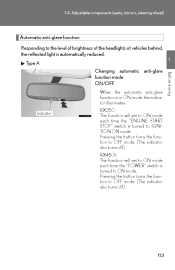
... function mode ON/OFF
When the automatic anti-glare function is automatically reduced. Indicator 1
Before driving
RX350: The function will set to ON mode each time the "POWER" switch is turned to ON mode.
Pressing the button ...to OFF mode. (The indicator also turns off .) RX450h: The function will set to ON mode each time the "ENGINE START STOP" switch is turned to IGNITION ON mode.
Owners Manual - Page 100
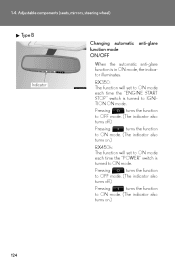
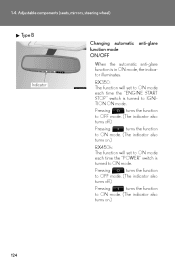
...automatic anti-glare function is turned to ON mode. (The indicator also turns on .)
124 Indicator
RX350: The function will set to ON mode each time the "POWER" switch is turned to ON mode. Pressing turns the ... ON mode. (The indicator also turns on .) RX450h: The function will set to ON mode each time the "ENGINE START STOP" switch is in ON mode, the indicator illuminates. 1-4.
Owners Manual - Page 121
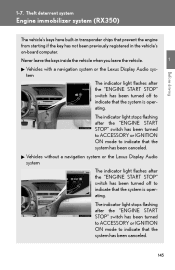
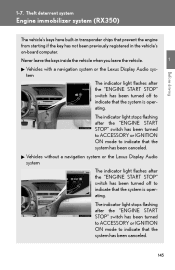
...previously registered in the vehicle's on-board computer. Theft deterrent system
Engine immobilizer system (RX350)
The vehicle's keys have built-in transponder chips that the system is operating. ...inside the vehicle when you leave the vehicle.
1
Vehicles with a navigation system or the Lexus Display Audio system The indicator light flashes after the "ENGINE START STOP" switch has been ...
Owners Manual - Page 221
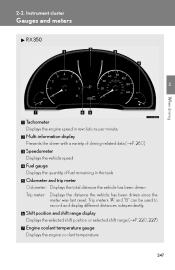
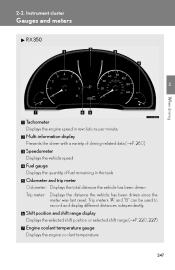
... coolant temperature gauge
Displays the engine coolant temperature
247 Instrument cluster
Gauges and meters
RX350
2
When driving
Tachometer
Displays the engine speed in revolutions per minute
Multi-information ...the quantity of fuel remaining in the tank
Odometer and trip meter
Odometer: Displays the total distance the vehicle has been driven Trip meter: Displays the distance the vehicle has ...
Owners Manual - Page 222


... fuel remaining in the tank
Multi-information display
Presents the driver with a variety of driving-related data (→P. 260)
Odometer and trip meter
Odometer: Displays the total distance the vehicle has been driven Trip meter: Displays the distance the vehicle has been driven since the meter was last reset. Shift position and shift range...
Owners Manual - Page 223


Darker Brighter Instrument cluster
Engine coolant temperature gauge
Displays the engine coolant temperature
Changing the display Switches between odometer and trip meter displays. 2-2. When the trip meter is displayed, pressing and holding the button will reset the trip meter.
2
When driving
Instrument panel light control The brightness of the instrument panel lights can be adjusted.
Owners Manual - Page 230
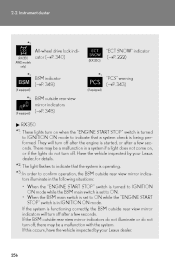
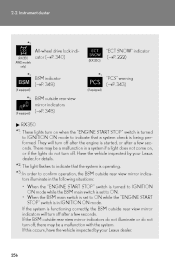
... BSM outside rear view
(if equipped)
mirror indicators (→P. 348)
RX350
* : These lights turn off after a few seconds. They will ... performed. If this occurs, have the vehicle inspected by your Lexus dealer.
256 There may be a malfunction in the following situations...while the BSM main switch is set to ON. • When the BSM main switch is set to indicate that the system is...
Owners Manual - Page 347


... designed primarily as towing kits, etc. Lexus warranties do not apply to damage or malfunction caused by trailer stability, brake performance and setting, trailer brakes, the hitch and hitch ... vehicle. 2-5. Driving information
Trailer towing (RX350 and RX450h AWD models with your Lexus dealer for commercial purposes.
2
When driving
Contact your trailer's characteristics and operating...
Owners Manual - Page 372


... to day mode by selecting "Day Mode".
3-1. Turn off screen
The screen is set in day mode with the "ENGINE START STOP" switch (RX350) or the "POWER" switch (RX450h) is turned off.
3
Interior features
401
Lexus Display Audio system
Display settings
You can be switched to day mode. (→P. 401) Adjust screen contrast/ brightness...
Owners Manual - Page 380


... system
Vehicle information
RX350 This screen can be used to display the fuel consumption. 3-1. RX450h This screen can be used to display the status of your hybrid system and fuel consumption. (→P. 44)
3
Interior features
409 To display the "Trip Information" or "History" screen, press the "MENU" button on the Lexus Display Audio...
Owners Manual - Page 485
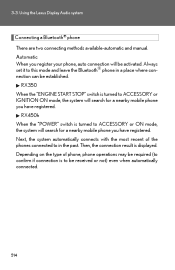
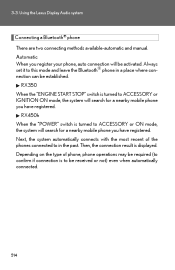
...Lexus Display Audio system
Connecting a Bluetooth® phone There are two connecting methods available-automatic and manual. Then, the connection result is turned to ACCESSORY or IGNITION ON mode, the system will search for a nearby mobile phone you have registered. RX350...received or not) even when automatically connected.
514 Always set it to in a place where connection can be ...
Owners Manual - Page 885
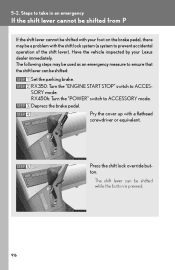
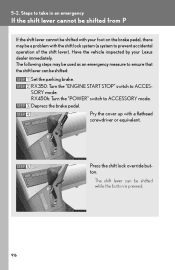
Depress the brake pedal.
The shift lever can be shifted with your Lexus dealer immediately. Steps to take in an emergency
If the shift lever cannot be shifted from P
If the shift lever cannot be shifted:
STEP 1 STEP 2
STEP 3 STEP 4
Set the parking brake. RX450h: Turn the "POWER" switch to ACCESSORY mode. Pry...
Owners Manual - Page 891


...hood. You can jump start the engine if the vehicle's 12-volt battery is discharged (RX350)
The following procedures may be used to start your vehicle by following the steps below.... the second vehicle Connect a negative cable clamp to take in the illustration.
922 If you have a set of the negative cable to a solid, stationary, unpainted metallic point away from the 12-volt battery and...
Owners Manual - Page 1366


... Insider articles is available and is the default setting.
1 Select "New Message Notification". 2 Select "On" or "Off".
3 Select "Save".
396
RX450h/350_Navi_U 2. LEXUS ENFORM WITH SAFETY CONNECT OPERATION
RECEIVE/OPT OUT OF Lexus Insider
RESTORE THE DEFAULT Lexus Insider SETTINGS
1 Select "Receive LEXUS Insider". 2 Select "Yes" to receive Lexus Insider articles or "No" to cancel.
3 Select...
Similar Questions
How Do I Set The Odometer Back From Trip?
I want the mileage to display on my console. At present , it show the trip mileage. How do I change ...
I want the mileage to display on my console. At present , it show the trip mileage. How do I change ...
(Posted by jlepore5061 9 years ago)
Trip Odometer Reset
for the 2013 RX 350, does the "A" trip odometer automatically reset to 0 when you refuel? Is there a...
for the 2013 RX 350, does the "A" trip odometer automatically reset to 0 when you refuel? Is there a...
(Posted by ejstasiak 11 years ago)

