2013 Lexus RX 350 Support Question
Find answers below for this question about 2013 Lexus RX 350.Need a 2013 Lexus RX 350 manual? We have 3 online manuals for this item!
Question posted by meal on June 26th, 2014
How To Program Sireus Radio In Lexus Rx 2013
The person who posted this question about this Lexus automobile did not include a detailed explanation. Please use the "Request More Information" button to the right if more details would help you to answer this question.
Current Answers
There are currently no answers that have been posted for this question.
Be the first to post an answer! Remember that you can earn up to 1,100 points for every answer you submit. The better the quality of your answer, the better chance it has to be accepted.
Be the first to post an answer! Remember that you can earn up to 1,100 points for every answer you submit. The better the quality of your answer, the better chance it has to be accepted.
Related Manual Pages
Owners Manual - Page 3
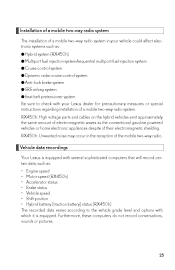
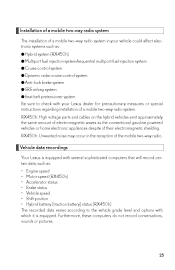
...powered vehicles or home electronic appliances despite of a mobile two-way radio system. Vehicle data recordings
Your Lexus is equipped with several sophisticated computers that will record certain data,... system
Be sure to the vehicle grade level and options with your Lexus dealer for precautionary measures or special instructions regarding installation of their electromagnetic shielding. ...
Owners Manual - Page 378
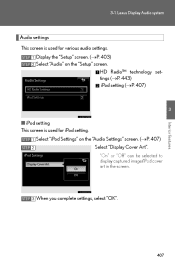
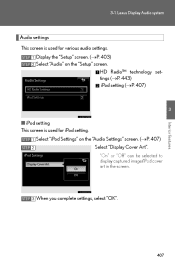
STEP 1 STEP 2
Display the "Setup" screen. (→P. 403) Select "Audio" on the "Setup" screen.
HD Radio™ technology settings (→P. 443) iPod setting (→P. 407)
3 Lexus Display Audio system
Audio settings This screen is used for various audio settings. 3-1.
Owners Manual - Page 405


Title Using the radio Using the CD player Playing an audio CD and MP3/WMA discs Listening to an iPod Listening to... audio switches
Page P. 437 P. 452 P. 453 P. 463 P. 471 P. 481 P. 483 P. 497 P. 499
434 Using the Lexus Display Audio system
Audio system (with the Lexus Display Audio system)
To display the audio control screen, press the "MEDIA" button, "RADIO" button or the "AUDIO" button on the...
Owners Manual - Page 406


... audio control screen. Each time the "RADIO" button is pressed, radio mode is changed .
3
Interior features
STEP 3
Select the desired audio source.
435
Each time the "MEDIA" button is pressed, an audio source other than radio is changed to display the audio source selection screen. Using the Lexus Display Audio system
Switching the audio...
Owners Manual - Page 408


Using the Lexus Display Audio system
Using the radio
Press the "RADIO" button or "AUDIO" button on the Lexus Display Audio controller and then select "AM", "FM" or "SAT". 3-3.
Owners Manual - Page 411


Using the Lexus Display Audio system
RBDS (Radio Broadcast Data System) This feature allows your radio to an FM station that broadcasts RBDS information and the "FM Info" indicator is on. RBDS features are available only when listening to receive station identification information and program information (classical, jazz, etc.) from radio stations which broadcast this information. 3-3.
Owners Manual - Page 412


The radio seeks or scans for stations by the relevant program type. Using the Lexus Display Audio system
STEP 3
Select "TYPE >" or "< TYPE" to analog) • Alert (Emergency Alert) When a program is selected. • Classical • Country • EasyLis (Easy Listening) • Inform (Information) • Jazz • News • Oldies • Other • Pop Music...
Owners Manual - Page 418


No text information Data service issue shown for the by the radio broadpresent selected caster. frequency. www.ibiquity.com/automotive/ report_radio_station_experie nces. XM® Satellite Radio
Complete the form;
3-3. Using the Lexus Display Audio system
Experience
Cause
Action Broadcaster should be notified.
Owners Manual - Page 422


... is no song/program title or artist name/feature associated with the channel at 1-877-515-3987 (U.S.A.) or 1-877438-9677 (Canada). The channel you selected is required. If it does not change automatically, select another channel. 3-3.
Using the Lexus Display Audio system
Message ----- Wait for about 2 seconds until the radio returns to the...
Owners Manual - Page 470
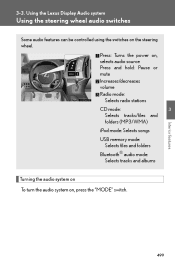
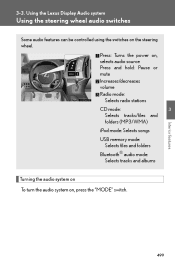
... or mute Increases/decreases volume Radio mode: Selects radio stations CD mode: Selects tracks.../files and folders (MP3/WMA) iPod mode: Selects songs USB memory mode: Selects files and folders Bluetooth® audio mode: Selects tracks and albums
3
Interior features
Turning the audio system on To turn the audio system on the steering wheel. Using the Lexus...
Owners Manual - Page 471


Selecting a radio station
STEP 1
Press the "...;FM
Adjusting the volume Press "+" to increase the volume and "-" to select the radio mode.
3-3. Hold the button in the player, or if the external device is ... as follows each time the "MODE" switch is not connected, that position to select a radio station. If no discs are inserted in that mode will be skipped.
Silencing a sound Press...
Owners Manual - Page 522


Using the audio system
Audio system (without a navigation system or the Lexus Display Audio system)
CD player with a changer and AM/FM radio (type A)
3
Interior features
551 3-4.
Owners Manual - Page 528
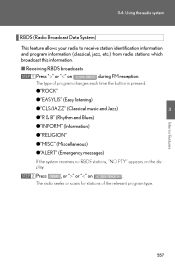
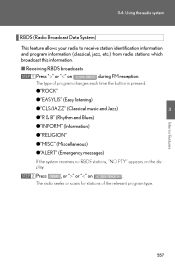
3-4. Using the audio system
RBDS (Radio Broadcast Data System) This feature allows your radio to receive station identification information and program information (classical, jazz, etc.) from radio stations which broadcast this information.
Owners Manual - Page 533


Wait for about 2 seconds until the radio returns to the previous channel or "CH001". Using the audio system
"-----"
There is no song/program title or artist name/feature associated with the channel at 1-877-515-3987 (U.S.A.) or 1-877438-9677 (Canada). If it does not change automatically, select another ...
Owners Manual - Page 835


Steps to take in an emergency
● If non-genuine Lexus wheels are used (Even if you use Lexus wheels, the tire
pressure warning system may not work properly with ...some types of tires.)
● If tire chains are used ● Vehicles with a full-size spare tire: If the spare tire is in a location subject to poor
radio...
Owners Manual - Page 1203


... no longer be displayed. states and some Canadian provinces. SATELLITE TUNER TECHNOLOGY NOTICE Lexus's satellite radio tuners are subject to enter into a separate service agreement with a unique radio ID. The channel (000) alternates between displaying the radio ID and the specific radio code.
1-877-515-3987. If "CH 000" is selected using the "TUNE·...
Owners Manual - Page 1206
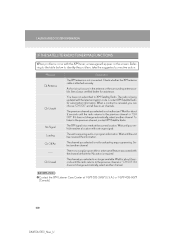
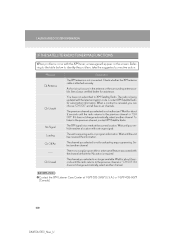
... channel you selected is no song/program title or artist name/feature associated with the latest encryption code. 1. Ck Antenna A short circuit occurs in the antenna or the surrounding antenna cable. See a Lexus certified dealer for subscription information. The radio is not authorized. Ch Unauth The premium channel you can choose "CH 000...
Warranty and Services Guide - Page 6


... first. replace oil filter
4
Complimentary Services For example, doors can be performed only by an authorized Lexus dealership. These services are described in your Owner's Manual.) Programming of some Lexus Personalized Settings requires special equipment and may be programmed to remain locked when you shift into "Park." (For more information, see the "Customizable Features...
Warranty and Services Guide - Page 18


... that may vary depending on the vehicle's in-service date, which is the first date the vehicle is automatically transferred at no cost to 2013 model-year Lexus RX 350 models registered and normally operated in Detail
WARRANTY
Parts Replacement
Any needed parts replacement will be replaced as the General Warranty Provisions.
16...
Warranty and Services Guide - Page 47


..., if requested • Reset maintenance reminder light • Rotate tires
MAINTENANCE
45
Scheduled Maintenance Log Your vehicle includes a variety of some Lexus Personalized Settings requires special equipment and may be programmed to perform the additional services listed in your preferences. Your complimentary service will include these features is performed once at no...
Similar Questions
How To Spray Windshield Fluid In Lexus Rx 2013 Display
(Posted by keschwar 10 years ago)

