2013 Lexus RX 350 Support Question
Find answers below for this question about 2013 Lexus RX 350.Need a 2013 Lexus RX 350 manual? We have 3 online manuals for this item!
Question posted by ramyladyla on December 20th, 2013
How To Preset Radio Station On 2013 Lexus Rx 350
The person who posted this question about this Lexus automobile did not include a detailed explanation. Please use the "Request More Information" button to the right if more details would help you to answer this question.
Current Answers
There are currently no answers that have been posted for this question.
Be the first to post an answer! Remember that you can earn up to 1,100 points for every answer you submit. The better the quality of your answer, the better chance it has to be accepted.
Be the first to post an answer! Remember that you can earn up to 1,100 points for every answer you submit. The better the quality of your answer, the better chance it has to be accepted.
Related Manual Pages
Owners Manual - Page 411


RBDS features are available only when listening to receive station identification information and program information (classical, jazz, etc.) from radio stations which broadcast this information. Using the Lexus Display Audio system
RBDS (Radio Broadcast Data System) This feature allows your radio to an FM station that broadcasts RBDS information and the "FM Info" indicator is on. 3-3.
Owners Manual - Page 412


... on the screen.
441 The type of program changes each time the button is set to select program types.
The radio seeks or scans for stations by the relevant program type. 3-3. Using the Lexus Display Audio system
STEP 3
Select "TYPE >" or "< TYPE" to analog) • Alert (Emergency Alert) When a program is selected. •...
Owners Manual - Page 470
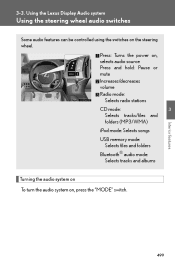
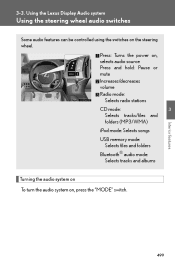
...or mute Increases/decreases volume Radio mode: Selects radio stations CD mode: Selects tracks/...files and folders (MP3/WMA) iPod mode: Selects songs USB memory mode: Selects files and folders Bluetooth® audio mode: Selects tracks and albums
3
Interior features
Turning the audio system on To turn the audio system on the steering wheel. Using the Lexus...
Owners Manual - Page 471


... hold the "MODE" switch.
Selecting a radio station
STEP 1
Press the "MODE" switch to select a radio station. Press "∧" or "∨" on to select the radio mode. until you hear a
500 Hold...decreasing the volume. Using the Lexus Display Audio system
Changing the audio source Press the "MODE" switch when the audio system is pressed. STEP 2
To seek stations, press and hold "∧"...
Owners Manual - Page 525


Using the audio system
Using the radio
Type A
Channel category button
Preset station buttons
"PWR⋅VOL" knob Power Volume
Frequency adjustment (AM/FM mode) and channel (SAT mode) AM⋅FM/SAT knob mode buttons Traffic information button Seek button Radio text message button Scan button
554 3-4.
Owners Manual - Page 526
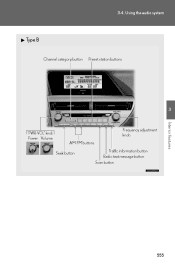
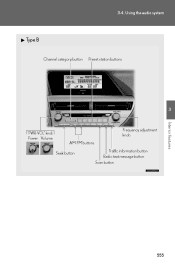
Using the audio system
Type B
Channel category button
Preset station buttons
3
Interior features
"PWR⋅VOL" knob Power Volume
Frequency adjustment knob AM⋅FM buttons Seek button Traffic information button Radio text message button Scan button
555 3-4.
Owners Manual - Page 527


3-4. Using the audio system
Setting station presets (excluding XM® Satellite Radio)
STEP 1
Search for the desired stations by turning or ""
STEP 2
Press and hold the button (from be set to until you hear a beep.
) the station is to
Scanning radio stations (excluding XM® Satellite Radio)
Owners Manual - Page 528
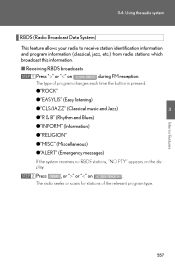
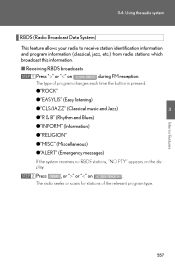
3-4. Using the audio system
RBDS (Radio Broadcast Data System) This feature allows your radio to receive station identification information and program information (classical, jazz, etc.) from radio stations which broadcast this information.
Owners Manual - Page 599


Turns the power on, selects an audio source Increases/decreases volume Radio mode: Selects a radio station CD mode: Selects a track, file (MP3 and WMA) and disc Bluetooth® audio mode: Selects a track and album iPod mode: Selects a song USB memory mode: ...
Owners Manual - Page 600


... as follows each time the button is turned on ume.
Selecting a radio station
STEP 1
Press
to decrease the vol-
3-4. Using the audio system
Changing...continue increasing or decreasing the volume.
3
Interior features
to increase the volume and "-" to select radio mode. to select a radio station. Type A: FM1→FM2→SAT1→SAT2→SAT3→CD player→ Bluetooth...
Owners Manual - Page 1007


QUICK REFERENCE
No. Select to set Lexus Insider, XM Sports, XM Stocks and XM Fuel Prices. Select to set the...Bluetooth® phones and Bluetooth® audio devices. Name "General" "Voice" "Navigation"
Function Select to set home, preset destinations, address book, areas to HD Radio™ channel and iPod settings. Page 52 65 111
1 QUICK GUIDE
"Vehicle" "Other" "Audio" "Bluetooth*" "...
Owners Manual - Page 1195


... will be 5 displayed in the desired station. 2 Select one , follow the same procedure.
221
RX450h/350_Navi_U PRESETTING A STATION
Radio mode has a mix preset function, which can store up the
station band or counterclockwise to select the desired tab.
RADIO OPERATION
LISTENING TO THE RADIO
SELECTING A RADIO STATION
INFORMATION
● The radio automatically changes to the screen button...
Owners Manual - Page 1196


... of the nearest frequency and will be received from radio stations, - To stay tuned to be searched automatically one after another. AUDIO/VIDEO SYSTEM OPERATION
SELECTING A STATION
Tune in the desired station using one of the following methods. 1. Preset tuning: Select one of the mix preset channels on the screen. To scan all the frequencies: Select...
Owners Manual - Page 1198
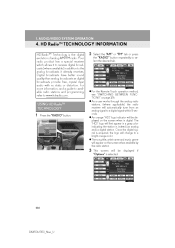
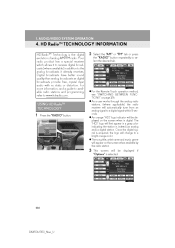
... sound quality than analog broadcasts as digital broadcasts provide free, crystal clear audio with no static or distortion. As a user works through the analog radio stations, (where applicable) the radio receiver will be displayed if
"Options" is selected.
224
RX450h/350_Navi_U For the Remote Touch operation method, see "SWITCHING BETWEEN FUNCTIONS" on the...
Owners Manual - Page 1200
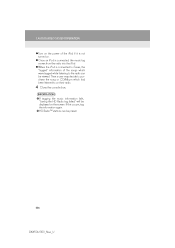
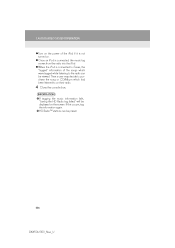
...the songs which had been listened to the radio can be preset.
226
RX450h/350_Navi_U AUDIO/VIDEO SYSTEM OPERATION
...Turn on the screen. will be viewed. If this occurs, tag the information again. ● HD Radio™ stations can be displayed on the power of the iPod if it is connected, the music tag moves from the radio...
Owners Manual - Page 1201


.... Audio mute delay when selecting an HD2/HD3 multicast channel preset. This is normal behavior, wait for the present selected frequency. Complete the form; Broadcaster should be notified. Complete the form; a user may clear-up to become available. Selecting "Analog" can contact the radio station. If out of the coverage area, seek a new...
Owners Manual - Page 1277


... of Apple Inc., registered in static. Station interference: When a reflected signal and a signal received directly from the radio station, causing the radio station to hear the broadcast. Static: AM ... the operation of this device or its compliance with those received directly from a radio station are very nearly the same frequency, they can interfere with safety and regulatory standards...
Owners Manual - Page 1343


... may apply.
For details regarding Apps operations and each of a new vehicle. LEXUS ENFORM WITH SAFETY CONNECT
AVAILABILITY OF SERVICE
Apps is required to start using the ..., D.C.
LEXUS ENFORM WITH SAFETY CONNECT-OVERVIEW
BEFORE USING THE FUNCTION
SUBSCRIPTION
Apps will be deleted and returned to their default settings: • Downloaded contents • Radio stations that were...
User Guide - Page 88


...Lexus Enform features are available without a subscription: ● Lexus Insider Lexus Insider is an optional service that can be stored at no extra charge with XM® satellite radio subscriptions for example, Lexus... service allows the navigation system to display current fuel prices and gas station locations, which can send audio messages, or articles, to operate the navigation system...
Warranty and Services Guide - Page 18


...-2991, a California corporation.
A warranty for specific parts or systems, such as the Powertrain Warranty or Emission Performance Warranty, is automatically transferred at no cost to 2013 model-year Lexus RX 350 models registered and normally operated in Detail Repairs Made at No Charge
Repairs and adjustments covered by the servicing...

