2013 Lexus RX 350 Support Question
Find answers below for this question about 2013 Lexus RX 350.Need a 2013 Lexus RX 350 manual? We have 3 online manuals for this item!
Question posted by firMomm on December 31st, 2013
Can The Park Assist Feature On The 2013 Lexus Rx350 Be Turned Off
The person who posted this question about this Lexus automobile did not include a detailed explanation. Please use the "Request More Information" button to the right if more details would help you to answer this question.
Current Answers
There are currently no answers that have been posted for this question.
Be the first to post an answer! Remember that you can earn up to 1,100 points for every answer you submit. The better the quality of your answer, the better chance it has to be accepted.
Be the first to post an answer! Remember that you can earn up to 1,100 points for every answer you submit. The better the quality of your answer, the better chance it has to be accepted.
Related Manual Pages
Owners Manual - Page 236
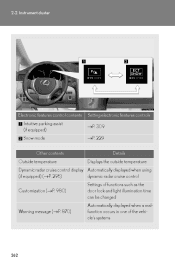
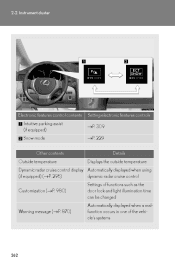
Instrument cluster
Electronic features control contents Intuitive parking assist (if equipped) Snow mode Other contents Outside temperature
Setting electronic features controls →P. 309 →P. 229 Details Displays the outside temperature
Dynamic radar cruise control display Automatically displayed when using (if equipped) (→P. 296) dynamic radar ...
Owners Manual - Page 238
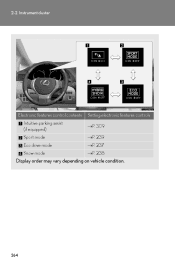
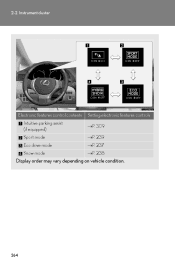
2-2. Instrument cluster
Electronic features control contents Intuitive parking assist (if equipped) Sport mode Eco drive mode Snow mode
Setting electronic features controls →P. 309 →P. 239 →P. 237 →P. 238
Display order may vary depending on vehicle condition.
264
Owners Manual - Page 283


2-4. Always check the surrounding area when using this system. Using other driving systems
Intuitive parking assist∗
The distance to obstacles measured by the sensors is communicated via the multi-information display, screen (vehicles with the Lexus Display Audio system) and a buzzer when parallel parking or maneuvering into a garage is conducted.
Owners Manual - Page 284


... the system is shown on the multiinformation display and screen (vehicles with the Lexus Display Audio system) depending on and off. The intuitive parking assist indicator will be displayed. Display When the sensors detect an obstacle, a graphic is operational. Each pressing of the switch turns the intuitive parking assist on the position and distance to "ON".
Owners Manual - Page 290


... setting
STEP 5
When you complete settings, select "Save".
316 Select "Vehicle" on the screen can be customized. Using other driving systems
Customization of the intuitive parking assist (vehicle with the Lexus Display Audio system) The buzzer volume, display and buzzer timing and display of the graphic on the "Setup" screen. 2-4.
Owners Manual - Page 377
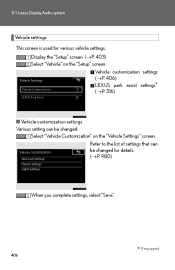
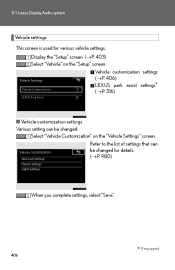
Vehicle customization settings (→P. 406) LEXUS park assist settings∗ (→P. 316) STEP 1 STEP 2
Display the "Setup" screen. (→P. 403) Select "Vehicle" on the "Setup" screen. 3-1.
Lexus Display Audio system
Vehicle settings This screen is used for various vehicle settings.
Owners Manual - Page 848
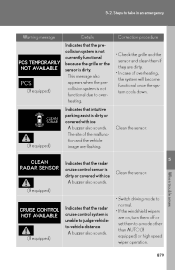
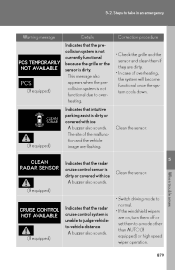
..., the system will become functional once the system cools down. When trouble arises
Indicates that intuitive parking assist is dirty or covered with ice A buzzer also sounds. Steps to take in an emergency
Warning... mode to normal. • If the windshield wipers are on, turn them off or set them if they are flashing. Indicates that the radar cruise control system is dirty.
...
Owners Manual - Page 885
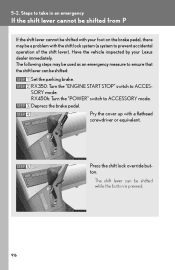
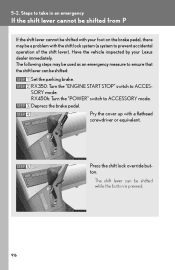
... emergency
If the shift lever cannot be shifted from P
If the shift lever cannot be shifted with a flathead screwdriver or equivalent. RX350: Turn the "ENGINE START STOP" switch to ACCESSORY mode. 5-2. Steps to ensure that the shift lever can be shifted:
STEP 1 STEP 2
STEP 3 STEP 4
Set the parking brake. Depress the brake pedal.
Owners Manual - Page 1346


..., telematics hardware-equipped vehicles.
TYPE B: FUNCTION ACHIEVED BY USING DCM AND THE NAVIGATION SYSTEM
Of the functions included with Lexus Enform with Safety Connect, Destination Assist, eDestination, and Lexus Insider can be achieved by Lexus' designated response center, which operates 24 hours per day, 7 days per week.
DCM
Name
Navigation system
376
RX450h/350_Navi_U...
Owners Manual - Page 1352


...assistance, please visit lexus.com or call ." "This feature is finished, perform the operation again. "To use the services, an active application needs to be connected. Corrective action After Safety Connect is unavailable during an emergency call." Refer to http://www.lexus... perform the operation. Message "This feature is unavailable while transferring contacts."
Referring ...
Owners Manual - Page 1373


... system. To turn off . 2. Front corner sensors Front center sensors Rear corner sensors Rear center sensors
3 Press the "ENTER" switch to obstacles measured by the sensors is operational. SETTING THE INTUITIVE PARKING ASSIST MODE
1 Press the menu switch. The intuitive parking assist-sensor indicator will change to electronic features control mode. INTUITIVE PARKING ASSIST
The distance to...
Owners Manual - Page 1376


...air brakes of the sensors. A bumper or sensor receives a strong impact. A non-genuine Lexus suspension (lowered suspension etc.) is frozen. Particular instances where this may affect the ability of spray... eyelets are .
The vehicle is another vehicle equipped with parking assist-sensors in any way. There is approaching a tall or rightangled curb. There is leaning considerably to ...
Owners Manual - Page 1377


... Doing so may result in the following precautions. CAUTION
● Caution when using the intuitive parking assist-sensor Observe the following cases, have it . 2. Failing to do so may result in the... by your Lexus dealer. • The graphic which indicates that an obstacle has been detected does not come on and a beep does not sound even when the intuitive parking assist mode is turned on. &#...
Owners Manual - Page 1378


... even after the foreign matter is turned on, the vehicle symbol comes on or flashes with Canadian ICES-001. PERIPHERAL MONITORING SYSTEM
This ISM device complies with beeping sounds.
INFORMATION
● If this message appears, have the intuitive parking assist-sensor checked by your Lexus dealer. INTUITIVE PARKING ASSIST
INTUITIVE PARKING ASSISTSENSOR FAILURE WARNING
If an error...
Owners Manual - Page 1379
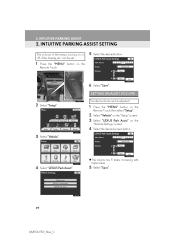
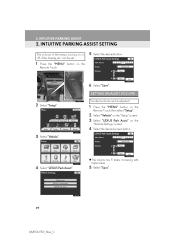
..." button on or off of the beeps, turning on the
Remote Touch.
6 Select "Save".
SETTING AN ALERT VOLUME
The alert volume can be adjusted.
2 Select "Setup".
1 Press the "MENU" button on the
Remote Touch, then select "Setup".
2 Select "Vehicle" on the "Setup" screen. 3 Select "LEXUS Park Assist" on the
"Vehicle Settings" screen.
4 Select the...
Owners Manual - Page 1380


...Setup".
2 Select "Vehicle" on the "Setup" screen. 3 Select "LEXUS Park Assist" on the
"Vehicle Settings" screen.
2 Select "Vehicle" on the "Setup" screen. 3 Select "LEXUS Park Assist" on the right top of the screen. 2. SETTING A DISPLAY AND... is detected during the intuitive parking assist monitoring, the warning appears on the
"Vehicle Settings" screen.
4 Select "Display Off" to turn off .
User Guide - Page 20


Owners of obstacles near the vehicle when parking or driving at low speed. Intuitive Parking Assist (If Equipped)
The system uses a screen display, screen (vehicles with a navigation system should refer to inform the driver of models equipped with the Lexus Display Audio system) and a buzzer to the "Navigation System Owner's Manual".
User Guide - Page 22


... control contents
1 Intuitive parking assist* 2 Snow mode
Setting electronic features controls →P.24 For details, see the Owner's Manual. Display order may vary depending on vehicle condition. Customizing settings and other information to be displayed
...
User Guide - Page 24


... Owner's Manual. Other contents Outside temperature Dynamic radar cruise control settings* Customization Warning message *: If equipped Display order may vary depending on vehicle condition.
Electronic features control contents
1 Intuitive parking assist* 2 Sport mode 3 Eco drive mode 4 Snow mode
Setting electronic features controls →P. 24 For details, see the Owner's Manual.
User Guide - Page 96


... by your Lexus dealer. *3 : The light comes on -off indicator*1
Front fog light indicator "Hybrid SNOW" indicator (RX450h) Cruise control indicator Radar cruise control indicator*1 Intuitive parking assist indicator*1 All-wheel drive lock indicator (RX350 AWD models only) BSM indicator*1 "ECT SNOW" indicator (RX350)
For further information, refer to indicate that the system is turned off...
Similar Questions
Is There A Lift To Carry A Mobility Scooter Inside A 2013 Rx350 Lexus?
(Posted by mamed6 11 years ago)

