2013 Lexus GS 350 Support Question
Find answers below for this question about 2013 Lexus GS 350.Need a 2013 Lexus GS 350 manual? We have 1 online manual for this item!
Question posted by freMaricl on April 28th, 2014
Tire Pressure Light And Master Warning Light On In Lexus Gs350 And Car Cannot
start
Current Answers
There are currently no answers that have been posted for this question.
Be the first to post an answer! Remember that you can earn up to 1,100 points for every answer you submit. The better the quality of your answer, the better chance it has to be accepted.
Be the first to post an answer! Remember that you can earn up to 1,100 points for every answer you submit. The better the quality of your answer, the better chance it has to be accepted.
Related Manual Pages
Navigation Manual - Page 2


...indicating operations Indicates the action (pushing, turning, etc.) used to people if the warning is a warning against anything which may cause damage to the vehicle or its equipment. You are ...injury to your vehicle and its equipment
if the warning is a warning against anything which may cause injury to operate switches and other devices.
3
GS350/450h (US) NAVI 30C46U
11.12.13 07...
Navigation Manual - Page 4


...condition of streets, and availability of video and navigation screens next to the driver.
5
GS350/450h (US) NAVI 30C46U
11.12.13 07:32 Read the entire Navigation System Owner's... done. Unavailable screen buttons are dimmed. If a traffic sign on voice guidance. This system cannot warn about the safety of this system a substitute for the driver's personal judgement. Under no left turns...
Navigation Manual - Page 8


...make sure that the vehicle is displayed in the direction of Interest) icons to be damaged by lightly wiping with a coating, and could scratch the display. Also the destination mark is headed in...of the screen. Information about guidance route, to set the POI (Point of the destination.
13
GS350/450h (US) NAVI 30C46U
11.12.13 07:32 NAVIGATION OPERATION
No. Displays the distance, ...
Navigation Manual - Page 19
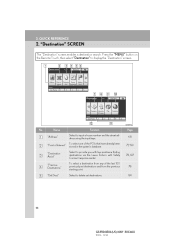
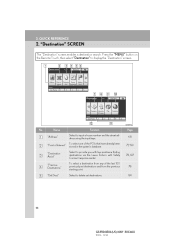
... 68 71, 199
78, 197
78 84
24
GS350/450h (US) NAVI 30C46U
11.12.13 07:32 Function Select to provide you with live assistance finding destinations via the Lexus Enform with Safety Connect response center.
Name "Address"... 100 previously set destinations.
To select a destination from the previous starting point. Select to display the "Destination" screen. QUICK REFERENCE
2.
Navigation Manual - Page 22
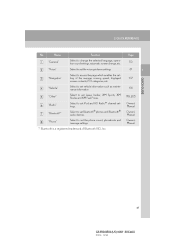
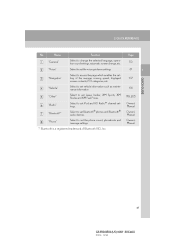
Select to set Lexus Insider, XM Sports, XM Stocks and XM Fuel Prices. Select to set iPod and HD Radio™...
No.
Name "General" "Voice" "Navigation"
Function Select to access the page which enables the setting of Bluetooth SIG, Inc.
27
GS350/450h (US) NAVI 30C46U
11.12.13 07:32 3. Select to change the selected language, operation sound settings, automatic screen change, ...
Navigation Manual - Page 24
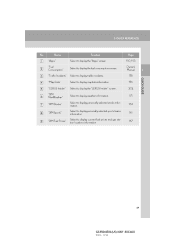
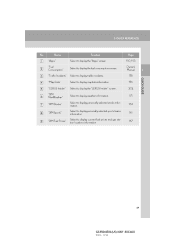
...information. QUICK REFERENCE
No. Name "Apps" "Fuel Consumption" "Traffic Incidents" "Map Data" "LEXUS Insider" "XM NavWeather" "XM Stocks" "XM Sports" "XM Fuel Prices"
Function Select to... selected stocks information. Select to display the "Apps" screen. Select to display the "LEXUS Insider" screen. Select to display traffic incidents. Select to display weather information. Page 190...
Navigation Manual - Page 28


... may cause it to change color, emit a strange odor or stop functioning. ● Do not subject the Remote Touch to excessive pressure or strong impact as the knob may bend or break off. ● Do not allow coins, contact lenses or other such items...knob when the engine switch is turned to ACCESSORY mode, the Remote Touch knob may react slowly.
34
GS350/450h (US) NAVI 30C46U
11.12.13 07:32 1.
Navigation Manual - Page 45


..." on page 55.) Select to turn the pointer sounds "On" or "Off". For details, contact your Lexus dealer.
2 BASIC FUNCTION
51
GS350/450h (US) NAVI 30C46U
11.12.13 07:32 No. For details, contact your Lexus dealer. SETUP
No. Select to customize the screen off image. (See "CHANGING THE SCREEN OFF IMAGE...
Navigation Manual - Page 56


...set to disable the feature.
4 Select "Save". To reset all setup items, select "Default".
62
GS350/450h (US) NAVI 30C46U
11.12.13 07:32 VOICE VOLUME The voice guidance volume can be ...142.) When "On" is not needed, select "Off" to "On" or "Off". (See "TRAFFIC INCIDENT WARNING" on the "Setup" screen. 3 Select the desired level by selecting the
appropriate number. If voice guidance is ...
Navigation Manual - Page 57
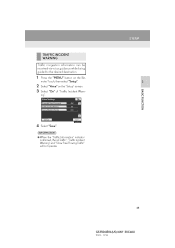
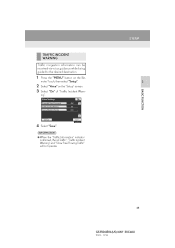
... Touch, then select "Setup".
2 BASIC FUNCTION
2 Select "Voice" on the "Setup" screen. 3 Select "On" of "Traffic Incident Warning".
4 Select "Save".
INFORMATION ● When the "Traffic Information" indicator
is dimmed, "Avoid Traffic", "Traffic Incident Warning" and "Show Free Flowing Traffic" will not operate.
63
GS350/450h (US) NAVI 30C46U
11.12.13 07:32
Navigation Manual - Page 69


...up to 20 folders. (See "eDestination" on page 199.)
77
GS350/450h (US) NAVI 30C46U
11.12.13 07:32 If "Go...Remote Touch, then select "Destination". You can go online, via the Lexus.com owner's Web site, to select and organize destinations of
Interest"...screen.
● If there is no match for the route. (See "STARTING ROUTE GUIDANCE" on the "Point of your choice and then wirelessly send them...
Navigation Manual - Page 70


...the "Confirm Destination" screen, the navigation system performs a search for finding destinations via the Lexus Enform with live assistance for the route. (See "STARTING ROUTE GUIDANCE" on the
"Destination" screen. If "Go" is selected, the "Confirm ...2 Select "Destination" on the "Menu"
screen.
3 Select "Destination Assist" on page 85.)
78
GS350/450h (US) NAVI 30C46U
11.12.13 07:32
Navigation Manual - Page 116


... (See "AUTO AVOID TRAFFIC" on page 125.) Select to set the indication of freely flowing traffic by tire replacement can be set IPD road guidance to adjust the current position mark manually. Miscalculation of the estimated travel ...to set the average cruising speed. (See "DRIVING SPEEDS" on the
"Navigation Settings" screen.
124
GS350/450h (US) NAVI 30C46U
11.12.13 07:32
SETUP
No.
Navigation Manual - Page 117


...Consider Traffic Info.".
6 After setting of the desired speeds is dimmed, "Avoid Traffic", "Traffic Incident Warning" and "Show Free Flowing Traffic" will appear.
Another route to 99 hours 59 minutes can be ... traffic jams and construction work. ● Up to avoid the congestion will not operate.
125
GS350/450h (US) NAVI 30C46U
11.12.13 07:32 4.
To use settings based on the ...
Navigation Manual - Page 118


... TRAFFIC Free flowing traffic can be shown by an arrow when "Show Free Flowing Traffic" is dimmed, "Avoid Traffic", "Traffic Incident Warning" and "Show Free Flowing Traffic" will not operate.
126
GS350/450h (US) NAVI 30C46U
11.12.13 07:32 Settings" on .
POI CATEGORY CHANGE (SELECT POI ICONS) Select up to...
Navigation Manual - Page 124


..." "Brake pad" "Wipers" Function Replace engine oil Replace engine oil filter Rotate tires Replace tires Replace 12-volt battery Replace brake pads Replace wiper blades
"Reset All"
"Set Dealer"
"Dealer Info." "Reminder"
132
GS350/450h (US) NAVI 30C46U
11.12.13 07:32 Select to edit dealer information. (See "DEALER SETTING" on page...
Navigation Manual - Page 130


...names and the system announces 1 or more than the factory specifications. • When the tire pressure in the navigation system may not be complete or may not be shown in the following cases... manually. 5. GPS (GLOBAL POSITIONING SYSTEM)
Accurate current position may not be the latest version.
138
GS350/450h (US) NAVI 30C46U
11.12.13 07:32
In auto reroute, a detour route may be...
Navigation Manual - Page 131


... work with factoryspecified tires for the vehicle. GPS (GLOBAL POSITIONING SYSTEM)
After replacing a tire, implement the operation described in "TIRE CHANGE CALIBRATION". (See page 129.)
INFORMATION ● This navigation system uses tire turning
data and is correct.
3 NAVIGATION SYSTEM
139
GS350/450h (US) NAVI 30C46U
11.12.13 07:32 Installing tires that the tire pressure of the...
Navigation Manual - Page 140


... stocks doing ? Find the cheapest gas prices. "123456789".
149
GS350/450h (US) NAVI 30C46U
11.12.13 07:32 How are... by saying the desired number, e.g. Stock quotes. Show Lexus Insider. 1. What's the weather like? Get me Lexus Insider.
4 VOICE COMMAND SYSTEM
"Weather"
"Sports Scores"
"Stock Quotes"
"Fuel Prices"
"Lexus Insider"
INFORMATION
● Commands that are my favorite teams...
Navigation Manual - Page 176


... may cause undesired operation. other countries outside of the FCC Rules. Lexus Insider will function in Lexus Enform with part 15 of the U.S.
AVAILABILITY OF SERVICE(S)
Destination Assist and eDestination will function in other than Canada.
6 LEXUS ENFORM WITH SAFETY CONNECT
187
GS350/450h (US) NAVI 30C46U
11.12.13 07:32 They will...
Similar Questions
What Does Master Warning Light Mean?
No other wording around it.
No other wording around it.
(Posted by miguelsenior 8 months ago)

