2013 Lexus GS 350 Support Question
Find answers below for this question about 2013 Lexus GS 350.Need a 2013 Lexus GS 350 manual? We have 1 online manual for this item!
Question posted by cadavid on November 5th, 2013
How Do You Change The Oil In A 2013 Lexus Gs
The person who posted this question about this Lexus automobile did not include a detailed explanation. Please use the "Request More Information" button to the right if more details would help you to answer this question.
Current Answers
There are currently no answers that have been posted for this question.
Be the first to post an answer! Remember that you can earn up to 1,100 points for every answer you submit. The better the quality of your answer, the better chance it has to be accepted.
Be the first to post an answer! Remember that you can earn up to 1,100 points for every answer you submit. The better the quality of your answer, the better chance it has to be accepted.
Related Manual Pages
Navigation Manual - Page 1
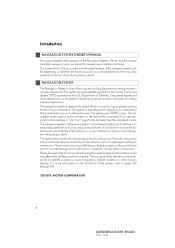
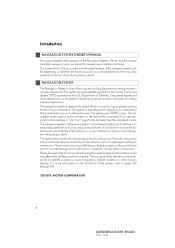
... provide enough time to allow you to easily select destinations such as restaurants and hotels. The accuracy of Interest categories to allow you to maneuver, change lanes or slow down. Department of the Navigation System. The system uses DENSO maps. Please read this manual in your present position and assists in...
Navigation Manual - Page 4


... updated information such as the safety of an area, condition of streets, and availability of emergency services. Under no left turns, street closures, etc.) frequently change. Some states/provinces may occasionally be incomplete. The driver is driving. The first priority while driving should not operate
To use of this system in...
Navigation Manual - Page 6
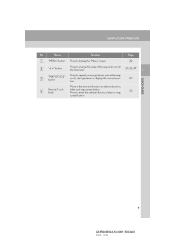
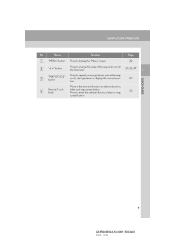
..., 36, 47
1 QUICK GUIDE
40
Remote Touch knob
33
11
GS350/450h (US) NAVI 30C46U
11.12.13 07:32
NAVIGATION OPERATION
No. Press to change the scale of the map and to repeat a voice guidance, cancel the map scroll, start guidance or display the current position. Press to display the...
Navigation Manual - Page 7


... is set to register the current position or the cursor position as a letter (e.g. Selecting this symbol changes the map orientation. N for north). Some of the buttons on the screen will not be displayed....direction as an address book entry. MAP SCREEN
No. Select to obtain a broader view. Select to change the route. Page
48
47 47 127
"Mark" "Route"
41 96, 98
12
GS350/450h (...
Navigation Manual - Page 8


... If this mark is viewed through polarized sunglasses, a rainbow pattern may appear on Map" Zoom in the direction of the coverage area, the guidance screen changes to browse information about the destination, current position and a compass is extremely slow.
Navigation Manual - Page 10


... also be registered by selecting "Navigation" on the "Setup" screen. (See "REGISTERING HOME" on page 108.) The name, location, phone number and icon can be changed. (See "EDITING HOME" on page 109.) The registered points can be used on the "Destination" screen. (See "DESTINATION SEARCH BY HOME" on page 67.)
15...
Navigation Manual - Page 12


... be registered by selecting "Navigation" on the "Setup" screen. (See "REGISTERING PRESET DESTINATIONS" on page 110.) The name, location, phone number and icon can be changed. (See "EDITING PRESET DESTINATIONS" on page 111.) The registered points can be used on the "Destination" screen. (See "DESTINATION SEARCH BY PRESET DESTINATIONS" on page...
Navigation Manual - Page 15


...mode Deleting map screen buttons Displaying traffic information Searching destinations Searching the destination Changing the selected search area Operating the map location of the selected destination Page...Starting route guidance Before starting or during route guidance Viewing the route Adding destinations Changing the route Displaying the estimated travel/arrival time to the destination Page 85 ...
Navigation Manual - Page 19
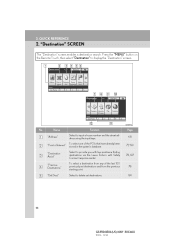
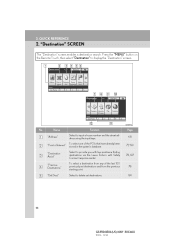
... destinations.
QUICK REFERENCE
2. To select one of Interest" "Destination Assist" "Previous Destinations" "Del.Dest." Select to provide you with live assistance finding destinations via the Lexus Enform with Safety Connect response center. Press the "MENU" button on the Remote Touch, then select "Destination" to input a house number and the street address...
Navigation Manual - Page 22
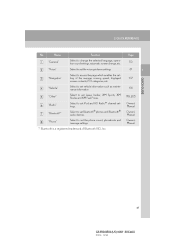
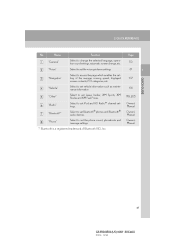
... selected language, operation sound settings, automatic screen change, etc. Name "General" "Voice" "Navigation"
Function Select to set vehicle information such as maintenance information. Select to set the voice guidance settings.
Select to set Lexus Insider, XM Sports, XM Stocks and XM Fuel Prices. Select to set Bluetooth® phones and Bluetooth®...
Navigation Manual - Page 24
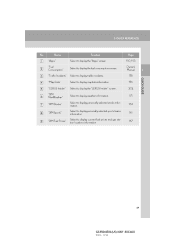
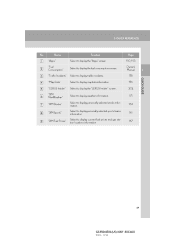
QUICK REFERENCE
No. Select to display the "LEXUS Insider" screen. Page 190, 193 Owner's Manual 175
QUICK GUIDE 1
156 202 171... the fuel consumption screen. Select to display the "Apps" screen. Name "Apps" "Fuel Consumption" "Traffic Incidents" "Map Data" "LEXUS Insider" "XM NavWeather" "XM Stocks" "XM Sports" "XM Fuel Prices"
Function Select to display current fuel prices and gas station...
Navigation Manual - Page 26


... switches to the map screen. (If a button other than the "MAP/ VOICE" button on the Remote Touch is pressed, the function's corresponding screen will be changed to replace certain parts or components and shows dealer information (if registered) on . After a few seconds, the "CAUTION" screen will be displayed and the system...
Navigation Manual - Page 27


... zoom in the Remote Touch as this pull can also be adjusted. (See page 59.) The pointer will disappear from the screen if it will change. When the pointer moves close to scroll up and down on the screen, press
the Remote Touch knob. Operation of this may cause an injury...
Navigation Manual - Page 45


... selected, the screen will automatically return to the map screen from the audio/air conditioning control screen to the map screen. For details, contact your Lexus dealer. No. Select to customize the screen off image. (See "CHANGING THE SCREEN OFF IMAGE" on page 57.) To select "On" or "Off" for automatic screen...
Navigation Manual - Page 124


... Replace air filter New information items can be serviced, the screen button color will change to give maintenance information with the "Maintenance Reminder" screen. (See page 32.)
... the desired screen button. Screen button "Engine oil" "Oil filter" "Rotation" "Tires" "Battery" "Brake pad" "Wipers" Function Replace engine oil Replace engine oil filter Rotate tires Replace tires Replace 12-volt...
Navigation Manual - Page 142


...LIST
Recognizable voice commands and their actions are not installed in the vehicle, the related commands will not be changed. (See "SELECTING A LANGUAGE" on page 53.)
"Set a Destination"
Command "Find Nearby " "Enter...
151
GS350/450h (US) NAVI 30C46U
11.12.13 07:32 Connects Lexus Enform with Safety Connect response center. Shortcut Menu O O O - -
4 VOICE COMMAND SYSTEM
*1: For example; For...
Navigation Manual - Page 148
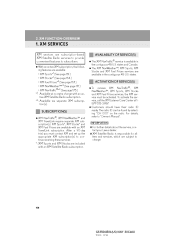
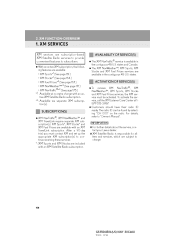
... details, refer to continue receiving these services.
*: XM Sports and XM Stocks are included
tact your Lexus dealer.
● XM Satellite Radio is responsible for all
fees and services, which are available: ... XM Fuel Prices are subscription-based XM Satellite Radio services to provide convenient features to change. states. states and Canada. To activate the service, call the XM Listener Care...
Navigation Manual - Page 176


... and limited areas of subscription terms is required to operate the equipment.
FCC WARNING Changes or modifications not expressly approved by the party responsible for purchase. Lexus Insider will function in the contiguous 48 states and D.C. 1. Certification for Lexus Enform with Safety Connect
FCC ID: O9EGTM1 FCC ID: O6Y-CDMRF101 NOTE This device...
Navigation Manual - Page 184


... WITH SAFETY CONNECT
2 Select the screen buttons to "Apps" by the software keyboard or voice recognition function.
LEXUS ENFORM WITH SAFETY CONNECT OPERATION
INPUTTING KEYWORD OPERATION
A keyword can be changed. (See page 54.)
3 Input characters will be input to input the desired characters, and then select "OK".
1 Select the microphone screen button...
Navigation Manual - Page 194


...".
205
GS350/450h (US) NAVI 30C46U
11.12.13 07:32 2. LEXUS ENFORM WITH SAFETY CONNECT OPERATION
Lexus Insider SETTINGS
To change Lexus Insider settings, notification, and opt in or out of article receipt.
4 Select "LEXUS Insider".
1 Press the "MENU" button on the Remote Touch.
5 "LEXUS Insider Settings" screen is displayed on the screen.
2 Select "Setup".
Similar Questions
Lexus 2013 Gs 35 How Do You Make The Back Seat Air Conditioning Turn On
(Posted by bjwhTish1 9 years ago)
Is There A Tire Inflation Reset Button On Lexus 2013 Gs 350
(Posted by RobmdChoc 10 years ago)
How Much Does It Cost To Do Oil Change On 2013 Lexus Gs 350
(Posted by niSstill 10 years ago)
Does The 2013 Gs Use A Canister Oil Filter Element, Is There A Filter Drain Plug
(Posted by Anonymous-112927 11 years ago)
Is There An Update For Gracenote Database For 2013 Gs Lexus
(Posted by jamassare 11 years ago)

