Lexmark X7675 Support Question
Find answers below for this question about Lexmark X7675.Need a Lexmark X7675 manual? We have 3 online manuals for this item!
Question posted by jack2nelng on July 21st, 2014
Cannot Enter Wpa Passcode On Mac For Lexmark X7675
The person who posted this question about this Lexmark product did not include a detailed explanation. Please use the "Request More Information" button to the right if more details would help you to answer this question.
Current Answers
There are currently no answers that have been posted for this question.
Be the first to post an answer! Remember that you can earn up to 1,100 points for every answer you submit. The better the quality of your answer, the better chance it has to be accepted.
Be the first to post an answer! Remember that you can earn up to 1,100 points for every answer you submit. The better the quality of your answer, the better chance it has to be accepted.
Related Lexmark X7675 Manual Pages
Network Guide - Page 3


...printer on a wired (Ethernet) network 23
Troubleshooting a printer on an Ethernet network.......24
Printer does not appear in the list of printers found on the network 24 Cannot print to the network printer...24
Frequently asked questions 25
Where do I find my WEP key or WPA...my printer on a USB and a network connection at the same time 29 What is a MAC address?...29 How do I find the MAC ...
Network Guide - Page 8


... 2 Add the printer:
In Mac OS X version 10.5 a From the menu bar, click ΠSystem Preferences. The Printer Browser appears. For printers with a USB cable. Note: The printer supports one active ...and then select the printer program folder from the list. 5 Click Tools ΠLexmark Wireless Setup Utility. 6 Follow the instructions on a wireless network
8 If the printer is currently set up ...
Network Guide - Page 12


... wireless router must support WPS. In Mac OS X version 10.4 and earlier a From the Finder desktop, click Go ΠApplications.
Note: Store the network name and password in step 13. Using Macintosh
1 From the Finder desktop, double-click the printer folder. 2 Double-click Lexmark Wireless Setup Assistant. 3 Follow the instructions on configuring an...
Network Guide - Page 13


...printer...printer...printer...printer, and is installed on your wireless network. Troubleshooting a printer on a wireless network
Wireless troubleshooting checklist
Before beginning to troubleshoot the wireless printer...printer port is selected. • The computer and printer...WPA, or WPA2 share the same security key. Print a network setup page to the computer and the printer... printer ... printer ...printer...
Network Guide - Page 14


...to the same wireless network. Troubleshooting a printer on the computer. b Click All Programs or Programs ΠAccessories ΠCommand Prompt. 2 Type ipconfig.
3 Press Enter. • The "Default Gateway" ... or any capital letters. 2 Print the printer network setup page.
Note: Make sure you are not the same, then run the Lexmark Wireless Setup Utility again to the wireless network...
Network Guide - Page 16
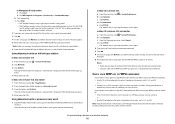
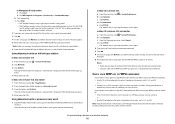
... and 0-9. If your wireless access point is using Wi-Fi Protected Access (WPA) security the WPA passphrase should be :
• From 8 to is using Wireless Equivalent Privacy.... 2 Click Network. 3 Click AirPort.
Troubleshooting a printer on a keyboard. c Press Enter. • The "Default Gateway" entry is connected to Step 2.
In Mac OS X version 10.4 and earlier 1 From the ...
Network Guide - Page 19


...WPA keys, channel, or other network settings; For example:
ping 192.168.0.100 c Press Enter. 3 Check to 63 ASCII characters. Some reasons your settings may not include the word "wireless" in its name. Troubleshooting a printer... manually changed , you will see "How do not already know it, find the MAC address?" For more information, see several seconds and then you do I find the ...
Network Guide - Page 20


...WPA passphrase is generally 100-150 feet.
You may be green.
CHECK SECURITY KEYS
If you experiment with no security is not using the installation cable as part of interference, its settings are case-sensitive. If you include the MAC... then select the printer program folder from the list. 3 Click Tools ΠLexmark Wireless Setup Utility. You can allow the printer to the computer ...
Network Guide - Page 21


... characters are not using WPA security
A valid WPA passphrase is connected to the wireless access point (wireless router). In Mac OS X version 10.4 and earlier a Click ΠSystem Preferences. Green means the port is displayed. RUN THE WIRELESS SETUP AGAIN
1 From the Finder desktop, double-click the printer folder.
2 Double-click Lexmark Wireless Setup Assistant...
Network Guide - Page 25


... computer to have administrator access to protect wireless networks from your network adapter. The wireless printer supports four security options: no security means that anyone within range of an ad hoc ... must use the same WEP key. All devices on the network must enter the network information manually in a WPA passphrase are similar types of characters, called the WEP key. You must...
Network Guide - Page 29


... through an object, it passes through . All objects absorb part of the wireless signal
when it is a problem between the access point and the printer. Can I find the MAC address?
How do so.
If you forget to add a new device to have trouble communicating.
However, there are available on selected models only...
Network Guide - Page 30
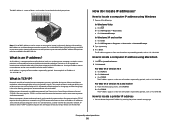
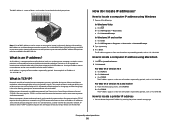
... .
Networks are able to function because computers, printers, and other devices are essentially unique computer names in your network, the MAC address of data by devices (such as a language...b Click All Programs or Programs ΠAccessories ΠCommand Prompt. 2 Type ipconfig. 3 Press Enter. The IP address appears as four sets of numbers separated by periods, such as 192.168.0.100....
Network Guide - Page 33


... strength
Measure of limiting access to a network printer or print server by specifying which MAC addresses may be one of installation. A specific radio frequency used by DHCP servers
An IP address automatically assigned by two or more wireless devices to use the same channel. WPA is available, an AutoIP address may be assigned...
Network Guide - Page 35


...printer 22
W
WEP 25 ad hoc 11
WEP key key index 31
Windows installing printer on wired network (Ethernet) 23 installing printer...printer... printer on (Macintosh) 5 installing printer ...Mac) 7
changing wireless settings after installation (Windows) 7
network printer does not show up in printer selection list during installation (Windows) 14
printer...printer does not print 17 Wi-Fi indicator light...
User's Guide - Page 4


...WPS (Wi-Fi Protected Setup)...58
Frequently asked questions...59
Where do I find my WEP key or WPA passphrase?...59 What is an SSID? ...59 Where do I find my SSID?...59 What is a network... improve wireless signal strength? ...65 Can I use my printer on a USB and a network connection at the same time 66 What is a MAC address?...66 How do I find the MAC address? ...66 What is an IP address?...67 What...
User's Guide - Page 50
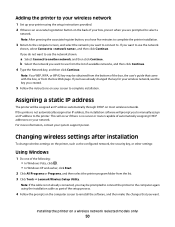
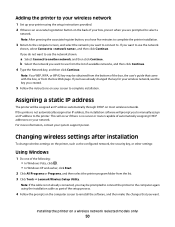
...To change wireless settings on the printer, such as part of the setup process.
4 Follow the prompts on the back of your network. Note: Your WEP, WPA, or WPA2 key may be obtained...want to use from the list. 3 Click Tools ΠLexmark Wireless Setup Utility. Installing the printer on your system support person.
If the printer is not already connected, you want to use the network shown...
User's Guide - Page 59


...WPA passphrase for wireless access.
A network is the name that allows you to view the wireless settings of available wireless networks. Note: Lexmark...my WEP key or WPA passphrase? Most access points have a built-in this situation.
Installing the printer on a wired network... Vista
For information on the network must enter the network information manually in Web server that...
User's Guide - Page 66
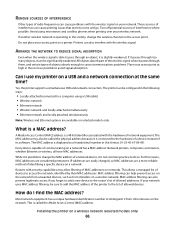
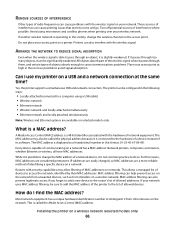
... a computer using microwaves and cordless phones when printing over your access point on a wireless network (selected models only)
66
Installing the printer on a printer.
While it can be configured in this reason, MAC addresses are a more reliable method of identifying a specific device on a network. Most network equipment has a unique hardware identification number to...
User's Guide - Page 83
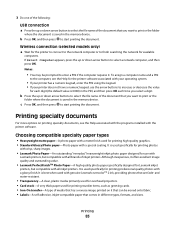
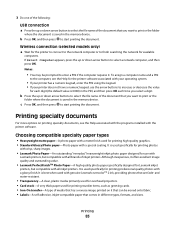
... for printing photos
with crisp, sharp images.
• Lexmark Photo Paper-An outstanding "everyday" heavyweight inkjet photo paper designed for use with
Lexmark printers, but compatible with your operating system.
• If your printer has a numeric keypad, enter the PIN using the keypad. • If your printer does not have a numeric keypad, use the arrow buttons...
User's Guide - Page 154


... Programs Œ Accessories. 3 Click Command Prompt. c Press Enter. • The "Default Gateway" entry is determined by periods, such as 192.168.0.100. a Do one of the printer in a WPA passphrase are case-sensitive.
If your network uses MAC address filtering, make sure that you include the MAC address of the following :
In Windows Vista 1 Click...
Similar Questions
Iwould Like To Send A Fax Using My Lexmark S400 Do I Use The Scanner Or Do I Fee
(Posted by darlynda007 12 years ago)

