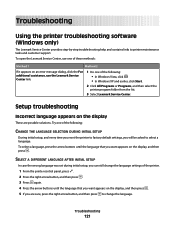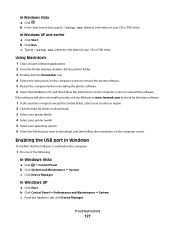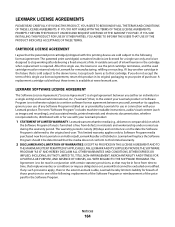Lexmark X6675 Support Question
Find answers below for this question about Lexmark X6675.Need a Lexmark X6675 manual? We have 3 online manuals for this item!
Question posted by patyedi on July 3rd, 2014
Cant Find X6675 Lexmark Software
The person who posted this question about this Lexmark product did not include a detailed explanation. Please use the "Request More Information" button to the right if more details would help you to answer this question.
Current Answers
Answer #1: Posted by bengirlxD on July 3rd, 2014 10:49 AM
You can download all the necessary software for you computer on the link included below:
Feel free to resubmit the question if you didn't find it useful.
Related Lexmark X6675 Manual Pages
Similar Questions
Lexmark X6675 Printer Problem: Won't Print Black Characters
(Posted by rekhgone 10 years ago)
How To Install Ink Cartridge In Lexmark Printer X6675
(Posted by frag8jay6 10 years ago)
How Do You Turn Off The Wifi In A Lexmark X6675 Printer
(Posted by pamoshma 10 years ago)
How Can I Connect My Gateway Xp Comupter To My Lexmark X6675 Wireless Printer?
(Posted by Mdeemo 11 years ago)
Lexmark X X6675 Printer
cant reinstall Lexmark X X6675 Printer from internet software
cant reinstall Lexmark X X6675 Printer from internet software
(Posted by dannyasberry 12 years ago)