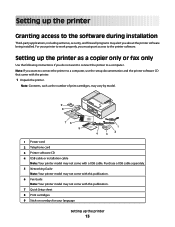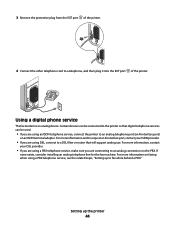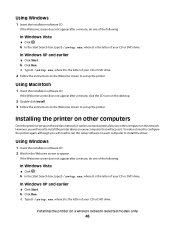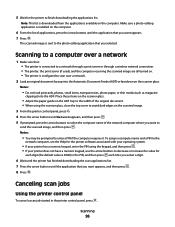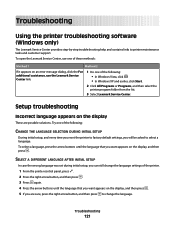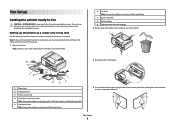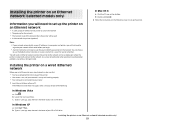Lexmark X6675 Support Question
Find answers below for this question about Lexmark X6675.Need a Lexmark X6675 manual? We have 3 online manuals for this item!
Question posted by Anonymous-44116 on November 30th, 2011
Software
i have a lexmark x6675 and i can not find my installation disk. what do i download to use it from this computer?
Current Answers
Answer #1: Posted by TheWiz on November 30th, 2011 11:07 AM
You can download the drivers and software from here:
Answer #2: Posted by LexmarkListens on November 30th, 2011 12:45 PM
Please visit the Lexmark website at http://bit.ly/sQnVb7 to download and install the Lexmark X6675 printer driver on your computer. Select your operating system > click on "FILTER" > click on the driver under Recommended Downloads > download and execute the file. Simply follow the instructions on your computer screen to complete the installation.
I hope this helps.
Lexmark Listens
Phone:
USA: 1-800-539-6275
Canada: (877) 856-5540
UK: 0800 121 4726
South Africa: 0800 981 435
Related Lexmark X6675 Manual Pages
Similar Questions
How To Install Lexmark Printer X6675 Wireless Program Online
(Posted by Wedropo 9 years ago)
Lexmark X6675 Can Not Download The Application List When I Try To Scan.?
(Posted by GeoGamlet 10 years ago)
How To Install Ink Cartridge In Lexmark Printer X6675
(Posted by frag8jay6 10 years ago)