Lexmark X6675 Support Question
Find answers below for this question about Lexmark X6675.Need a Lexmark X6675 manual? We have 3 online manuals for this item!
Question posted by rnocgimba on June 15th, 2014
How To Set Up Wireless Network On A Lexmark X6675
The person who posted this question about this Lexmark product did not include a detailed explanation. Please use the "Request More Information" button to the right if more details would help you to answer this question.
Current Answers
There are currently no answers that have been posted for this question.
Be the first to post an answer! Remember that you can earn up to 1,100 points for every answer you submit. The better the quality of your answer, the better chance it has to be accepted.
Be the first to post an answer! Remember that you can earn up to 1,100 points for every answer you submit. The better the quality of your answer, the better chance it has to be accepted.
Related Lexmark X6675 Manual Pages
User's Guide - Page 23
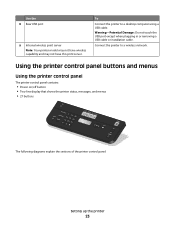
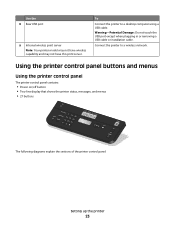
..., messages, and menus • 27 buttons
ON
COPY SCAN FAX PHOTO
The following diagrams explain the sections of the printer control panel:
Setting up the printer
23 To
Connect the printer to a wireless network. Connect the printer to a desktop computer using a USB cable.
Warning-Potential Damage: Do not touch the USB port except when plugging in or...
User's Guide - Page 32


... the
Lexmark Fax Setup Utility to PDF format. • Create posters and photo greeting cards from Windows.
Note: This program is installed automatically with a word-processing program.
• Set up the wireless printer on the features of the printer. Note: Your printer may have chosen to install some of the functions of these programs, depending on a wireless network...
User's Guide - Page 34


... installation software CD. b Wait for fax jobs. • Create and edit the Speed Dial list.
Switching between ports.
Setting up the printer on a wireless network. Lexmark Network Card Reader
• View the contents of a memory device inserted into a network printer.
• Transfer photos and documents from a desktop computer to a laptop computer
1 Pause or cancel active jobs on...
User's Guide - Page 45


... routers that allows other devices to set up the printer on a wireless network
To set up the printer. Your printer is compatible with the wireless access point, or contact your network. Installing the printer on a
keyboard. Information you need to communicate on a wireless network, make sure that:
• Your wireless network is connected to set up and working properly. •...
User's Guide - Page 47


... off.
• Orange means one of the wireless access point (wireless router). -
The printer is turned off and back on, and the printer is
trying to work on a new computer. In Power Saver mode, the
power light pulses on a wireless network (selected models only)
47 The printer is being updated. The wireless settings of the following : -
Interpreting the colors...
User's Guide - Page 48


... the box, or from the list. 3 Click Tools ΠLexmark Wireless Setup Utility. This will occur if there is no server or router capable of automatically assigning DHCP addresses on your system support person. For more information, contact your network. Adding the printer to your wireless network
1 Set up your printer using the installation cable as the configured...
User's Guide - Page 49


... connecting the printer to choose a wireless network, select Choose Another Network. 6 Select Don't use wireless. 7 Follow the on the Welcome screen.
Using Macintosh
1 From the Finder desktop, double-click the printer folder. 2 Double-click Lexmark Wireless Setup Assistant. 3 Follow the instructions on a wireless network (selected models only)
49
Note: There is currently set up for...
User's Guide - Page 50


... you are using USB connection)
1 From the Finder desktop, double-click the printer folder. 2 Double-click Lexmark Wireless Setup Assistant. 3 Follow the on-screen instructions for one end of the printer. e Click Add. 3 A second print queue will be created. b Click Print & Fax under the Hardware section. See related topics on a wireless network (selected models only)
50
User's Guide - Page 53
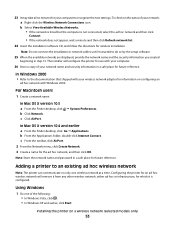
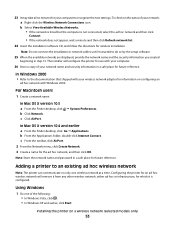
... information in a safe place for wireless installation.
Installing the printer on only one of your network: a Right-click the Wireless Network Connections icon. 23 It may take a few minutes for the ad hoc network, and then click OK.
Adding a printer to an existing ad hoc wireless network
Note: The printer can communicate on a wireless network (selected models only)
53
c Click...
User's Guide - Page 54


... then select the printer program folder from the list. 3 Click Lexmark Wireless Setup Utility. 4 Follow the instructions on the access point or wireless router. Using Windows Vista
For information on using Windows Vista to set up to configure it for a wireless access using the method supported by your wireless network is not broadcast for the wireless network, view the security...
User's Guide - Page 96
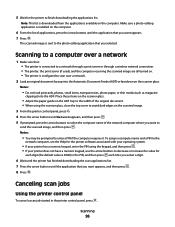
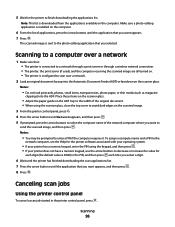
..., and then press each time you select a digit.
6 Wait until the printer has finished downloading the scan applications list. 7 Press the arrow buttons until the application that : • The printer is connected to a network through a print server or through a wireless network connection. • The printer, the print server (if used), and the computer receiving the scanned...
User's Guide - Page 168


Index
A
ad hoc SSID 51 WEP 51
ad hoc network 59 ad hoc wireless network
adding a printer 53 creating using Macintosh 51 creating using Windows 51 additional computers installing wireless printer 46 Address Book setting up 106 ADF (Automatic Document Feeder) loading documents 71 paper capacity 73 AliceBox 47 aligning print cartridges 114 answering machine receiving a fax with...
User's Guide - Page 172


... 123 power button is not lit 122 software did not install 122 troubleshooting, wireless changing wireless settings after
installation (Mac) 48 changing wireless settings after
installation (Windows) 48
network printer does not show up in printer selection list during installation (Windows) 130
printer cannot connect to wireless network 131
Wi-Fi indicator light is blinking orange 137, 140
Wi-Fi...
Fax Guide - Page 7
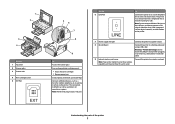
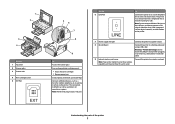
... the LINE port, and do not connect a DSL (digital subscriber line), ISDN (integrated services digital network), or cable modem to the printer.
7 Power supply with port
Connect the printer to a power source.
8 Rear USB port
Connect the printer to a wireless network. Warning-Potential Damage: Do not touch the USB port except when plugging in all countries...
Network Guide - Page 5


... accessing your system support person. Hexadecimal characters are case-sensitive. or • Exactly 64 hexadecimal characters. If your wireless network is not using is set up the printer.
Note: If you will need to the same wireless network where you will need to appear.
Granting access to the software during installation
Third-party applications, including antivirus...
Network Guide - Page 6


... .
Using Macintosh
1 Insert the installation software CD. 2 Wait for your wireless network, use the key you created. 5 Follow the instructions on , and the printer is trying to complete installation. The printer is turned off and back on your wireless network
1 Set up . - Either the configured printer or the wireless access point has been turned off or is in Power...
Network Guide - Page 12


...router documentation for instructions.
Using Macintosh
1 From the Finder desktop, double-click the printer folder. 2 Double-click Lexmark Wireless Setup Assistant. 3 Follow the instructions on configuring an ad hoc network with Windows 2000. The printer supports WPS and can communicate on a secure wireless network using the method supported by your router. Using a WPS-capable router
If your...
Network Guide - Page 16
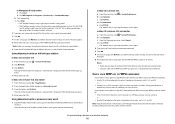
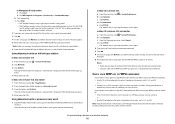
... came with a wireless access point 1 Type the IP address of the wireless access point in a safe place for future reference. Troubleshooting a printer on a keyboard. In Windows XP and earlier 1 Click Start. 2 Click All Programs or Programs ΠAccessories ΠCommand Prompt. Using Macintosh with the wireless network, or contact the person who set up menu, select...
Network Guide - Page 34


... needed for setting up printer on wireless network 5 infrastructure network 28 installation
cable 27 installing
network printer 31 printer software 14 installing printer on wired network (Macintosh) 23 on wired network (Windows) 23 on wireless network (Macintosh) 5 on wireless network (Windows) 5 installing printer on wired network (Macintosh) 23 installing printer on wired network (Windows) 23...
Network Guide - Page 35


... wireless networks 28 wireless network compatibility 5 wireless print server not installed 22 wireless settings changing after installation (Mac) 7
wireless setup information needed for 5
wireless signal strength 28
wireless signal absorption 29 wireless troubleshooting
changing wireless settings after installation (Mac) 7
changing wireless settings after installation (Windows) 7
network printer...
Similar Questions
How To Set Up Lexmark X6675 Wireless Setup Utility On Windows 7
(Posted by ovalasci 10 years ago)
How Do I Set Up My X6675 To Print Only In Black And White
(Posted by gypsmarioa 10 years ago)
How To Set Wireless
please advise how to set up wireless to my laptop
please advise how to set up wireless to my laptop
(Posted by robertrooy1961 10 years ago)

