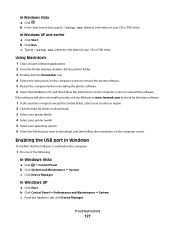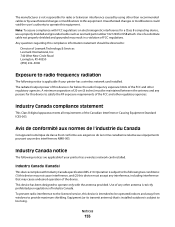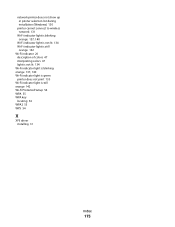Lexmark X6675 Support Question
Find answers below for this question about Lexmark X6675.Need a Lexmark X6675 manual? We have 3 online manuals for this item!
Question posted by acdowens on July 8th, 2014
How To Install Lexmark X6675 In Windows 7
The person who posted this question about this Lexmark product did not include a detailed explanation. Please use the "Request More Information" button to the right if more details would help you to answer this question.
Current Answers
Answer #1: Posted by waelsaidani1 on July 8th, 2014 9:47 AM
Hello follow installation insruction here: http://support.lexmark.com/index?id=so4452&locale=en&productCode=LEXMARK_X6675&segment=SUPPORT&modifiedDate=10%2F12%2F11&page=content&actp=HOTTIPS&userlocale=EN_US
Related Lexmark X6675 Manual Pages
Similar Questions
How I Install In Windows 8
How I Install In My New Sistem Windows 8
How I Install In My New Sistem Windows 8
(Posted by MARREROBAEZMIREYA 11 years ago)