Lexmark X6675 Support Question
Find answers below for this question about Lexmark X6675.Need a Lexmark X6675 manual? We have 3 online manuals for this item!
Question posted by chJohnS on March 30th, 2014
How To Connect Lenmark X6675 To Mac Without Usb
The person who posted this question about this Lexmark product did not include a detailed explanation. Please use the "Request More Information" button to the right if more details would help you to answer this question.
Current Answers
There are currently no answers that have been posted for this question.
Be the first to post an answer! Remember that you can earn up to 1,100 points for every answer you submit. The better the quality of your answer, the better chance it has to be accepted.
Be the first to post an answer! Remember that you can earn up to 1,100 points for every answer you submit. The better the quality of your answer, the better chance it has to be accepted.
Related Lexmark X6675 Manual Pages
User's Guide - Page 4


... different 59 Finding the signal strength...60 How can I improve wireless signal strength? ...61 Can I use my printer on a USB and a network connection at the same time 62 What is a MAC address?...62 How do I find the MAC address? ...62 What is an IP address?...63 What is TCP/IP? ...63 How do I locate IP...
User's Guide - Page 27


... Setup • Wireless Information • TCP/IP
a computer)
• Network (appears only if the printer is connected to a network) • USB Flash Drive • Memory Card
• Network Time • File Print
Select Computer (appears only if the printer is connected to a network)
• Reset Network Adapter Defaults
Defaults
• Paper Size • Paper Type...
User's Guide - Page 28
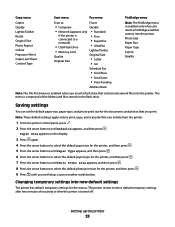
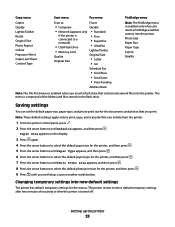
... connected to print, copy, and scan jobs that contains document files into new default settings
The printer has default temporary settings for the printer, and then press . 9 Press until you insert a PictBridge-enabled camera into the printer. Note: These default settings apply only to a network)
• USB Flash Drive • Memory Card
Quality
Original Size...
User's Guide - Page 34


... active jobs on the desktop computer before switching between the rear USB port and the Quick Connect laptop port (selected models only)
If the printer is connected to a desktop computer through the Quick Connect laptop port, then the Quick Connect laptop port connection overrides the rear USB port connection. If the Welcome screen does not appear after a minute, do...
User's Guide - Page 43
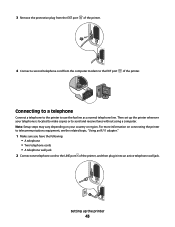
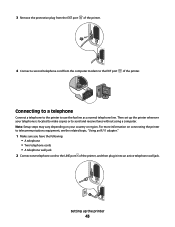
... the fax line as a normal telephone line.
For more information on your telephone is located to make copies or to the LINE port of the printer. Connecting to a telephone
Connect a telephone to the printer to the EXT port of the printer, and then plug it into an active telephone wall jack. Setting up the...
User's Guide - Page 50


... the operating system version you have configured your printer for configuring the printer wirelessly. Using the printer wirelessly
If the printer is currently set up locally (using . Using the printer locally (USB)
If the printer is no need to remove the USB cable connecting the printer to the computer during configuration. In Mac OS X version 10.4 or earlier a From the Finder...
User's Guide - Page 58


Note: Most computers can connect to a rectangular USB port on the installing computer and the square USB port on the printer. If you access the Internet over a wireless connection, you are connect to an ad hoc network.
Installing the printer on your wireless network, the printer will lose Internet access if you will need an installation cable? Scenario 3: Wireless...
User's Guide - Page 62


... a wireless network (selected models only)
62 How do so. Yes, the printer supports a simultaneous USB and network connection. Every device capable of its software.
The MAC address may allow filtering of identifying a specific device on a USB and a network connection at the same time? The MAC address is available on the network. IP addresses are easily changed, so...
User's Guide - Page 92


... the memory card, the message Memory Card Detected appears on some digital cameras. The printer recognizes these settings when you insert the memory card into the printer or connect the camera to print the photos. For best results, remove each , and the print settings while the memory card is detected in the memory...
User's Guide - Page 122
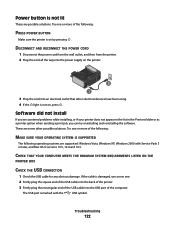
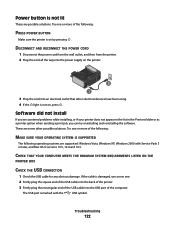
...LISTED ON THE
PRINTER BOX
CHECK THE USB CONNECTION
1 Check the USB cable for any obvious damage. These are supported: Windows Vista, Windows XP, Windows 2000 with the
USB symbol. Troubleshooting
...Mac OS X versions 10.5, 10.4 and 10.3.
Software did not install
If you encountered problems while installing, or if your printer does not appear in the list in the Printers folder or as a printer...
User's Guide - Page 129
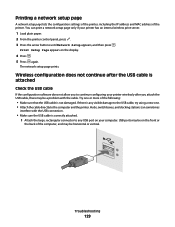
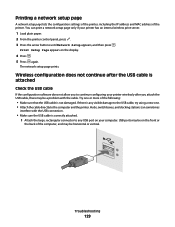
... continue configuring your computer. Print Setup Page appears on your printer wirelessly after the USB cable is attached
Check the USB cable
If the configuration software does not allow you attach the USB cable, there may be a problem with the USB connection.
• Make sure the USB cable is correctly attached. 1 Attach the large, rectangular connector to...
User's Guide - Page 171


... from digital camera using
DPOF 92 photos using printer control
panel 87 photos using printer
software 88 photos using the proof sheet 91 reverse page order 76 Web page 74 proof sheet, using 91 protocol 63 publications, finding 10
Q
Quick Connect laptop port 34
R
rear USB port 34 received fax has poor print quality...
Fax Guide - Page 17


...jack.
3 Remove the protective plug from the EXT port of the printer.
4 Connect a second telephone cord from the software application.
Fax Setup
17
...without using a computer. Connecting to a telephone
Connect a telephone to the printer to use the fax line as a normal telephone line. Note: Setup steps may vary depending on connecting the printer to telecommunications equipment, see ...
Fax Guide - Page 28


... the letter of the computer.
RECONNECT THE POWER SUPPLY
1 Press to turn the printer on. b Click Run. In Windows XP and earlier a Click Start.
CHECK THE USB CONNECTION
1 Check the USB cable for drivers or downloads. 3 Select your printer family. 4 Select your printer model. 5 Select your operating system. 6 Select the file that you want to download...
Network Guide - Page 3


... different 28 Finding the signal strength...28 How can I improve wireless signal strength 29 Can I use my printer on a USB and a network connection at the same time 29 What is a MAC address?...29 How do I find the MAC address?...29 What is an IP address?...30 What is TCP/IP?...30 How do I locate IP...
Network Guide - Page 8


... use. Attach the other end to a USB
port on page 9). If the printer is close to the computer you currently access your printer depending on the Welcome screen.
Using the printer locally (USB)
Select the connection type that appear. 3 Select the USB printer (see "Selecting the printer" on the computer. 2 Add the printer:
In Mac OS X version 10.5 a From the menu...
Network Guide - Page 10


... end to a USB
port on the computer. 2 Add the printer (see "Add the printer" on page 10). 3 A second print queue will be created. Use the printer over a wireless connection. Printer currently set up locally (using .
Note: The wireless interface of the printer is disabled while it is connected to
accessing the printer over an Ethernet connection.
Add the printer
In Mac OS...
Network Guide - Page 13


...when troubleshooting the network configuration of the printer, including the IP address and MAC address. Troubleshooting a printer on a wireless network
Wireless troubleshooting checklist
Before beginning to troubleshoot the wireless printer, verify the following :
• Make sure that could interfere with the USB connection.
• Make sure the USB cable is correctly attached. 1 Attach the...
Network Guide - Page 27


... or locally attached installation. 1 Attach the large, rectangular connector to any USB port on the
front or the back of the printer. Note: Most computers can connect to a rectangular USB port on the installing computer and the square USB port on your computer. This temporary connection is referred to the Internet through a wireless router. • This...
Network Guide - Page 34


... 31
K
key index 31
L
LiveBox 6
M
MAC address 29
MAC address filtering 29 MAC address, finding 29 Macintosh
installing printer on wired network (Ethernet) 23
installing printer on wireless network 5 USB 7 wireless 7 multiple WEP keys 31
N
N9UF Box 6 network connection
with USB 29 network printer
installing 31 network printer does not show up in printer selection list during installation (Windows...
Similar Questions
Although I Connect Both Power And Usb Cables It Says There Is No Communication W
(Posted by alexnovoa18 11 years ago)

