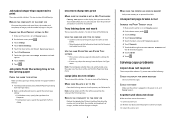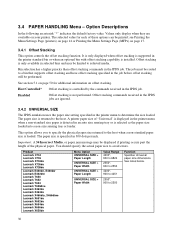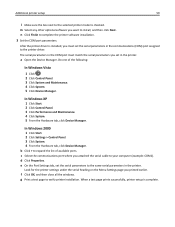Lexmark X652DE Support Question
Find answers below for this question about Lexmark X652DE - Mfp Taa Gov Compliant.Need a Lexmark X652DE manual? We have 26 online manuals for this item!
Question posted by jorgecorrea on February 19th, 2013
How To Set A Password.
Current Answers
Answer #1: Posted by LexmarkListens on February 19th, 2013 11:23 AM
You can read the User's Guide on how to setup the security features of your printer using the web server here: http://bit.ly/UDWniF
Lexmark Listens
Phone:
USA: 1-800-539-6275
Canada: (877) 856-5540
UK: 0800 121 4726
South Africa: 0800 981 435
Related Lexmark X652DE Manual Pages
Similar Questions
I do not know the admin login/password for our lexmark x652de printer. What is the default admin log...
Good afternoon The scanner on our machine has stopped working and we do not know why or how to fi...