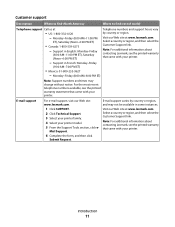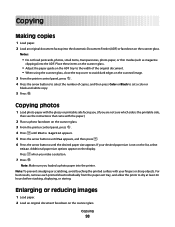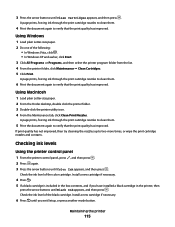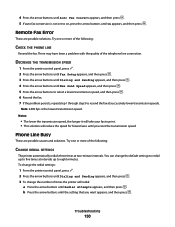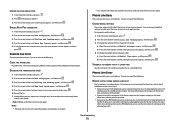Lexmark X5690 Support Question
Find answers below for this question about Lexmark X5690.Need a Lexmark X5690 manual? We have 3 online manuals for this item!
Question posted by Anonymous-71284 on August 19th, 2012
How Do I Change My Lexmark X5690 From Black And White To Colour Printing
The person who posted this question about this Lexmark product did not include a detailed explanation. Please use the "Request More Information" button to the right if more details would help you to answer this question.
Current Answers
Related Lexmark X5690 Manual Pages
Similar Questions
My X9575 Lexmark Printer Will Not Print In Black But Will Print In Color
(Posted by michgt 10 years ago)
Lexmarn X5690 Printer
I have Lexmark X5690 printer,All-in-one and am not able to scan document. There is an error message ...
I have Lexmark X5690 printer,All-in-one and am not able to scan document. There is an error message ...
(Posted by alpashamji 10 years ago)
My Lexmark Pro 200 Is Only Printing In Black And White. Colour Is Not Showing U
I have cleaned the printer heads, the cartidges are lexmark,
I have cleaned the printer heads, the cartidges are lexmark,
(Posted by joanneseeds 11 years ago)
Clearing Nvram On X5690 All In One
exact procedure to clear nvram on lexmark x5690
exact procedure to clear nvram on lexmark x5690
(Posted by rachoffman 11 years ago)