Lexmark X544 Support Question
Find answers below for this question about Lexmark X544.Need a Lexmark X544 manual? We have 8 online manuals for this item!
Question posted by troy43856 on February 8th, 2016
Problem Message
I just got a message that says "82 Waste Toner Box nearly full". I have never seen this message before- what does it mean and what do I do now?
Current Answers
Answer #1: Posted by TommyKervz on February 8th, 2016 4:09 PM
This answer was accepted by the poster of the original question.
Please click here and follow the instructions to fix the error.
Related Lexmark X544 Manual Pages
Wireless Setup Guide - Page 22


...MOVE THE COMPUTER AND/OR PRINTER CLOSER TO THE WIRELESS ROUTER
Although the possible distance between devices in the printers folder or as microwave ovens or other appliances, cordless phones, baby monitors...is using matches the wireless network SSID. Cannot print over wireless network
If you encountered problems while installing, or if your wireless network, then check to see if you can ...
Wireless Setup Guide - Page 27


.... THE WIRELESS NETWORK IS NOT FUNCTIONING
Confirm that the network equipment is a problem with devices on the wireless network, then there is functioning properly:
• Attempt to...interference include:
• Microwave ovens • Cordless phones • Ham radios • Bluetooth devices • Garage door openers • Security cameras
Note: Changing the wireless channel that the ...
Wireless Setup Guide - Page 28


... rectangular
end.
• Unplug the USB cable, and then plug it is a problem with printer
These are possible solutions. There is configured for the network, manually entering ...all network information. Troubleshooting wireless setup
28
Too many computers, printers, and other wireless devices can cause a wireless network to send or receive information.
• Adding another access ...
User's Guide - Page 7


... status and error messages...162
Maintaining the printer 176
Storing supplies...176 Checking the status of supplies...176
Checking the status of supplies from the printer control panel 176 Checking the status of supplies from a network computer 176
Ordering supplies...177
Ordering toner cartridges...177 Ordering imaging kits ...178 Ordering a waste toner bottle...178...
User's Guide - Page 8


...
Solving basic printer problems...206 Solving printing problems...206
Multiple-language PDFs do not print...206 Printer control panel display is blank or displays only diamonds 206 Error message about reading USB drive... ...212 Partial document or photo scans...213 Cannot scan from a computer ...213
Solving fax problems...213
Caller ID is not shown...213 Cannot send or receive a fax...214 Can send ...
User's Guide - Page 9


... jams ...219 Paper jam message remains after jam is cleared ...219 Page that jammed does not reprint after you clear the jam 219
Solving print quality problems...220
Blank pages...220 Characters...227 Toner fog or background shading appears on the page 227 Toner rubs off...227 Toner specks...228 Transparency print quality is poor...228 Uneven print density...229
Solving color quality problems...229...
User's Guide - Page 18


...
Enter numbers, letters, or symbols on the display, print using the USB flash memory device, or change the default fax settings.
Item 1 Copy
Description Press the Copy button to...Fax. Item 1
2 3
Description
Selections and settings Select a function such as status and error messages. Change default copy and scan settings such as the number of copies to print.
Access the ...
User's Guide - Page 122


... settings. Supplies Menu
Cyan Cartridge Magenta Cartridge Yellow Cartridge Black Cartridge Imaging Kit Waste Toner Bottle
Paper Menu
Default Source Size/Type Paper Texture Paper Weight Paper Loading Custom Type Custom Scan Sizes Universal Setup
Reports
Menu Settings Page Device Statistics Network Setup Page Wireless Setup Page Shortcut List Fax Job Log Fax...
User's Guide - Page 123
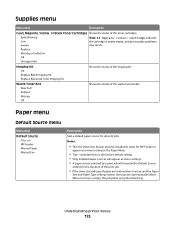
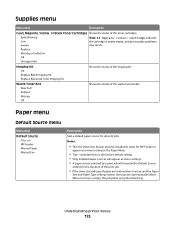
... Imaging Kit Replace Black and Color Imaging Kit
Shows the status of the imaging kit
Waste Toner Box Near Full Replace Missing OK
Shows the status of the waste toner bottle
Paper menu
Default Source menu
Menu item
Default Source Tray MP Feeder Manual Paper... for MP Feeder to
appear as a menu setting in more than one tray is nearly empty, and print quality problems
Invalid
may result.
User's Guide - Page 171
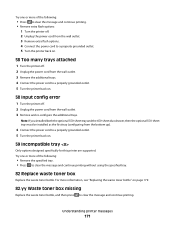
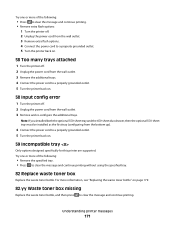
...the additional trays. Try one or more of the following :
• Press to clear the message and continue printing. • Remove extra flash options:
1 Turn the printer off. 2 Unplug...or more information, see "Replacing the waste toner bottle" on page 179.
82.yy Waste toner box missing
Replace the waste toner bottle, and then press to clear the message and continue printing.
For more of ...
User's Guide - Page 178


...
Maintaining the printer
178 The waste toner bottle must be replaced when 82 Replace Waste Toner appears.
Part name Black and Color Imaging Kit Black Imaging Kit
Part number C540X71G C540X74G
Ordering a waste toner bottle
When 82 Replace Waste Toner appears, order a replacement waste toner bottle.
Part name
Magenta Extra High Yield Return Program Toner Cartridge Yellow Extra High Yield...
User's Guide - Page 206


..., turn the printer back on.
Error message about 10 seconds, and then turn the printer off , wait for about reading USB drive appears
Make sure the USB drive is supported. This often fixes the problem. Troubleshooting
206 For information regarding tested and approved USB flash memory devices, visit the Lexmark Web site at...
User's Guide - Page 213


... patterns.
Partial document or photo scans
These are possible solutions. Try one or more of the following :
CHECK THE DISPLAY FOR ERROR MESSAGES
Clear any error messages. Solving fax problems
Caller ID is not shown
Contact your telecommunications company to verify that your region supports multiple caller ID patterns, you may have to...
User's Guide - Page 240


... contact information. This has been identified as a major nationwide problem. Notice to users of an interface may be connected to... the requirement that could affect the operation of any message unless said message clearly contains in order to maintain uninterrupted service. at...is an indication of the maximum number of all the devices does not exceed five. The terminus of the Canadian ...
User's Guide - Page 252


... 171 59 Incompatible tray 171 650-sheet duo drawer
installing 30 loading 53 82 Replace waste toner box 171 82.yy Waste toner box missing 171 840.01 Scanner Disabled 174 840.02 Scanner Auto Disabled 174... 44 contacting Customer Support 233 control panel, printer 17 copy quality adjusting 80 improving 82 Copy Settings menu 140 copy troubleshooting copier does not respond 209 partial document or photo...
User's Guide - Page 255


toner cartridges 177 waste toner bottle 178
P
paper capacities 64 characteristics 58 letterhead 59 preprinted forms 59 recycled 43 selecting 59 selecting weight 128 setting size 49 setting type 49 storing 60 unacceptable 43, 59 Universal Paper Size 131 Universal size setting 49
paper feed troubleshooting message... imaging kits 182, 188 replacing the waste toner bottle 179
print quality test pages, ...
User's Guide - Page 256


82 Replace waste toner bottle 179
82 Replace waste toner box 171 82.yy Waste toner box... 167 Tray Low 167 Tray Missing 168 Unsupported Mode 168 Unsupported USB device, please
remove 168 Unsupported USB hub, please
remove 168 USB drive ... 218 memory card 219 multipurpose feeder 218 option not working 217
printer problems, solving basic 206 printing
directory list 72 flash drives 71 font sample...
User's Guide - Page 257


... 112 scanning to a USB flash memory device 111 scanning to an FTP address creating... 178 toner cartridges 177 waste toner bottle 178
T
telecommunication notices 239, 240, 241, 242 toner cartridges
... color printing 230 solving basic printer problems 206
troubleshooting, copy copier does not...poor print quality 216
troubleshooting, paper feed message remains after jam is cleared 219
troubleshooting...
User's Guide - Page 258


...224 skewed print 224 solid color pages 227 toner fog or background shading 227 toner rubs off 227 toner specks 228 uneven print density 229
troubleshooting, ...device, please remove 168 Unsupported USB hub, please remove 168 USB drive disabled 168 USB menu 135 USB port 32
Use camera controls to print 168 Utilities menu 155
V
viewing reports 205
W
Waiting 168 Waiting, too many events 168 waste toner...
Maintenance Manual - Page 5


...
Maintaining the printer
5
The waste toner bottle must be replaced when 82 Replace Waste Toner appears. Part name Black and Color Imaging Kit Black Imaging Kit
Part number C540X71G C540X74G
Ordering a waste toner bottle
When 82 Replace Waste Toner appears, order a replacement waste toner bottle. Part name Magenta Extra High Yield Return Program Toner Cartridge Yellow Extra High Yield...
Similar Questions
Where Is The Censor Of The Waste Toner Box Lexmark X544
(Posted by viviomikeyb 10 years ago)
Where Do I Find The Waste Toner Box? Can I Just Empty It? Or Do I Need A New One
(Posted by debraadenham 12 years ago)


