Lexmark X544 Support Question
Find answers below for this question about Lexmark X544.Need a Lexmark X544 manual? We have 8 online manuals for this item!
Question posted by dehoJo on August 25th, 2013
X544 Wont Copy Duplex
The person who posted this question about this Lexmark product did not include a detailed explanation. Please use the "Request More Information" button to the right if more details would help you to answer this question.
Current Answers
There are currently no answers that have been posted for this question.
Be the first to post an answer! Remember that you can earn up to 1,100 points for every answer you submit. The better the quality of your answer, the better chance it has to be accepted.
Be the first to post an answer! Remember that you can earn up to 1,100 points for every answer you submit. The better the quality of your answer, the better chance it has to be accepted.
Related Lexmark X544 Manual Pages
User's Guide - Page 4


...
Copying 75
Making copies...75
Making a quick copy...75 Copying using the ADF...75 Copying using the scanner glass ...76
Copying photos...76 Copying on specialty media...76
Copying to transparencies ...76 Copying to letterhead...77
Customizing copy settings...77
Copying from one size to another...77 Making copies using paper from a selected tray ...78 Copying on both sides of the paper (duplexing...
User's Guide - Page 6


... an FTP shortcut using the Embedded Web Server 109
Scanning to a computer or USB flash memory device...........110
Scanning to a computer...110 Scanning to a USB flash memory device...111 Understanding scan to computer options...112
Sides (Duplex) ...112 Darkness...112
Improving scan quality...112 Using the Scan Center software...112
Understanding the Scan...
User's Guide - Page 17


... these items on selected printer models. When using the ADF: Note: Duplex scanning is not available on the scanner glass in the corner with the green arrow. • Scan or copy documents up to 215.9 x 355.6 mm (8.5 x 14 in.). • Copy books up to 50 sheets of plain paper into the ADF. •...
User's Guide - Page 18


... on the display, print using the USB flash memory device, or change the default fax settings. Press the Copies button to print.
Change default copy and scan settings such as the number of copies to enter the number of copies, duplex printing, copy options, and scaling. Display area
View scanning, copying, faxing, and printing options as well as...
User's Guide - Page 19
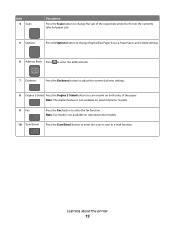
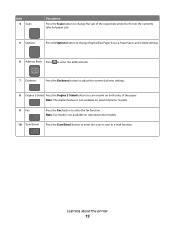
... fax function. Item 4 Scale
Description Press the Scale button to change the size of the copied document to fit onto the currently selected paper size.
5 Options
Press the Options button to ...7 Darkness
Press the Darkness button to adjust the current darkness settings.
8 Duplex 2-Sided Press the Duplex 2-Sided button to scan or print on selected printer models.
9 Fax
Press the Fax button to...
User's Guide - Page 44


... carbon emissions caused throughout the entire life of a device (from forestry operators that the paper manufacturer uses wood... weight paper,
or recycled paper. Minimizing your printer model supports duplex printing, you use when printing. Thus, Lexmark seeks to educate... choice guidelines will help customers minimize printing and copying waste. Lexmark concerns itself with the responsible use...
User's Guide - Page 45


...want, and then press . Off
Use factory default settings for accuracy
Before printing or making multiple copies of a document:
• Use the Lexmark preview feature, which you select an Eco-Mode...To
Energy
Reduce energy use, especially when the printer is enabled on printer models supporting duplex. Energy/Paper Use all settings associated with Energy mode and Paper mode.
Place multiple ...
User's Guide - Page 78


... facedown on the scanner glass. Otherwise, press 2 on the scanner glass.
11 If you want to make copies on that contains the paper type of choice. Copying on both sides of the paper (duplexing)
Note: The duplex feature is loaded in the multipurpose feeder, and you placed the document on the scanner glass and...
User's Guide - Page 112


...lets you modify scan settings and select where to a computer or USB flash memory device
112 Improving scan quality
Question
Tip
When should I use Text mode?
• ...carbon copy forms, and documents
that contains a
mixture of the scan, and
preserving images copied from a magazine or newspaper.
When should I use Photo mode? Understanding scan to computer options
Sides (Duplex)
...
User's Guide - Page 140


... have printing on both sides.
• 2 sided to graphics and pictures.
Specifies whether an original document is duplex (two-sided) or simplex (onesided), and then specifies whether the copy should be duplex or simplex Notes:
• Duplex is the factory default setting. Menu item
Factory Defaults Do Not Restore Restore Now
Description Returns the...
User's Guide - Page 151
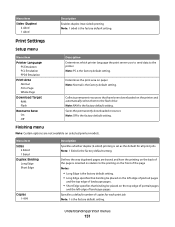
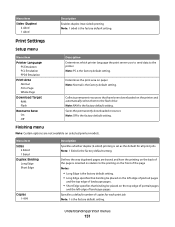
... the factory default setting. Saves the permanently downloaded resources Note: Off is the factory default setting.
Menu item Sides
2 Sided 1 Sided Duplex Binding Long Edge Short Edge
Copies 1-999
Description Specifies whether duplex (2-sided) printing is set as the default for each print job Note: 1 is the factory default setting. • Long Edge...
User's Guide - Page 177


... Program Toner Cartridge
Part number C540A1KG C540A1CG C540A1MG C540A1YG C540H1KG C540H1CG C540H1MG C540H1YG C540H2KG C540H2CG C540H2MG C540H2YG C544X1KG C544X1CG
C540, C543, and X543 series
C544, X544, and X546 series
Not supported Not supported
Maintaining the printer
177
Note: All life estimates for information about Lexmark authorized supplies dealers in the U.S., contact...
User's Guide - Page 178


... Cartridge Black Extra High Yield Toner Cartridge
Part number C544X1MG
C544X1YG
C544X2KG C544X2CG C544X2MG C544X2YG C546U1KG C546U2KG
C540, C543, and X543 series
Not supported
C544, X544, and X546 series
Not supported
Not supported Not supported Not supported Not supported Not supported Not supported
Ordering imaging kits
When Replace black and color...
User's Guide - Page 234


... New Circle Road NW Lexington, KY 40550 USA © 2009 Lexmark International, Inc. Notices
234 All rights reserved. Notices
Product information
Product name: Lexmark X543, X544, X544n, X544dn, X544dw, X544dtn, X546dtn Machine type: 7525, 4989 Model(s): 131, 133, 138, 332, 333, 336, 337, 352, 356, 382, 383, 386, 387, 392, 393...
User's Guide - Page 245


... zahtevami in overeenstemming is met de essentiële eisen en de andere relevante bepalingen van richtlijn 1999/5/EG.
Statement of Limited Warranty
Lexmark X543, X544, X544n, X544dn, X544dw, X544dtn, X546dtn
Lexmark International, Inc., Lexington, KY
This limited warranty applies to saistītajiem noteikumiem. Italiano
Con la presente Lexmark International...
User's Guide - Page 253


... pages on one sheet 81 on both sides of the paper
(duplexing) 78 photos 76 placing separator sheets between
copies 81 quick copy 75 reducing 79 selecting a tray 78 to letterhead 77 to transparencies...
connecting to 91 DO NOT TOUCH 163 documents, printing
from Macintosh computer 65 from Windows 65 duplexing 78
E
Eco-Mode setting 45 Embedded Web Server 204
administrator settings 204 does not open 233...
User's Guide - Page 255


... printer 62 PC Kit Life Warning 165 PCL Emul menu 156 PDF menu 155 Phone in Use 165 photos copying 76 PictBridge menu 159 PictBridge-enabled printing photos 71 Picture too large 165 PostScript menu 156 Power Saver 165... 201.yy Paper jam 172 202.yy Paper jam 172 230.yy Paper jam 172 235 Paper Jam Check Duplex 172 24x Paper Jam Check Tray
173 250.yy Paper jam 173 290-292 ADF Scanning Jams 173 293...
Enhanced Number Pad Mode User's Guide - Page 5


...
ABC
DEF
4
5
6
GHI
JKL
MNO
7
8
9
PQRS
TUV
WXYZ
*
0
#
3 4
5
12
3
Copy Scan/Email
Content Darkness
Text Text/Photo Photo
Fax
Duplex/2-Sided
Copy Copies Scale Options
Menu Back
Select
Stop/Cancel Start
Black Color
Fax Redial/Pause Resolution Options Hook
1@!. 2 ABC 3 DEF
4
5... support person enables Enhanced Number Pad mode, you can use a multifunction printer.
Maintenance Manual - Page 4


... Program Toner Cartridge
Part number C540A1KG C540A1CG C540A1MG C540A1YG C540H1KG C540H1CG C540H1MG C540H1YG C540H2KG C540H2CG C540H2MG C540H2YG C544X1KG C544X1CG
C540, C543, and X543 series C544, X544, and X546 series
Not supported Not supported
Maintaining the printer
4 or A4-size plain paper. Note: All life estimates for information about Lexmark authorized supplies...
Maintenance Manual - Page 5


... Program Toner Cartridge Black Extra High Yield Toner Cartridge
Part number C544X1MG
C544X1YG
C544X2KG C544X2CG C544X2MG C544X2YG C546U1KG C546U2KG
C540, C543, and X543 series C544, X544, and X546 series Not supported
Not supported
Not supported Not supported Not supported Not supported Not supported Not supported
Ordering imaging kits
When Replace black...
Similar Questions
Lexmark X5650 Printer Wont Copy Or Scan.
My Lexmark x5650 all in one printer wont copy or scan Error code on printer say "unrecoverable scan ...
My Lexmark x5650 all in one printer wont copy or scan Error code on printer say "unrecoverable scan ...
(Posted by lwanderson 12 years ago)

