Lexmark X544 Support Question
Find answers below for this question about Lexmark X544.Need a Lexmark X544 manual? We have 8 online manuals for this item!
Question posted by hammafuzzy1 on September 28th, 2013
How To Replace X544 Toner
The person who posted this question about this Lexmark product did not include a detailed explanation. Please use the "Request More Information" button to the right if more details would help you to answer this question.
Current Answers
There are currently no answers that have been posted for this question.
Be the first to post an answer! Remember that you can earn up to 1,100 points for every answer you submit. The better the quality of your answer, the better chance it has to be accepted.
Be the first to post an answer! Remember that you can earn up to 1,100 points for every answer you submit. The better the quality of your answer, the better chance it has to be accepted.
Related Lexmark X544 Manual Pages
User's Guide - Page 7


... from a network computer 176
Ordering supplies...177
Ordering toner cartridges...177 Ordering imaging kits ...178 Ordering a waste toner bottle...178
Replacing supplies...179
Replacing the waste toner bottle ...179 Replacing a black imaging kit ...182 Replacing a black and color imaging kit ...188 Replacing a toner cartridge...193 Replacing a developer unit ...195
Cleaning the exterior of the...
User's Guide - Page 163


...the printer off or touch the printer while this message appears on the display.
Imaging Kit
Replace the imaging kit, and then press
to clear. Wait for the message to clear.
Wait... for the message to clear. Understanding printer messages
163 Low
Replace the toner cartridge, and then wait for the message to clear. Flushing buffer
Wait for the message ...
User's Guide - Page 167


Replace cartridge
Replace the toner cartridge, and then press to clear the message and continue printing. The printer continues printing unless...Server). Tray Low
Wait until the printer is open. When the PC Kit Life Warning appears, order a new photoconductor kit.
Replace PC Kit
This is closed. Try one or more of pages received. The message clears when the cover is the early warning...
User's Guide - Page 169


...settings. Press , and then press to cancel printing.
40 Invalid refill, change cartridge
Replace the toner cartridge with a supported one or more of the following:
• Press , and ... specific font may not have enough memory available to continue printing. 32.yy Replace Unsupported Cartridge
Replace the unsupported toner cartridge with a new one or more of the following:
• Press to...
User's Guide - Page 171
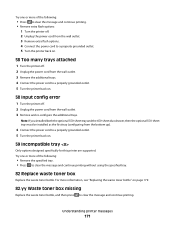
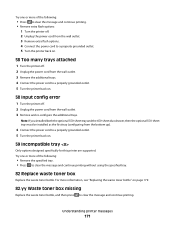
For more information, see "Replacing the waste toner bottle" on .
59 Incompatible tray
Only options designed specifically for this printer are...on page 179.
82.yy Waste toner box missing
Replace the waste toner bottle, and then press to clear the message and continue printing without using the specified tray.
82 Replace waste toner box
Replace the waste toner bottle. Note: If you installed both...
User's Guide - Page 172
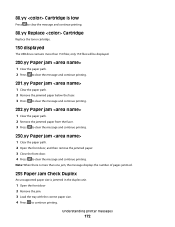
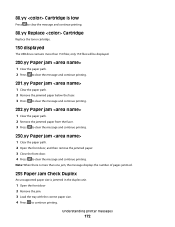
.... 2 Open the front door, and then remove the jammed paper. 3 Close the front door. 4 Press to clear the message and continue printing.
88.yy Replace Cartridge
Replace the toner cartridge.
150 displayed
The USB drive contains more than 150 files; 88.yy Cartridge is jammed in the duplex unit.
1 Open the front door...
User's Guide - Page 178


..., and X543 series
Not supported
C544, X544, and X546 series
Not supported
Not supported Not supported Not supported Not supported Not supported Not supported
Ordering imaging kits
When Replace black and color imaging kit or Replace black imaging kit appears, order a replacement imaging kit. Part name Waste toner bottle
Part number C540X75G
Maintaining the printer...
User's Guide - Page 179
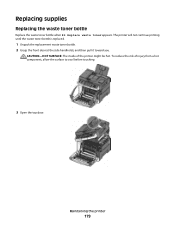
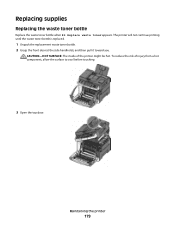
The printer will not continue printing until the waste toner bottle is replaced.
1 Unpack the replacement waste toner bottle. 2 Grasp the front door at the side handholds, and then pull it toward ....
3 Open the top door. To reduce the risk of the printer might be hot.
Replacing supplies
Replacing the waste toner bottle
Replace the waste toner bottle when 82 Replace waste toner appears.
User's Guide - Page 187
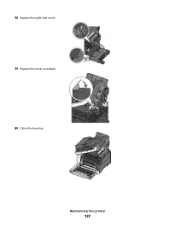
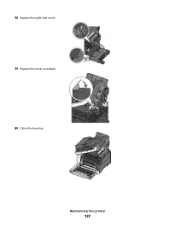
Maintaining the printer
187
18 Replace the right side cover. 19 Replace the toner cartridges. 20 Close the top door.
User's Guide - Page 192
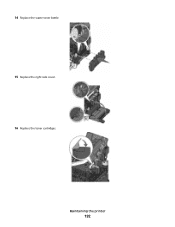
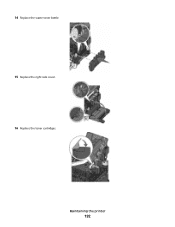
Maintaining the printer
192 14 Replace the waste toner bottle. 15 Replace the right side cover. 16 Replace the toner cartridges.
User's Guide - Page 193


... printing until the specified cartridge is on and Ready or 88 Replace Cartridge appears. 2 Unpack the new cartridge, and set it near the printer. Warning-Potential Damage: Damage caused by use of a non-Lexmark toner cartridge is not covered under warranty. Replacing a toner cartridge
Replace the specified toner cartridge (yellow, cyan, magenta, or black) when 88...
User's Guide - Page 200
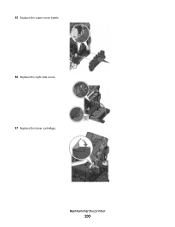
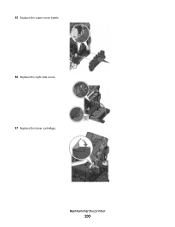
Maintaining the printer
200 15 Replace the waste toner bottle. 16 Replace the right side cover. 17 Replace the toner cartridges.
User's Guide - Page 210


... • Streaks • Unexpected characters • White lines in the Copy Settings menu. UNWANTED TONER IS IN THE BACKGROUND
• Adjust the darkness to a lighter setting. • Change the Background ...setting in print
These are possible solutions. THE TONER MAY BE LOW
When 88 Cartridge low appears or when the print becomes faded, replace the toner cartridge. THE SCANNER GLASS MAY BE DIRTY
...
User's Guide - Page 225


... HUMIDITY
• Load paper from a fresh package. • Store paper in the tray. CHECK THE PAPER
Avoid textured paper with rough finishes. A TONER CARTRIDGE MAY BE DEFECTIVE
Replace the toner cartridge.
A TONER CARTRIDGE MAY BE LOW
When 88 Cartridge Low appears, order a new cartridge. CHECK THE PAPER TYPE SETTING
Make sure the Paper Type...
User's Guide - Page 226
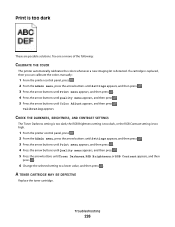
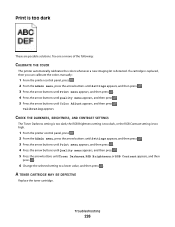
CHECK THE DARKNESS, BRIGHTNESS, AND CONTRAST SETTINGS
The Toner Darkness setting is too dark, the RGB Brightness setting is too dark, or the RGB Contrast setting is replaced, then you can calibrate the colors manually:
1 From the printer control panel, press . 2 From the Admin menu, press the arrow buttons until Settings appears, and...
User's Guide - Page 252


... options installed 170
58 Too many trays attached 171 59 Incompatible tray 171 650-sheet duo drawer
installing 30 loading 53 82 Replace waste toner box 171 82.yy Waste toner box missing 171 840.01 Scanner Disabled 174 840.02 Scanner Auto Disabled 174 88.yy Cartridge is low 172 88.yy...
User's Guide - Page 256


82 Replace waste toner bottle 179
82 Replace waste toner box 171 82.yy Waste toner box
missing 171 840.01 Scanner Disabled 174 840.02 Scanner Auto
Disabled 174 88 Replace Cartridge 193 88.yy Cartridge is
low 172 88.yy Replace
Cartridge 172 900-999 Service 175 940.01 174 940.02 175 941.01 174...
Print Defects - Page 1


...Replace the image unit kit.
78.5 mm (3.1 in.)
Replace the photoconductor.
94.2 mm (3.71 in.)
Replace the fuser.
95 mm (3.74 in.)
Replace the developer.
43.9 mm (1.7 in.)
Replace the image unit kit.
55 mm (2.2 in.)
Replace the image unit kit.
37.7 mm (1.5 in.)
Replace... which means the photoconductor unit may be replaced.
The line that occurs every 34.6 mm (1.4 in .) Note: If ...
Maintenance Manual - Page 2


... status of supplies from a network computer 3
Ordering supplies...4
Ordering toner cartridges...4 Ordering imaging kits...5 Ordering a waste toner bottle...5
Replacing supplies...6
Replacing the waste toner bottle...6 Replacing a black imaging kit...9 Replacing a black and color imaging kit...15 Replacing a toner cartridge...21 Replacing a developer unit...22
Cleaning the exterior of the printer...
Maintenance Manual - Page 5


... Yield Return Program Toner Cartridge Black Extra High Yield Toner Cartridge
Part number C544X1MG
C544X1YG
C544X2KG C544X2CG C544X2MG C544X2YG C546U1KG C546U2KG
C540, C543, and X543 series C544, X544, and X546 series Not supported
Not supported
Not supported Not supported Not supported Not supported Not supported Not supported
Ordering imaging kits
When Replace black and...
Similar Questions
82 Replace Waste Toner Box Lexmark X544 Warning Wont Go Away
(Posted by RogoEdw 9 years ago)
How Do I Replace Waste Toner Cartridge For Lexmark X544
(Posted by red71chaot 10 years ago)

