Lexmark X544 Support Question
Find answers below for this question about Lexmark X544.Need a Lexmark X544 manual? We have 8 online manuals for this item!
Question posted by washdougra on February 20th, 2014
Lexmark X544 Memory Full Error Can Not Printing
The person who posted this question about this Lexmark product did not include a detailed explanation. Please use the "Request More Information" button to the right if more details would help you to answer this question.
Current Answers
There are currently no answers that have been posted for this question.
Be the first to post an answer! Remember that you can earn up to 1,100 points for every answer you submit. The better the quality of your answer, the better chance it has to be accepted.
Be the first to post an answer! Remember that you can earn up to 1,100 points for every answer you submit. The better the quality of your answer, the better chance it has to be accepted.
Related Lexmark X544 Manual Pages
User's Guide - Page 8


...printing problems...206
Multiple-language PDFs do not print...206 Printer control panel display is blank or displays only diamonds 206 Error message about reading USB drive appears...206 Jobs do not print...207 Job takes longer than expected to print ...207 Job prints... receive but not send faxes...216 Received fax has poor print quality...216 Blocking junk faxes...217
Solving option problems...217...
User's Guide - Page 18


... Select a function such as status and error messages. Choose from Text, Text/Photo, or Photo. Display area
View scanning, copying, faxing, and printing options as well as Copy, Scan, Email, or Fax. Keypad area
Enter numbers, letters, or symbols on the display, print using the USB flash memory device, or change the default fax settings...
User's Guide - Page 22


... a dpi value for the scan. Learning about the printer
22 Note: Press or to scroll through the values, and then press
to the USB device or print files from the USB device.
Item 2 Keypad
Description Enter numbers, letters, or symbols on the display.
3 Front USB port Lets you scan to a flash drive or...
User's Guide - Page 110


...Scanning to a computer
1 Type the printer IP address into the address field of the printer, then print a network setup page and locate the address in the Scan Profile list on your computer where you ... file. 6 Enter a profile name.
Scanning to a computer or a USB flash memory device.
The computer does not have to be directly connected to the printer for you scan documents directly to ...
User's Guide - Page 113


... Instructions-if you want to view or print the final directions • Create Shortcut-... Launch the ScanBack Utility. f Press or to a computer or USB flash memory device
113
g Return to your original documents.
Scanning to send the scanned image....Using the ScanBack utility
Using the ScanBack Utility
You can use the Lexmark ScanBackTM Utility instead of output
you want to use again
e ...
User's Guide - Page 139
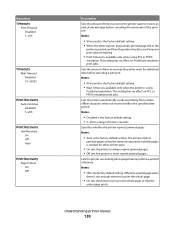
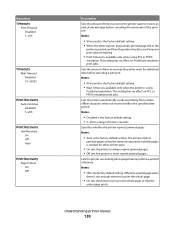
... other printer tasks.
• On sets the printer to always reprint jammed pages. • Off sets the printer to never reprint jammed pages.
Off prints a partial page when
there is not enough memory to print the whole page.
• On sets the printer to process the whole page so that may not have...
User's Guide - Page 164


... fax memory is in the fax and try searching for the address again. • Contact your system support person. If no paper is full.
The printer manually overrides the manual request, and then the job prints from an automatic source.
• Press , and then press to send the fax again. LADP connection error...
User's Guide - Page 169


32.yy Replace Unsupported Cartridge
Replace the unsupported toner cartridge with a new one.
50 PPDS Font Error
The printer has encountered a font error because a specific font may not have enough memory available to continue printing. You cannot press because of the paper that were spooled prior to the collation message and collates the remainder of...
User's Guide - Page 170


... printer disables all communication to clear the message and continue printing. • Turn the printer off and then back on the printer. If the message remains, the flash memory may be defective and require replacing.
54 Network Software Error
The printer detects that a network port is not set to Disabled.
Press • Make...
User's Guide - Page 177


...C540H1MG C540H1YG C540H2KG C540H2CG C540H2MG C540H2YG C544X1KG C544X1CG
C540, C543, and X543 series
C544, X544, and X546 series
Not supported Not supported
Maintaining the printer
177 Ordering supplies
To ...purchased the printer. In other countries or regions, visit the Lexmark Web Site at 1-800-539-6275 for printer supplies assume printing on letter- or A4-size plain paper. Ordering toner ...
User's Guide - Page 206


...print server, option, or other network
device.
• All options are properly installed. • The printer driver settings are basic printer problems, or the printer is unresponsive, make sure:
• The power cord is plugged into the outlet is working. • The printer is turned on .
Error... memory devices, visit the Lexmark Web site at www.lexmark.com. Solving printing problems...
User's Guide - Page 219


... PAPER
Use recommended paper and specialty media.
Memory card
Make sure the memory card is set to Off. For more of.... Paper jam message remains after you use it. If the error recurs, call for the paper size loaded.
Solving paper feed problems...THE PAPER GUIDES
Move the guides in its original wrapper until Print Recovery appears, and then press . CHECK FOR SERVICE MESSAGES
If...
User's Guide - Page 234


...Product information
Product name: Lexmark X543, X544, X544n, X544dn, ...Lexmark International, Inc. Notices
234 Some states do not imply that does not infringe any existing intellectual property right may not apply to the information herein; these available in all countries in certain transactions; This publication could include technical inaccuracies or typographical errors. For Lexmark...
User's Guide - Page 246


... products no longer covered by any maintenance items included with the product. Extent of limited warranty
Lexmark does not warrant uninterrupted or error-free operation of any product or the durability or longevity of prints produced by a Lexmark warranty, technical support may not be available or only be available for this product throughout its...
User's Guide - Page 252


... Imaging Kit 168 34 Short paper 169 35 Insufficient memory to support Resource Save feature 169 37 Insufficient memory to collate job 169 38 Memory Full 169 39 Complex page, some data may not have printed 169 40 Invalid refill, change cartridge 169 50 PPDS Font Error 169 51 Defective flash detected 170 52 Not...
User's Guide - Page 254


...242 119 243 119 250 120 290 120
L
labels, paper tips on using 68
LADP connection error 164 letterhead
copying to 77 loading, manual feeder 66 loading, trays 66 tips on using 66...38
Magenta Low 163 Maintenance 164 manual feeder
loading 56 memory card
installing 23 troubleshooting 219 Memory full, cannot send faxes 164 menu settings pages, printing 34 menus Active NIC 133 Copy Settings 140 Custom Scan...
User's Guide - Page 255


... Imaging Kit 168 34 Short paper 169 35 Insufficient memory to support
Resource Save feature 169 37 Insufficient memory to collate
job 169 38 Memory Full 169 39 Complex page, some data may
not have printed 169 40 Invalid refill, change
cartridge 169 50 PPDS Font Error 169 51 Defective flash detected 170 52 Not...
User's Guide - Page 256


... Mode 168 Unsupported USB device, please
remove 168 Unsupported USB hub, please
remove 168 USB drive disabled 168 Use camera controls to print 168 Waiting 168 Waiting,...print quality test pages 72 Printing error 166 Programming Code 166
Q
Quality menu 153 Quiet Mode 46
R
Reading data 166 Reading error 166 Ready 166 Receiving pXX 166 recycled paper
using 43 recycling 237
Lexmark packaging 47 Lexmark...
User's Guide - Page 257


... improving scan quality 112 scanning to a USB flash memory device 111 scanning to an FTP address creating shortcuts using ...print quality 216
troubleshooting, paper feed message remains after jam is cleared 219
troubleshooting, print error reading USB drive 206 incorrect margins 222 incorrect or strange characters print 208 jammed page does not reprint 219 job prints from wrong tray 208 job prints...
Maintenance Manual - Page 4


...C540H1KG C540H1CG C540H1MG C540H1YG C540H2KG C540H2CG C540H2MG C540H2YG C544X1KG C544X1CG
C540, C543, and X543 series C544, X544, and X546 series
Not supported Not supported
Maintaining the printer
4 Ordering supplies
To order supplies ...printer. In other countries or regions, visit the Lexmark Web Site at 1-800-539-6275 for printer supplies assume printing on letter- or A4-size plain paper.
Similar Questions
Lexmark X544 Will Not Print Duplex Following Fuser Replacement
(Posted by frelagy 10 years ago)
Memory Error
When my Prevail Pro705 printer finishes printing, I get a 0x755d9cc7 referenced memory at 0x70048801...
When my Prevail Pro705 printer finishes printing, I get a 0x755d9cc7 referenced memory at 0x70048801...
(Posted by dlkuykendall 13 years ago)

