Lexmark X544 Support Question
Find answers below for this question about Lexmark X544.Need a Lexmark X544 manual? We have 8 online manuals for this item!
Question posted by fairkikito on May 5th, 2014
Lexmark X544 Jam When Feeding Scan
The person who posted this question about this Lexmark product did not include a detailed explanation. Please use the "Request More Information" button to the right if more details would help you to answer this question.
Current Answers
There are currently no answers that have been posted for this question.
Be the first to post an answer! Remember that you can earn up to 1,100 points for every answer you submit. The better the quality of your answer, the better chance it has to be accepted.
Be the first to post an answer! Remember that you can earn up to 1,100 points for every answer you submit. The better the quality of your answer, the better chance it has to be accepted.
Related Lexmark X544 Manual Pages
User's Guide - Page 6


...110
Scanning to a computer...110 Scanning to a USB flash memory device...111 Understanding scan to computer options...112
Sides (Duplex) ...112 Darkness...112
Improving scan quality...112 Using the Scan Center software...112
Understanding the Scan Center features...112
Using the ScanBack utility...113
Using the ScanBack Utility...113
Clearing jams 114
Avoiding jams...114 Understanding jam numbers...
User's Guide - Page 8


... scanner problems...211
Checking an unresponsive scanner ...211 Scan was not successful ...212 Scanning takes too long or freezes the computer...212 Poor scanned image quality ...212 Partial document or photo scans...213 Cannot scan from a computer ...213
Solving fax problems...213...installed 217 Drawers...218 Multipurpose feeder...218 Memory card ...219
Solving paper feed problems...219
Contents
8
User's Guide - Page 43


...humidity conditions (Testing chambers simulate climates from all recycled paper will feed well, Lexmark consistently tests papers that represent recycled cut size copier papers available ...Business papers should have low moisture: 4-5%.) • Bending resistance and proper stiffness means optimum feeding through the printer)
• Brightness and texture (look and feel)
Recycled papers are one...
User's Guide - Page 45


...Print dialog or the Lexmark Toolbar to see "Avoiding jams" on printer models supporting duplex. Minimizing your printer's environmental impact.
Submitting changes appears. Avoid paper jams
Carefully select and load... The printer enters Power Saver mode after one copy of a document:
• Use the Lexmark preview feature, which you want, and then press .
To select an Eco-Mode setting:
...
User's Guide - Page 58


...75 g/m2 (20 lb) might not be found in the Cardstock and Label Guide available on Lexmark.com/publications. Thick paper may be stiff enough to 47 lb bond) paper, use it in..., smoothness between 100 and 300 Sheffield points;
For 60 to 176 g/m2 (16 to feed properly, causing jams. For best performance, use paper between 150 and 200 Sheffield points produces the best print ...
User's Guide - Page 59


... paper, know the recommended print side of stability resulting in the same source;
When in jams. • Do not use coated papers unless they are not recommended for electrophotographic printing. Unacceptable... hand. • Do not mix paper sizes, types, or weights in fewer paper feeding problems and better print quality. mixing results in doubt, contact the paper supplier. The ...
User's Guide - Page 67


... on the envelopes being considered for laser printers.
Tips on using envelopes
Print samples on transparencies:
• Feed transparencies from sticking together. • We recommend Lexmark part number 12A8240 for letter-size transparencies and Lexmark part number 12A8241
for laser printers. Printing
67 The top edge of the sheet with the logo should...
User's Guide - Page 113


...Using the ScanBack Utility
You can use the Lexmark ScanBackTM Utility instead of output
you want to create.
c From the printer control panel, press Scan/Email. f Press or to manually search ... the Setup button to send the scanned image. a Locate the printer you want to use . d Press the arrow buttons until your Scan to a computer or USB flash memory device
113 e Press the arrow buttons ...
User's Guide - Page 114
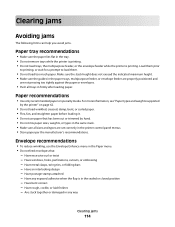
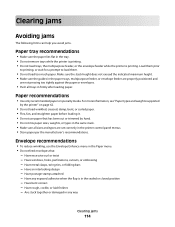
...• Do not use the Envelope Enhance menu in the Paper menu. • Do not feed envelopes that has been cut or trimmed by hand. • Do not mix paper sizes, ...paper that :
- Have any way
Clearing jams
114
Have windows, holes, perforations, cutouts, or embossing - Clearing jams
Avoiding jams
The following hints can help you avoid jams.
Paper tray recommendations
• Make sure...
User's Guide - Page 173


... then close the front door. 5 Press to clear the message and continue printing.
290-292 ADF Scanning Jams
The scanner failed to start a color job.
293.02 Flatbed Cover Open
Close the scanner cover. Note... From the printer control panel, press to start a black only job or to feed one or more pages through the ADF.
1 Remove all jams are placed in the ADF.
1 Flex and fan the pages. 2 Place the ...
User's Guide - Page 174


... down on the magenta toner cartridge to make sure it is installed properly. 294 ADF Jam
This jam location may also be identified as 294.04 Duplex Sensor Off Jam, 294.05 Scan Sensor Off Jam, or 294.06 ADF Backfeed Jam. Turn the printer off . 3 Wait 15 seconds and then turn the printer back on...
User's Guide - Page 177


... place where you must replace the specified toner cartridge.
In other countries or regions, visit the Lexmark Web Site at 1-800-539-6275 for printer supplies assume printing on letter- Ordering toner cartridges
When...C540H1YG C540H2KG C540H2CG C540H2MG C540H2YG C544X1KG C544X1CG
C540, C543, and X543 series
C544, X544, and X546 series
Not supported Not supported
Maintaining the printer
177
User's Guide - Page 215
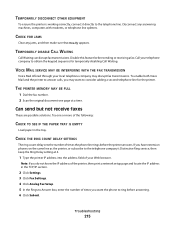
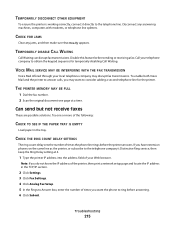
...telephone company's Distinctive Ring service, then keep the Ring Delay setting at a time. Disconnect any jams, and then make sure that Ready appears.
CHECK THE RING COUNT DELAY SETTINGS
The ring count ... 6 Click Submit. THE PRINTER MEMORY MAY BE FULL
1 Dial the fax number. 2 Scan the original document one or more of times you want to consider adding a second telephone line for temporarily...
User's Guide - Page 234


...For information on supplies and downloads, visit www.lexmark.com. Notices
234 Changes are the user's responsibility. Notices
Product information
Product name: Lexmark X543, X544, X544n, X544dn, X544dw, X544dtn, X546dtn Machine ... other products, programs, or services, except those expressly designated by mail:
Lexmark International, Inc. Any reference to a product, program, or service is ...
User's Guide - Page 238


...higher than the average.
Instantaneous power draws may not apply to your product. See www.lexmark.com for a print job.
50 W
Power Saver The product is in the previous table...Copying
The product is generating hard-copy output from hard-copy original documents.
510 W
Scanning The product is scanning hard-copy documents.
60 W
Ready
The product is equivalent to change. The power ...
User's Guide - Page 245


...öfur, sem gerðar eru í tilskipun 1999/5/EC. Latviski
Ar šo Lexmark International, Inc.
Polski
Niniejszym Lexmark International, Inc. Slovensky Lexmark International, Inc.
Statement of Limited Warranty
Lexmark X543, X544, X544n, X544dn, X544dw, X544dtn, X546dtn
Lexmark International, Inc., Lexington, KY
This limited warranty applies to this statement as "Remarketer...
User's Guide - Page 255


... 43, 59 Universal Paper Size 131 Universal size setting 49
paper feed troubleshooting message remains after jam is cleared 219
paper jams avoiding 114
Paper Loading menu 129 Paper Size/Type menu 124 paper...Paper jam 172 201.yy Paper jam 172 202.yy Paper jam 172 230.yy Paper jam 172 235 Paper Jam Check Duplex 172 24x Paper Jam Check Tray
173 250.yy Paper jam 173 290-292 ADF Scanning Jams ...
User's Guide - Page 256


... Scan to USB failed 167 Scanner ADF Cover Open 167 Sending pXX 167 Standard Exit Bin Full 167 Tray Empty 167 Tray Low 167 Tray Missing 168 Unsupported Mode 168 Unsupported USB device,...data 166 Reading error 166 Ready 166 Receiving pXX 166 recycled paper
using 43 recycling 237
Lexmark packaging 47 Lexmark products 47 toner cartridges 47 WEEE statement 236 reducing a copy 79 reducing noise 46 ...
User's Guide - Page 257


... Open 167 scanner glass cleaning 202 copying using 76 scanning to a computer 110 improving scan quality 112 scanning to a USB flash memory device 111 scanning to an FTP address creating shortcuts using the
computer ... 214 received fax has poor print quality 216
troubleshooting, paper feed message remains after jam is cleared 219
troubleshooting, print error reading USB drive 206 incorrect margins 222...
Maintenance Manual - Page 4


... C544, X544, and X546 series
Not supported Not supported
Maintaining the printer
4 Note: All life estimates for information about Lexmark authorized supplies dealers in the U.S., contact Lexmark at www.lexmark.com or...toner cartridge. or A4-size plain paper. In other countries or regions, visit the Lexmark Web Site at 1-800-539-6275 for printer supplies assume printing on letter-
When...

