Lexmark X544 Support Question
Find answers below for this question about Lexmark X544.Need a Lexmark X544 manual? We have 8 online manuals for this item!
Question posted by blaKmt on October 5th, 2013
How To Install Itu On X544
The person who posted this question about this Lexmark product did not include a detailed explanation. Please use the "Request More Information" button to the right if more details would help you to answer this question.
Current Answers
There are currently no answers that have been posted for this question.
Be the first to post an answer! Remember that you can earn up to 1,100 points for every answer you submit. The better the quality of your answer, the better chance it has to be accepted.
Be the first to post an answer! Remember that you can earn up to 1,100 points for every answer you submit. The better the quality of your answer, the better chance it has to be accepted.
Related Lexmark X544 Manual Pages
Wireless Setup Guide - Page 14


... identification number is called the Media Access Control (MAC) address.
This is called MAC address filtering.
When installing the printer on a network that only those devices with your wireless network does not use on the network.
- Preparing to as an additional layer of addresses allowed by the wireless router. WPA or ...
Wireless Setup Guide - Page 21


... secure). This information is working outlet. • The SSID is correct.
Many devices can interfere with the wireless signal. Troubleshooting wireless setup
21 If you are both ...MAC address.
Try accessing other wireless networks, and some Bluetooth devices.
• The printer driver is installed on and plugged into a working properly.
Wireless troubleshooting checklist
...
Wireless Setup Guide - Page 22


...for details on printing a network setup page, refer to see if you can access them
from other devices such as a printer option when sending a print job, then you can try uninstalling and reinstalling ... Prompt. Cannot print over wireless network
If you encountered problems while installing, or if your printer for optimal performance is using matches the wireless network SSID.
Wireless Setup Guide - Page 27


...WIRELESS
ACCESS POINT AND THE INSTALLING COMPUTER
Limit the sources of RF interference include:
• Microwave ovens • Cordless phones • Ham radios • Bluetooth devices • Garage door openers...the last screen, but the printer will join the remote network when it is a problem with devices on can join the network (for that
network.
1 Select I want to enter a different ...
Wireless Setup Guide - Page 28


... is attached to both the computer and the printer. • Verify that the square end of the installation cable is plugged into a functioning power strip or electrical outlet.
Too many computers, printers, and other wireless devices can cause a wireless network to reduce network traffic. Troubleshooting wireless setup
28
Note: If the power...
Wireless Setup Guide - Page 29


...THAT THE WIRELESS NETWORK IS WORKING PROPERLY
• Try to access other devices on the computer. • Add any programs associated with the firewall ...power strip or outlet.
VERIFY THAT WINDOWS IS WORKING PROPERLY
• Try restarting the computer. • Try installing the printer driver again. • Try uninstalling and then reinstalling the printer driver. Printer does not print ...
Wireless Setup Guide - Page 35


... to each other over a network. A command that shares a single Internet connection with multiple computers or other devices.
A specific radio frequency used by the device (AutoIP address). Connects the printer to each other. The network address of installation.
A device that lets computers or printers talk to the computer temporarily during some methods of a computer or...
User's Guide - Page 11


...Use the handholds located on the power cord. CAUTION-SHOCK HAZARD: If you are properly installed in their marked plug-in your operating instructions that heats the print media, and the... such as Ethernet and telephone system connections) are accessing the system board or installing optional hardware or memory devices sometime after setting up the printer, then turn them off , and unplug ...
User's Guide - Page 23
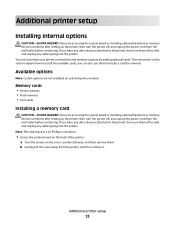
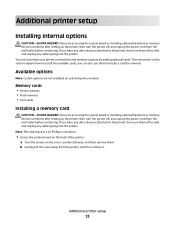
... available on the back of the printer. a Turn the screws on the cover counterclockwise, and then remove them to install the available cards; Additional printer setup
23 If you have any other devices attached to the printer, then turn them off as well, and unplug any cables going into the printer. you...
User's Guide - Page 27
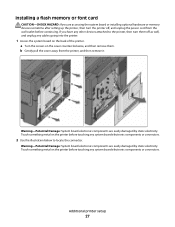
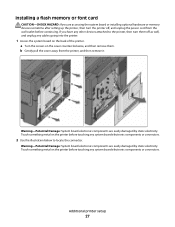
..., and then remove it. b Gently pull the cover away from the wall outlet before continuing. Additional printer setup
27
Installing a flash memory or font card
CAUTION-SHOCK HAZARD: If you have any other devices attached to locate the connector.
Warning-Potential Damage: System board electronic components are accessing the system board or...
User's Guide - Page 30
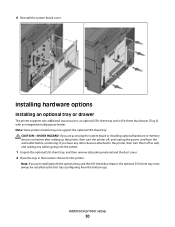
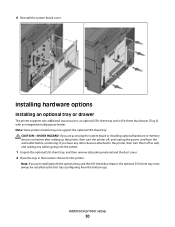
...the tray in the location chosen for the printer. Note: If you have any other devices attached to the printer, then turn the printer off, and unplug the power cord ... tray. If you are accessing the system board or installing optional hardware or memory devices sometime after setting up ).
Installing hardware options
Installing an optional tray or drawer
The printer supports two additional...
User's Guide - Page 93


...line adapter is included in the bottom EXT port of the adapter. This plug is a plug installed in the box. Note: Do not remove the plug if you remove it, then other ...the adapter. Use this adapter to connect an answering machine, telephone, or other telecommunications devices in your country or region
The following countries or regions may not work.
Connecting to an ...
User's Guide - Page 96


... the top LINE port on the back of the
printer.
2 Connect the other telecommunications devices in your home (such as telephones or answering machines) may not work.
1 Connect one shown. Faxing
96 This plug is a plug installed in the bottom EXT port of downstream phones.
Germany
There is necessary for the proper...
User's Guide - Page 132


Menu item Menu Settings Page
Device Statistics Network Setup Page
Shortcut List Fax Job Log Fax Call Log Copy Shortcuts E-mail Shortcuts Fax Shortcuts
Description Prints a report containing information about paper loaded into trays, installed memory, the total page count, alarms, timeouts, the printer control panel language, the TCP/IP address, the status...
User's Guide - Page 177


... Program Toner Cartridge
Part number C540A1KG C540A1CG C540A1MG C540A1YG C540H1KG C540H1CG C540H1MG C540H1YG C540H2KG C540H2CG C540H2MG C540H2YG C544X1KG C544X1CG
C540, C543, and X543 series
C544, X544, and X546 series
Not supported Not supported
Maintaining the printer
177 Note: All life estimates for information about Lexmark authorized supplies dealers in the U.S., contact...
User's Guide - Page 178


... Cartridge Black Extra High Yield Toner Cartridge
Part number C544X1MG
C544X1YG
C544X2KG C544X2CG C544X2MG C544X2YG C546U1KG C546U2KG
C540, C543, and X543 series
Not supported
C544, X544, and X546 series
Not supported
Not supported Not supported Not supported Not supported Not supported Not supported
Ordering imaging kits
When Replace black and color...
User's Guide - Page 234


... service that product, program, or service may be used instead. For Lexmark technical support, visit support.lexmark.com.
Notices
Product information
Product name: Lexmark X543, X544, X544n, X544dn, X544dw, X544dtn, X546dtn Machine type: 7525, 4989 Model(s): 131, 133, 138, 332, 333, 336, 337, 352, 356, 382, 383, 386, 387, 392, 393...
User's Guide - Page 245


...; põhinõuetele ja nimetatud direktiivist tulenevatele muudele asjakohastele sätetele. Italiano
Con la presente Lexmark International, Inc. Statement of Limited Warranty
Lexmark X543, X544, X544n, X544dn, X544dw, X544dtn, X546dtn
Lexmark International, Inc., Lexington, KY
This limited warranty applies to in this product only if it was originally purchased for...
Maintenance Manual - Page 4


... Program Toner Cartridge
Part number C540A1KG C540A1CG C540A1MG C540A1YG C540H1KG C540H1CG C540H1MG C540H1YG C540H2KG C540H2CG C540H2MG C540H2YG C544X1KG C544X1CG
C540, C543, and X543 series C544, X544, and X546 series
Not supported Not supported
Maintaining the printer
4
Maintenance Manual - Page 5


... Program Toner Cartridge Black Extra High Yield Toner Cartridge
Part number C544X1MG
C544X1YG
C544X2KG C544X2CG C544X2MG C544X2YG C546U1KG C546U2KG
C540, C543, and X543 series C544, X544, and X546 series Not supported
Not supported
Not supported Not supported Not supported Not supported Not supported Not supported
Ordering imaging kits
When Replace black...
Similar Questions
Lexmark X544 Itu
Lexmark X544 how to remove ITU image transfer unit please help me.
Lexmark X544 how to remove ITU image transfer unit please help me.
(Posted by joelumandal 11 years ago)

