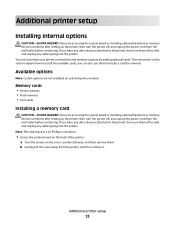Lexmark X543 Support Question
Find answers below for this question about Lexmark X543.Need a Lexmark X543 manual? We have 7 online manuals for this item!
Question posted by denpepper on December 5th, 2012
Connection Error
I have scanned successfully for ages but now although printer communicates with laptop and prints ok, I cannot scan to laptop via usb. Communication Error comes up and dropdown window only goes away when I End Task with Device Manager.
Current Answers
Answer #1: Posted by LexmarkListens on December 6th, 2012 8:33 AM
Try updating the scan drivers for your Lexmark printer. You can download the updated drivers on this link: http://bit.ly/120zoPz.
Lexmark Listens
Phone:
USA: 1-800-539-6275
Canada: (877) 856-5540
UK: 0800 121 4726
South Africa: 0800 981 435
Related Lexmark X543 Manual Pages
Similar Questions
Printing Stopped
have removed and reinstalled print gives and errori can ftp a text file to the printer and it output...
have removed and reinstalled print gives and errori can ftp a text file to the printer and it output...
(Posted by jg1999 9 years ago)
Connection Error While Scanning
Printing is working correctly, but when i initiate a scan i got en error message printout: Profile ...
Printing is working correctly, but when i initiate a scan i got en error message printout: Profile ...
(Posted by psidon 12 years ago)
What Does 109.08 Service Printhead Error Mean On My Lexmark X543 Printer?
(Posted by ammonnaone9thcdocor 12 years ago)
Lexmark 204n Printer 84 Error Come In Start
when printer started red led blinking &beep come 84 error come pc kit replaced
when printer started red led blinking &beep come 84 error come pc kit replaced
(Posted by CHAPARABARI 12 years ago)