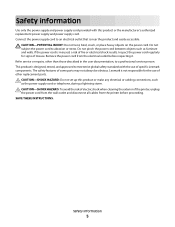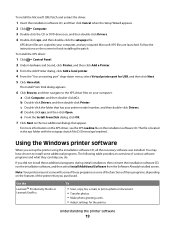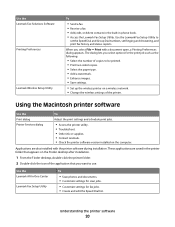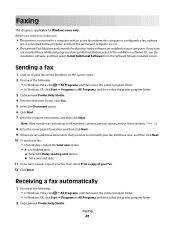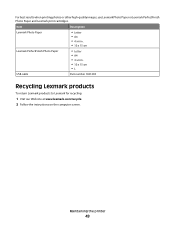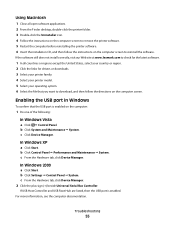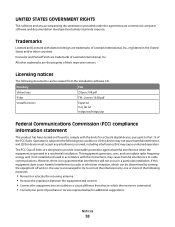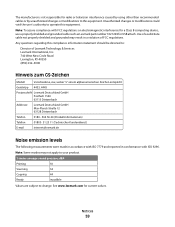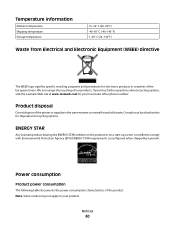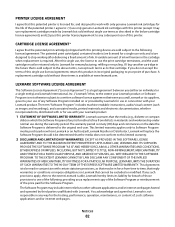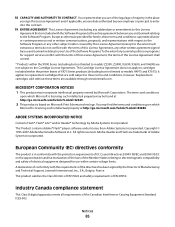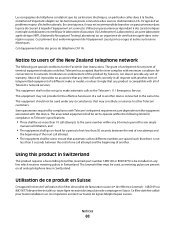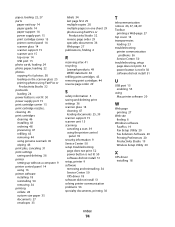Lexmark X2670 Support Question
Find answers below for this question about Lexmark X2670 - All-In-One Printer.Need a Lexmark X2670 manual? We have 2 online manuals for this item!
Question posted by sandraclifford05 on September 25th, 2013
Lost Lexmark Productivity On My Laptop How Do I Get It Back
The person who posted this question about this Lexmark product did not include a detailed explanation. Please use the "Request More Information" button to the right if more details would help you to answer this question.
Current Answers
Answer #1: Posted by TechSupport101 on September 25th, 2013 8:13 AM
Hi, the link below has more information on how to regain your product key.
Thank you!
http://support.microsoft.com/kb/823570
Thank you!
http://support.microsoft.com/kb/823570
Related Lexmark X2670 Manual Pages
Similar Questions
Lexmark Productivity Will Not Print On X2670
(Posted by ashokdecky 9 years ago)
How To Setup Wireless Printer For Lexmark X2670
(Posted by sjdubitzi 10 years ago)
Lost The Disk To The Lexmark X2670
lost the disk to the LEXMARK X2670 can someone tell me what the disk is calledfor that printer
lost the disk to the LEXMARK X2670 can someone tell me what the disk is calledfor that printer
(Posted by Anonymous-69181 11 years ago)
How Can I Get A Nem Manual For The X2670
In moving I lost my manual for the lexmark x2670, and I'ed like a new copy . I,am having a problem d...
In moving I lost my manual for the lexmark x2670, and I'ed like a new copy . I,am having a problem d...
(Posted by eaney 12 years ago)