Lexmark W840 Support Question
Find answers below for this question about Lexmark W840.Need a Lexmark W840 manual? We have 11 online manuals for this item!
Question posted by INKTbo on May 20th, 2014
How To Replace Pc Unit Lexmark W840
The person who posted this question about this Lexmark product did not include a detailed explanation. Please use the "Request More Information" button to the right if more details would help you to answer this question.
Current Answers
There are currently no answers that have been posted for this question.
Be the first to post an answer! Remember that you can earn up to 1,100 points for every answer you submit. The better the quality of your answer, the better chance it has to be accepted.
Be the first to post an answer! Remember that you can earn up to 1,100 points for every answer you submit. The better the quality of your answer, the better chance it has to be accepted.
Related Lexmark W840 Manual Pages
IPDS Emulation User’s Guide - Page 1


... and SCS/TNe
IPDS Emulation User's Guide
Printers
• Lexmark C770, C772 • Lexmark C780, C782 • Lexmark C920 • Lexmark C935 • Lexmark T640, T642, T644 • Lexmark W840
Multifunction Products
• Lexmark X644e MFP, X646e MFP • Lexmark X646ef MFP • Lexmark X782e MFP • Lexmark X850e MFP, X852e MFP, X854e MFP • Lexmark X940e MFP, X945e MFP
IPDS Emulation User’s Guide - Page 8


... printing, SCS monochrome printing only) • Lexmark C935 (IPDS color and monochrome printing, SCS monochrome printing only) • Lexmark T640, T642, T644 • Lexmark W840
This manual applies to the following :
• Standard Network (Ethernet connection integrated into printer system board on the SCS/TNe emulation provided with your printer. If you need information on selected...
IPDS Emulation User’s Guide - Page 21


... IPDS version number in the operator panel. Printers:
Lexmark C770, C772 Lexmark C780, C782 Lexmark C920 Lexmark C935 Lexmark T640, T642, T644 Lexmark W840
4800 CQ 4800 CQ 2400 Image Q 2400 Image Q 600 dpi 600 dpi
MFPs:
Lexmark X644e MFP, X646e MFP Lexmark X646ef MFP Lexmark X782e MFP Lexmark X850e MFP, X852e MFP, X854e MFP Lexmark X940e MFP, X945e MFP
600 dpi 600...
IPDS Emulation User’s Guide - Page 34


...See note below . Specifies Universal paper width. See note below .
Note: The printer Paper Menu > Universal Setup settings for UNIVERSAL SIZE (section 3.5.3). This option allows ...Paper Length UNIVERSAL SIZE > Paper Width UNIVERSAL SIZE > Paper Length UNIVERSAL SIZE > Paper Width
Lexmark W840
UNIVERSAL SIZE > Paper Length UNIVERSAL SIZE > Paper Width
Value Range 5100*, 1749 to 6824 3510...
IPDS Emulation User’s Guide - Page 35
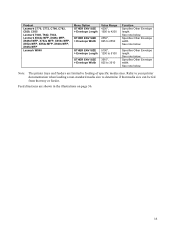
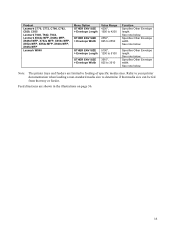
..., X945e MFP
Lexmark W840
Menu Option
Value Range
OTHER ENV SIZE 4200*,
> Envelope Length 1500 to 4200
OTHER ENV SIZE 2550*, > Envelope Width 825 to 2550
OTHER ENV SIZE 5100*, > Envelope Length 1200 to 5100
OTHER ENV SIZE 3510*, > Envelope Width 825 to feeding of specific media sizes.
Note: The printer trays and...
IPDS Emulation User’s Guide - Page 51


... For all products except Lexmark C935, X940e MFP, X945e MFP, Lexmark X850e MFP, X852e MFP, and X854e MFP
Function/ Support with your printer and finishing support when an...
Finisher Physical Bin 1
Single
25 Sheets
(Top Left)
Lexmark W840
Finisher Physical Bin 2
Lexmark X646ef MFP - (see Notes 2 and 3)
-
-
Note 2: The Lexmark C920 finishing functions only apply to letter and A4 paper ...
IPDS Emulation User’s Guide - Page 80


... Device Specific Information Printer Base Code Level in locating the printer for Lexmark Plant Sequence Number Printer Serial Number Tag ...Lexmark C770, C772, C780, C782, and X782e MFP 005056 Lexmark C920 005057 Lexmark C935 004061 Lexmark T640, T642, T644, and X646ef MFP 004024 Lexmark W840 007002 Lexmark X644e MFP and X646e MFP 007500 Lexmark X850e MFP, X852e MFP, and X854e MFP 007510 Lexmark...
IPDS Emulation User’s Guide - Page 81


... and Logical Page Position" command in the Intelligent Printer Data Stream Reference (S5443417) for more information.
81...Lexmark C770 Lexmark C772 Lexmark C780 Lexmark C782 Lexmark C920 Lexmark C935 Lexmark T640 Lexmark T642 Lexmark T644 and X646ef MFP Lexmark W840 Lexmark X644e MFP Lexmark X646e MFP Lexmark X782e MFP Lexmark X850e MFP Lexmark X852e MFP Lexmark X854e MFP Lexmark X940e MFP Lexmark...
IPDS Printer and Host Setup Guide - Page 4


... chapter in the rest of the following printers and Multifunction Products (MFPs). • Lexmark C770, C772, C780, C782, C920, C935 (IPDS color and monochrome printing, SCS
monochrome printing only) • Lexmark T640, T642,T644 • Lexmark W840 • Lexmark X644e MFP, X646e MFP • Lexmark X646ef MFP • Lexmark X782e MFP • Lexmark X850e MFP, X852e MFP, X854e MFP...
IPDS Printer and Host Setup Guide - Page 52
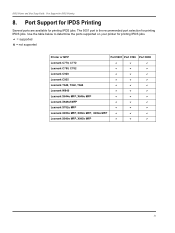
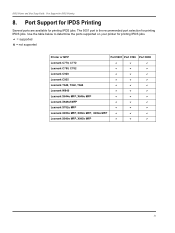
...printing IPDS jobs.
D = supported
U = not supported
Printer or MFP
Port 5001 Port 9100 Port 9600
Lexmark C770, C772
D
D
D
Lexmark C780, C782
D
D
D
Lexmark C920
D
D
D
Lexmark C935
D
D
D
Lexmark T640, T642, T644
D
D
D
Lexmark W840
D
D
D
Lexmark X644e MFP, X646e MFP
D
D
D
Lexmark X646ef MFP
D
D
D
Lexmark X782e MFP
D
D
D
Lexmark X850e MFP, X852e MFP, X854e MFP...
IPDS Printer and Host Setup Guide - Page 53


... can also appear on a Lexmark T64x or Lexmark W840 printer when the adapter is installed, contact printer technical support for SCS Support
9. D = supported (see note)
U = not supported
Printer or MFP Lexmark C770, C772 Lexmark C780, C782 Lexmark C920 Lexmark C935 Lexmark T640, T642, T644 Lexmark W840 Lexmark X644e MFP, X646e MFP Lexmark X646ef MFP Lexmark X782e MFP Lexmark X850e MFP, X852e MFP...
Clearing Jams Guide - Page 1


...2 door, and remove the jam.
231 Paper Jam Check
Lower the duplex unit, and remove the jam.
Lexmark™ W840 Clearing Jams Guide
Avoiding jams
The following hints can help you have loaded. ...lowering the door. CAUTION: The inside of the printer might be hot.
2 Pull the print media up and toward you load it. CAUTION: The inside of the printer might be hot.
2 Open Door E by pushing...
Troubleshooting Guide - Page 1


... job may print.) • Delete the job. • Free up additional printer memory by eliminating the number and size of fonts, the number and complexity of images, and the number of paper from the output bin, and then press .
Lexmark™ W840 Troubleshooting Guide
Online technical support
Technical support is not ready to...
User's Guide - Page 46


... considering using , check with laser printers, except for use label sheets with the printer before purchasing a large quantity.
After printing approximately 10,000 pages of paper. Try a sample of the adhesive at www.lexmark.com/publications. If you have exposed adhesive. Zone coating of any doubts about the envelopes you replace the toner cartridge), complete...
User's Guide - Page 71


...
To ensure print quality and to avoid damage to the printer, the printer stops operating after the 84 PC Life Warning message appears. The message 84 Replace PC Unit is displayed when the printer reaches this point and displays the message 84 PC Unit Life Warning. For more information about Lexmark Authorized Supplies Dealers in the Defaults Æ Finishing Menu...
User's Guide - Page 112


... and Electronic
Equipment (WEEE) directive • Laser notice • Radio frequency statements • European Community (EC) directives
conformity • India emissions notice • Statement of the Lexmark modified version is similarly provided without warranty, use of Limited Warranty for
Lexmark W840
Licensing notice
The printer resident software contains software developed and...
User's Guide - Page 115


...for Lexmark W840
Lexmark International, Inc. Hungarian
Lexmark International Inc. Latvian
Ar šo Lexmark International ...United States and Canada.
Estonian
Käesolevaga kinnitab Lexmark International Inc. Limited warranty
Lexmark warrants that this product: • Is manufactured from Lexmark or a Lexmark...Lexmark for repair or replacement (at his premises. Italian
Con la presente...
Menus and Messages - Page 46
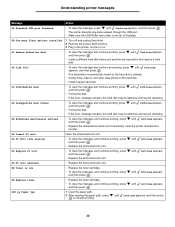
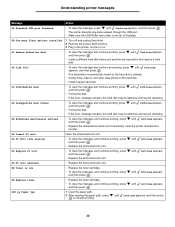
... resume printing.
until Continue appears,
88 Replace toner
• Replace the toner cartridge.
• To clear the message, and continue printing, press and then press . until Continue appears,
• Replace the maintenance items and if necessary, reset the printer maintenance counter.
84 Insert PC unit
Insert the photoconductor unit.
84 PC Unit life warning
• To clear the...
Menus and Messages - Page 49
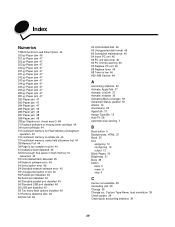
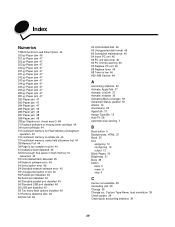
...Paper jam 48 288 Paper jam 48 289.yy Staple error, check area G 48 31 Replace defective or missing toner cartridge 44 34 Incorrect Media 44 37 Insufficient memory for Flash Memory Defragment... 64 Unsupported disk format 46 80 Scheduled maintenance 46 84 Insert PC unit 46 84 PC unit abnormal 46 84 PC Unit life warning 46 84 Replace PC unit 46 88 Replace toner 46 88 Toner is low 46 900-999 Service 48
...
Service Manual - Page 1


For the complete PDF manual please visit www.LaserPros.com. Lexmark™ W840 Printer 4024-XXX
• Table of contents • Start diagnostics • Safety and notices • Trademarks • Index
Lexmark and Lexmark with diamond design are trademarks of Lexmark International, Inc., registered in the United States and/or other countries.
Similar Questions
Pc Unit Missing
My Lexmark Says Pc Unit Missing And Is Printing Black Papaers How Can I Fix The Problem?
My Lexmark Says Pc Unit Missing And Is Printing Black Papaers How Can I Fix The Problem?
(Posted by connectkonke 2 years ago)
84 Yellow Pc Unit, Whta Is Mean??
(Posted by arottie 11 years ago)
How To Enter Diagnostics On A W840 Lexmark
bing trying to reset the pc counter but I can't seem ro enter diagnostics on the printer
bing trying to reset the pc counter but I can't seem ro enter diagnostics on the printer
(Posted by rmrs516 12 years ago)

