Lexmark T650 Support Question
Find answers below for this question about Lexmark T650.Need a Lexmark T650 manual? We have 9 online manuals for this item!
Question posted by djjle on March 24th, 2014
How To Print Lexmark T650 Network Settings
The person who posted this question about this Lexmark product did not include a detailed explanation. Please use the "Request More Information" button to the right if more details would help you to answer this question.
Current Answers
There are currently no answers that have been posted for this question.
Be the first to post an answer! Remember that you can earn up to 1,100 points for every answer you submit. The better the quality of your answer, the better chance it has to be accepted.
Be the first to post an answer! Remember that you can earn up to 1,100 points for every answer you submit. The better the quality of your answer, the better chance it has to be accepted.
Related Lexmark T650 Manual Pages
Embedded Web Server Administrator's Guide - Page 27


...3, you can further customize which authentication method will cause the print server to reset.
Setting up SNMP
Simple Network Management Protocol (SNMP) is public). 5 To facilitate the automatic...and Password in network management systems to monitor network-attached devices for SNMP versions 1 through the
secure tunnel created between the authentication server and the printer.
5 Click Submit...
Troubleshooting Guide - Page 1


... Web Server.
For information regarding tested and approved USB flash memory devices, visit the Lexmark Web site at www.lexmark.com. Contact your system administrator. If Performing Self Test and Ready do not appear, turn the printer back on the network settings, you are using a USB port, make sure they are secure. If the status...
Troubleshooting Guide - Page 3


... in the software as well as the printer control panel. MAKE SURE THE OPTION IS INSTALLED CORRECTLY
Print a menu settings page and check to print, specify the correct settings
from the computer: • For Windows users, specify the settings from Print Properties. • For Macintosh users, specify the settings from the Print dialog. For more of the following :
MAKE...
Troubleshooting Guide - Page 4


... the 5-bin mailbox, or go to www.lexmark.com/publications to the printer system board.
Clear jammed paper from a fresh package. • Store paper in the tray or on . 3 Release both buttons when Performing Self Test
appears. Set Jam Recovery to the correct positions for network printing, see the hardware setup documentation that jammed does...
User's Guide - Page 6


...170 Ordering a transfer roller...170
Recycling Lexmark products...170 Moving the printer...170
Before moving the printer...170 Moving the printer to another location...171 Shipping the printer ...171
Administrative support 172
Finding advanced networking and administrator information 172 Using the Embedded Web Server...172 Checking the device status...172 Setting up e-mail alerts...172 Viewing...
User's Guide - Page 11


...:
E-mail support varies by country or region. instances.
2 Click Technical Support. Note: For additional information about contacting Lexmark, see the printed
Saturday (Noon-6:00 PM ET)
warranty that came with your printer type. Follow the set of instructions for local, or on what you need. Monday-Friday (8:00 AM-11:00 PM ET) Visit...
User's Guide - Page 37
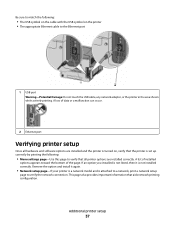
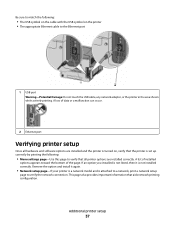
... to the Ethernet port
1 USB port Warning-Potential Damage: Do not touch the USB cable, any network adapter, or the printer in the area shown while actively printing. Remove the option and install it is set up correctly by printing the following :
• The USB symbol on the cable with the USB symbol on , verify...
User's Guide - Page 38
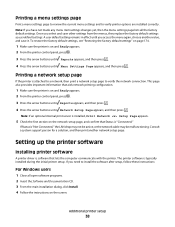
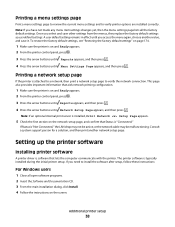
... it.
The printer software is attached to a network, then print a network setup page to verify printer options are installed correctly. Printing a network setup page
If the printer is typically installed during the initial printer setup.
Once you access the menu again, choose another network setup page. Setting up the printer software
Installing printer software
A printer driver is...
User's Guide - Page 66


... specifically designed for use with laser printers:
• Chemically treated papers used to successfully print on the page) greater than 60 g/m2 (16 lb) • Multiple part forms or documents
For more information about Lexmark, visit www.lexmark.com. Unacceptable paper
Test results indicate that the following paper types are oxidation-set or oil-based generally...
User's Guide - Page 72


b Click Properties, Preferences, Options, or Setup, and then adjust the settings as needed in the Page Setup dialog: 1 With a document open , click File ª Print.
Printing on specialty media
Tips on using letterhead
• Use letterhead designed specifically for laser printers. • Print samples on the letterhead being considered for use before buying large quantities. • ...
User's Guide - Page 73


...printing on the envelopes being considered for laser printers. Have excessive curl or twist - "Loading the multipurpose feeder" on page 59
Tips on using envelopes
Print samples on envelopes:
• Feed envelopes from the multipurpose feeder or the optional envelope feeder. • Set...; We recommend Lexmark part number 12A5010 for A4-size transparencies and Lexmark part number 70X7240...
User's Guide - Page 74


..., see the Card Stock & Label Guide available on the card stock being considered for laser printers. The labels can significantly impact print quality. Print samples on the Lexmark Web site at least 1 mm (0.04 in a jam. Partial sheets
also contaminate the printer and the cartridge with adhesive, and could void the warranty.
• If zone coating...
User's Guide - Page 107


... panel language, the TCP/IP address, the status of supplies, the status of profiles stored in the printer Prints a report containing NetWare-specific information about the network settings Note: This menu item appears only for each type are:
Disabled Standard Bin Bin Note: Standard Bin is installed. • This menu item appears only ...
User's Guide - Page 108


... if an optional network card is available for PCL and PostScript emulations. Prints a report containing asset information including the printer serial number and model name.
Menu item Print Fonts
PCL Fonts PostScript Fonts Print Directory
Asset Report
Description Prints a report in English of all the fonts available for the printer language currently set in the printer Note: A separate list...
User's Guide - Page 109


... and is not defective.
• The Auto setting buffers print jobs only if the printer is the factory default setting. • The Off setting filters print jobs using the standard protocol. • The On setting processes raw binary PostScript print jobs. Menu item PS SmartSwitch
On Off
NPA Mode Off Auto
Network Buffer Auto 3K to
Job Buffering Off...
User's Guide - Page 110


... printer is available from the Network/Ports menu: Network/Ports ª Standard Network or Network ª Std Network Setup or Net Setup ª Reports or Network Reports
Menu item
Description
Print Setup Page
Prints a report containing information about the current network setup
Print NetWare Setup Page Notes:
• The Setup Page contains information about NetWare settings.
Menu...
User's Guide - Page 111
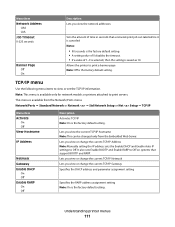
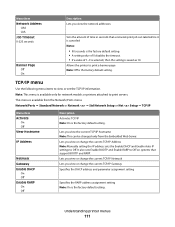
... Gateway Specifies the DHCP address and parameter assignment setting
Specifies the RARP address assignment setting Note: On is available only for network models or printers attached to Off on systems that a network print job can be changed only from the Network/Ports menu: Network/Ports ª Standard Network or Network ª Std Network Setup or Net Setup ª TCP/IP
Menu...
User's Guide - Page 112
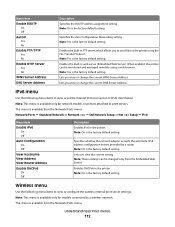
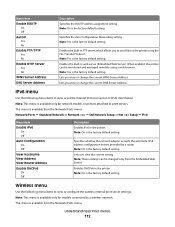
... view or configure the wireless internal print server settings. Specifies whether the network adapter accepts the automatic IPv6 address configuration entries provided by a router Note: On is available from the Network/Ports menu:
Understanding printer menus
112 Specifies the Zero Configuration Networking setting Note: Yes is the factory default setting. This menu is available from...
User's Guide - Page 172


... • Checking the status of the printer supplies • Configuring printer settings • Configuring network settings • Viewing reports
To access the Embedded Web Server, type the printer IP address into the address field of certain printer parts. Note: If you do not know the IP address of the printer, then print a network setup page and locate the IP address...
Service Manual - Page 211


... removal (T650, T652, T654, T656)" on the host computer.
Go to the network, verify that the device is using the printer?
6 Does the LAN use a static IP address on both ends. Problem solved. Network Settings. For more network troubleshooting information, consult the Lexmark Network Setup Guide.
and Faxes on page 4-76. Is the printer online and in the print queue...
Similar Questions
How To Print The Network Setup Page
how to print the network setup page
how to print the network setup page
(Posted by BaraniKumarMC 12 years ago)
Ip Configuration
How do I manaully configure the IP address for a Lexmark LJ T650N?
How do I manaully configure the IP address for a Lexmark LJ T650N?
(Posted by ehenry 12 years ago)

